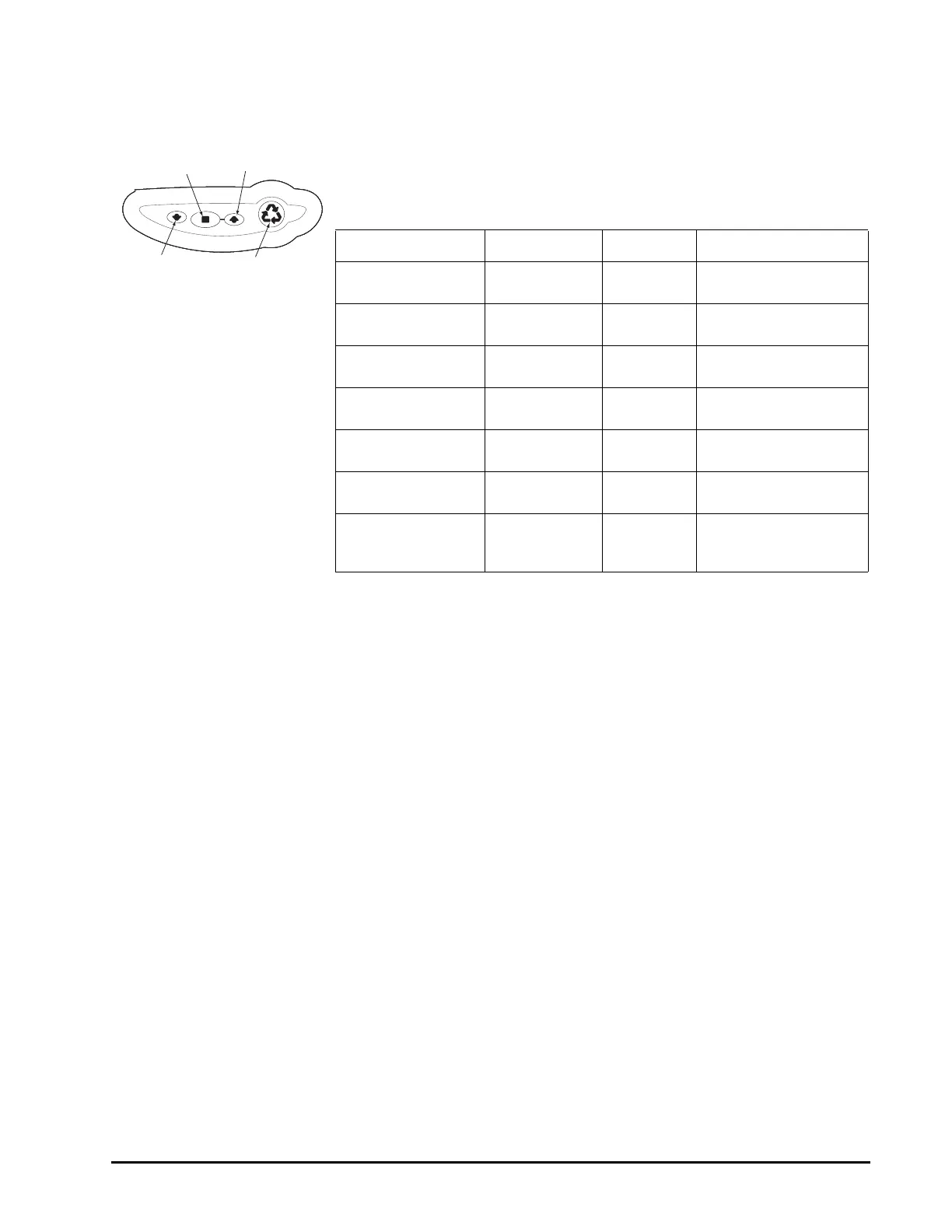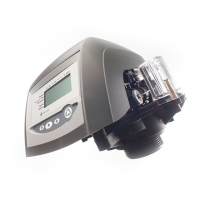PROGRAMMING THE 700 FOR 5-CYCLE FILTER APPLICATIONS 39
Rev E
700 Series Advanced Programming
The 700 Series controllers are designed to operate by only setting the time of
day and the day of the week. The remaining settings have been set at the
factory. These default settings will work for most applications.
To change a setting:
This level of programming is accessible by pressing the SET button. The UP
and DOWN arrows will step through the settings:
Time of day
Day of week
Time of regeneration
Number of days between regeneration (99 day timer)
Day of week regeneration (displays only when number of days between
regeneration equals zero) (7 day timer)
Amount of regenerant used per regeneration or filter backwash time
System capacity (view only)
Action Key Duration Display
Enter basic
programming
SET Press and
Release
Will show day of week
Move to desired
display
UP or DOWN
arrows
Press and
Release
Will increment through
the displays
Enable setting to be
changed
SET Press and
Release
Display will flash
Change setting UP or DOWN
arrows
Press and
Release
Value changes and
continues to flash
Save setting SET Press and
Release
Display stops flashing
Return to operation REGEN Press and
Release
Normal operation
display
View history values SET and
DOWN
Press and
Hold for 5
seconds
HO will be displayed
For Regeneration
SET
UP arrow
DOWN
arrow
