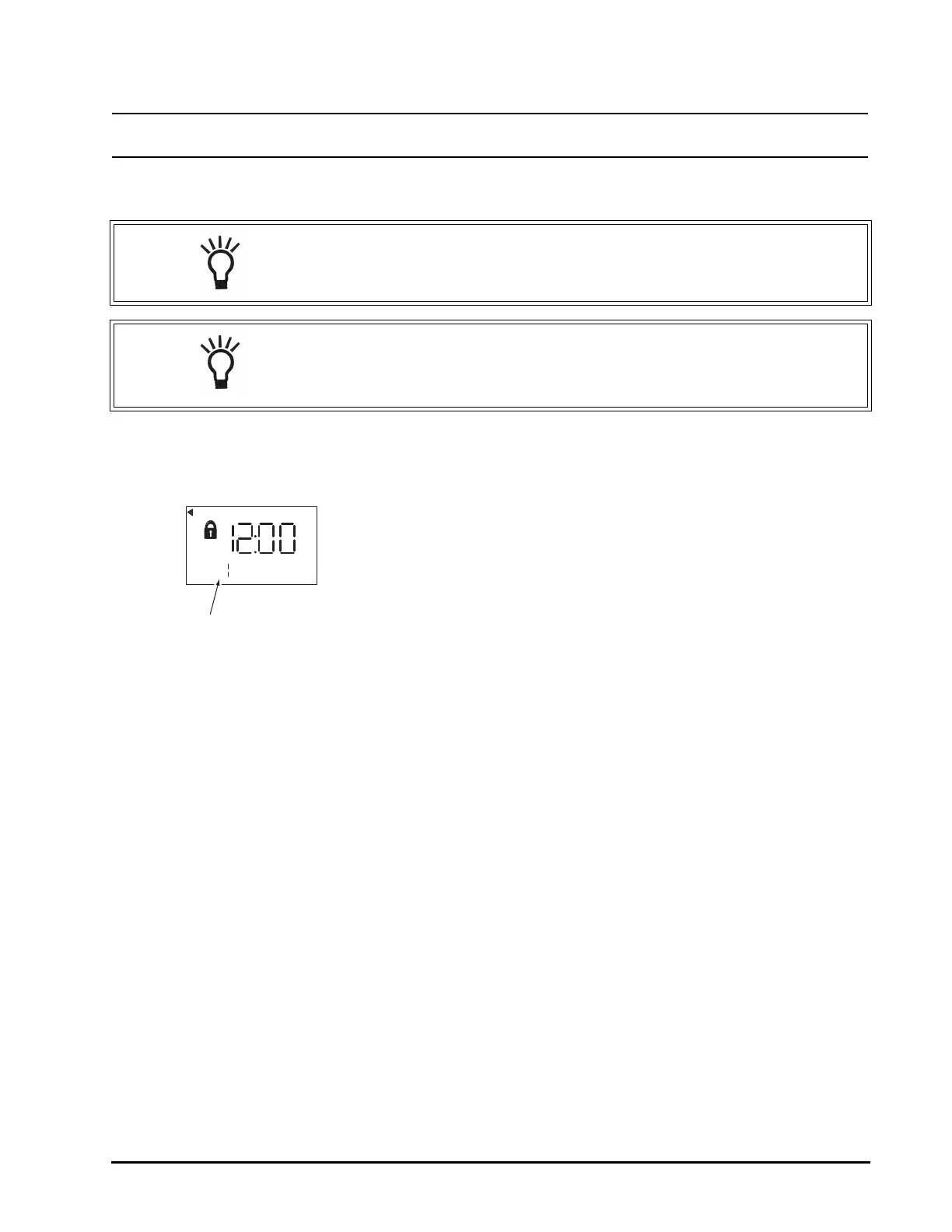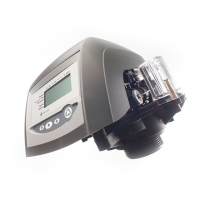740/760 PROFESSIONAL PROGRAMMING 41
Rev E
740/760 PROFESSIONAL PROGRAMMING
In this level all of the programming features of basic programming are
available. In addition, the settings can be locked/unlocked.
A setting that is locked will display a lock icon when viewed in the basic level.
A locked setting is viewable in the basic programming menus but it cannot be
changed.
When viewing a setting in this level the display will show a "P” value. This
corresponds to the displayed setting.
Level II menus include:
P1 = Time of day
P2 = Day of week
P3 = Time of regeneration
P4 = Number of days between regeneration
P5 = Not used
P6 = Amount of regenerant used per regeneration or filter backwash time
P7 = System capacity
P8 = Hardness
P9 = Units of measure
P10 = Clock mode
NOTE: If a button is not pushed for thirty seconds the controller returns to
normal operation mode. Pushing the UP and DOWN arrows for 5 seconds
returns the controller to normal operation.
NOTE: Any setting that is a time display will not show "AM" for times
between 12:00 midnight and 12:00 noon. "PM" is displayed to the right of
the time for times between 12:00 noon and 12:00midnight. When using the
24-hour clock, "PM" is not displayed.
Time & Day
Regen Time & Day
Salt Amount
SU MO TU WE TH FR SA DAYS
P
Capacity
Hardness
P Value
