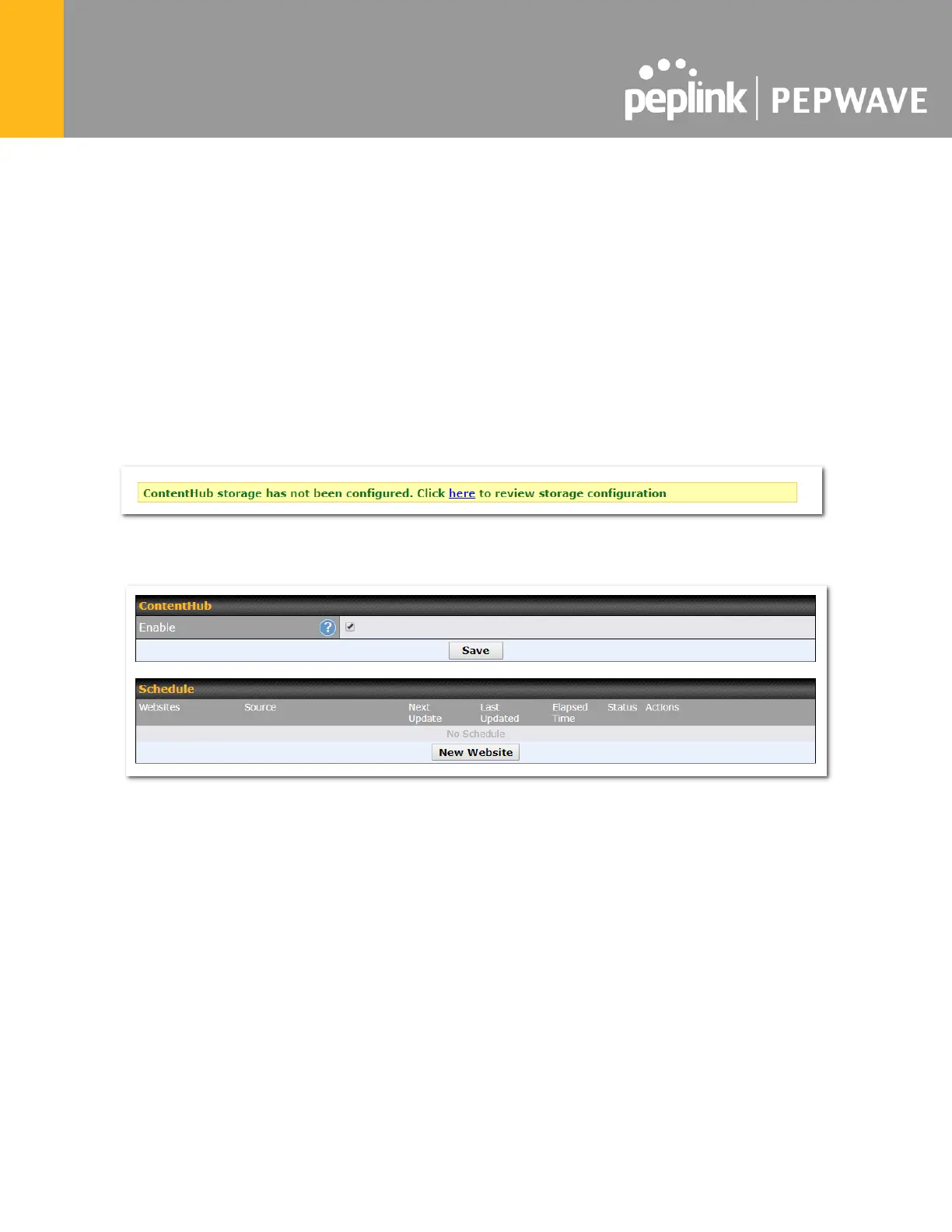12 ContentHub
ContentHub allows you to deliver webpages and applications to users connected to the SSID
using the local storage on your router, like the Max HD2/HD4 with Mediafast, which can store up
to 8GB of media. Users will be able to access news, articles, videos, and access your web app
without the need for internet access.
The ContentHub can be used to provide infotainment to connected users on transport.
12.1 Configuring the ContentHub
ContentHub storage needs to be configured before content can be uploaded to the ContentHub.
Click on the link on the information panel to configure storage.
To access ContentHub, navigate to Advanced > ContentHub and check the Enable box.
On an external server, configure content (a website or application) that will be synced to the
ContentHub. For example, an html5 website.
To configure a website or application as content, follow the steps below.
Configure a website for ContentHub
This option allows you to sync a website to the Pepwave router. This website will then be
published with the specified domain from the router itself and makes the content available to
the client via the HTTP/HTTPS protocol.
Only FTP sync is supported for this type of ContentHub content.
The content should be uploaded to an FTP server before you sync it with ContentHub .
