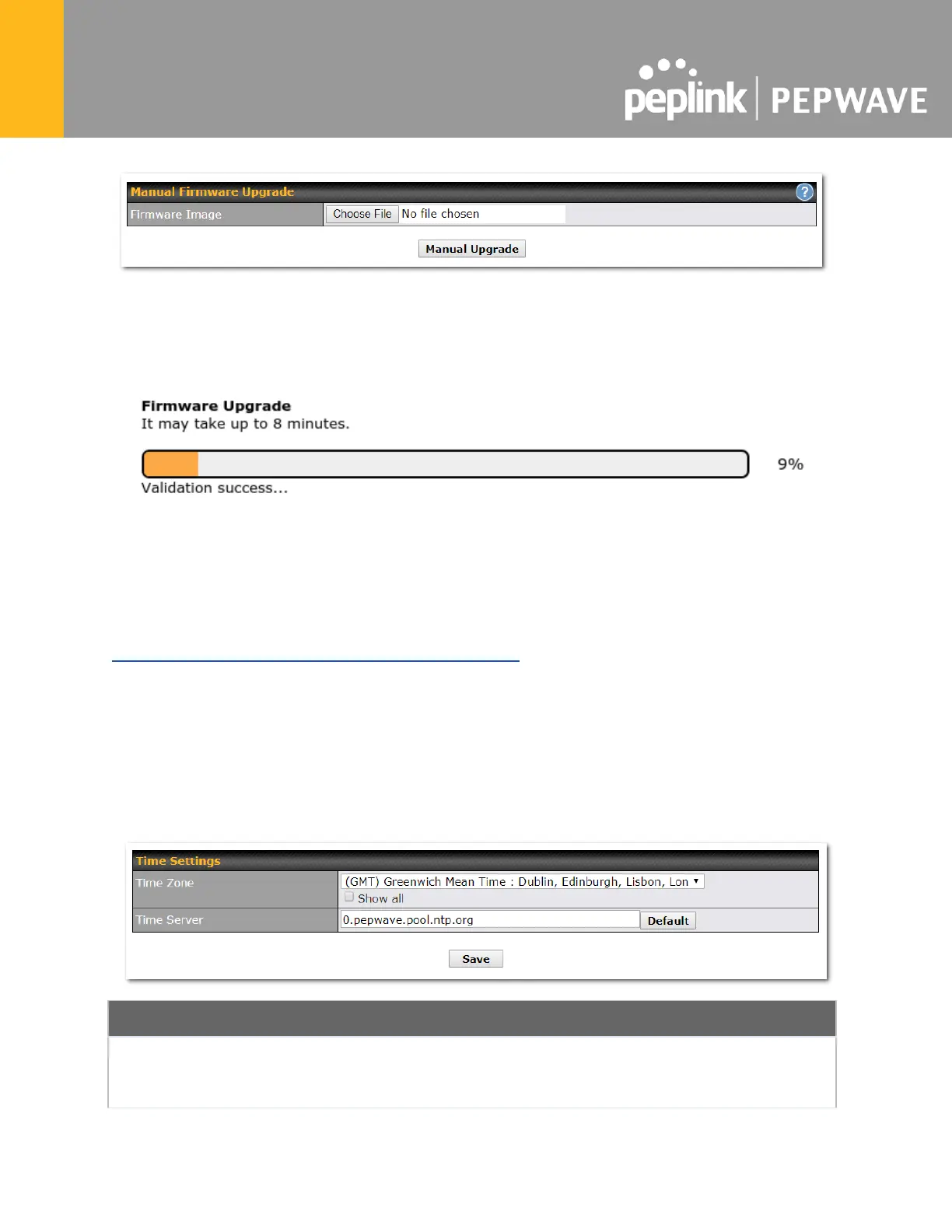A prompt will be displayed advising to download the Current Active Configuration. Please click
on the underlined download text. After downloading the current config click the Ok button to
start the upgrade process. The firmware will now be applied to the router*. The amount of time it
takes for the firmware to upgrade will depend on the router that’s being upgraded.
*Upgrading the firmware will cause the router to reboot.
The InControl method
Described in this knowledgebase article on our forum.
28.3 Time
Time Settings enables the system clock of the Pepwave router to be synchronized with a
specified time server. Time settings are located at System>Time .
This specifies the time zone (along with the corresponding Daylight Savings Time
scheme). The Time Zone value affects the time stamps in the Pepwave router’s
event log and e-mail notifications. Check Show all to show all time zone options.
