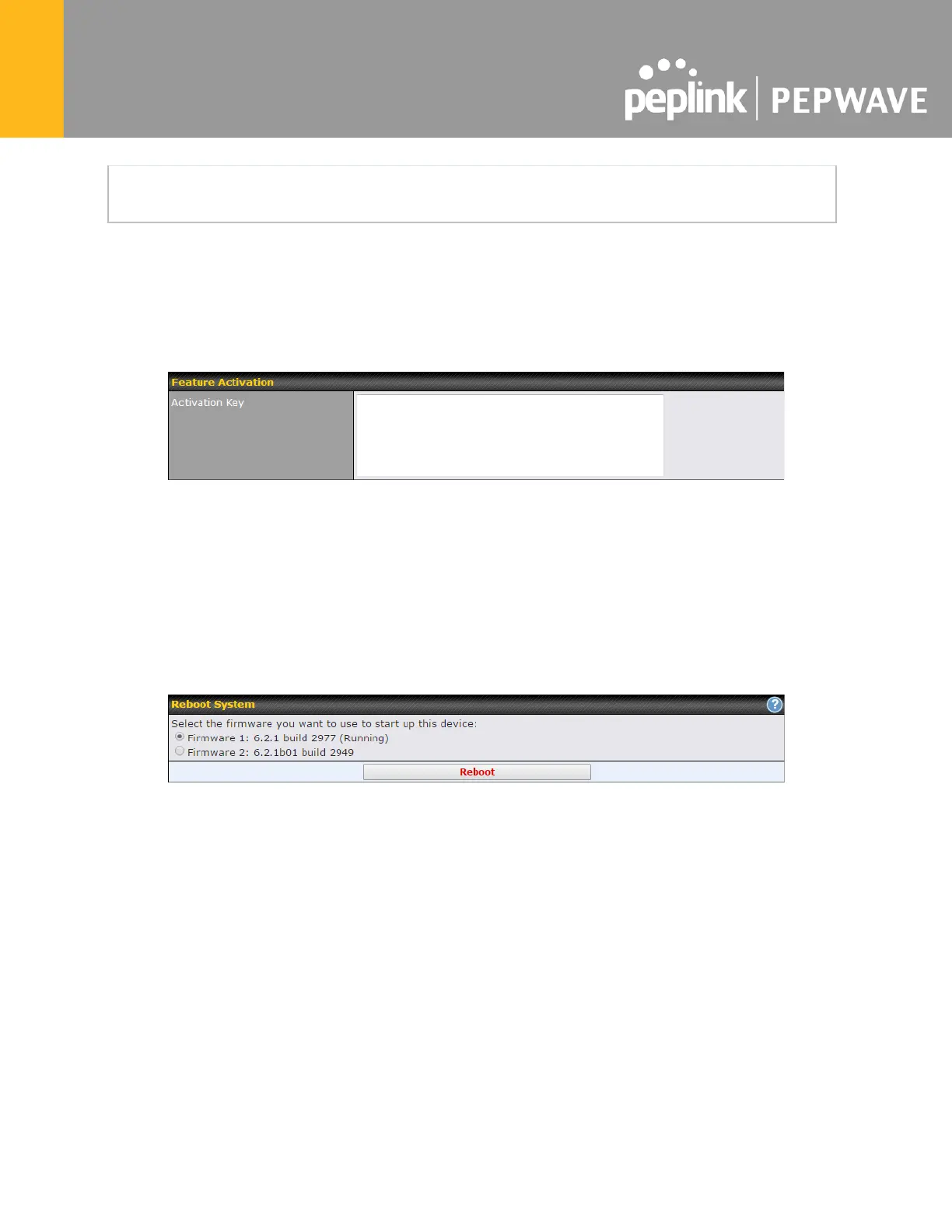the settings, configure the LAN IP address of the Pepwave router so that it is
different from the HA counterpart.
28.11 Feature Add-ons
Some Pepwave routers have features that can be activated upon purchase. Once the purchase
is complete, you will receive an activation key. Enter the key in the Activation Key field, click
Activate , and then click Apply Changes .
28.12 Reboot
This page provides a reboot button for restarting the system. For maximum reliability, the
Pepwave router can equip with two copies of firmware. Each copy can be a different version.
You can select the firmware version you would like to reboot the device with. The firmware
marked with (Running) is the current system boot up firmware.
Please note that a firmware upgrade will always replace the inactive firmware partition .
