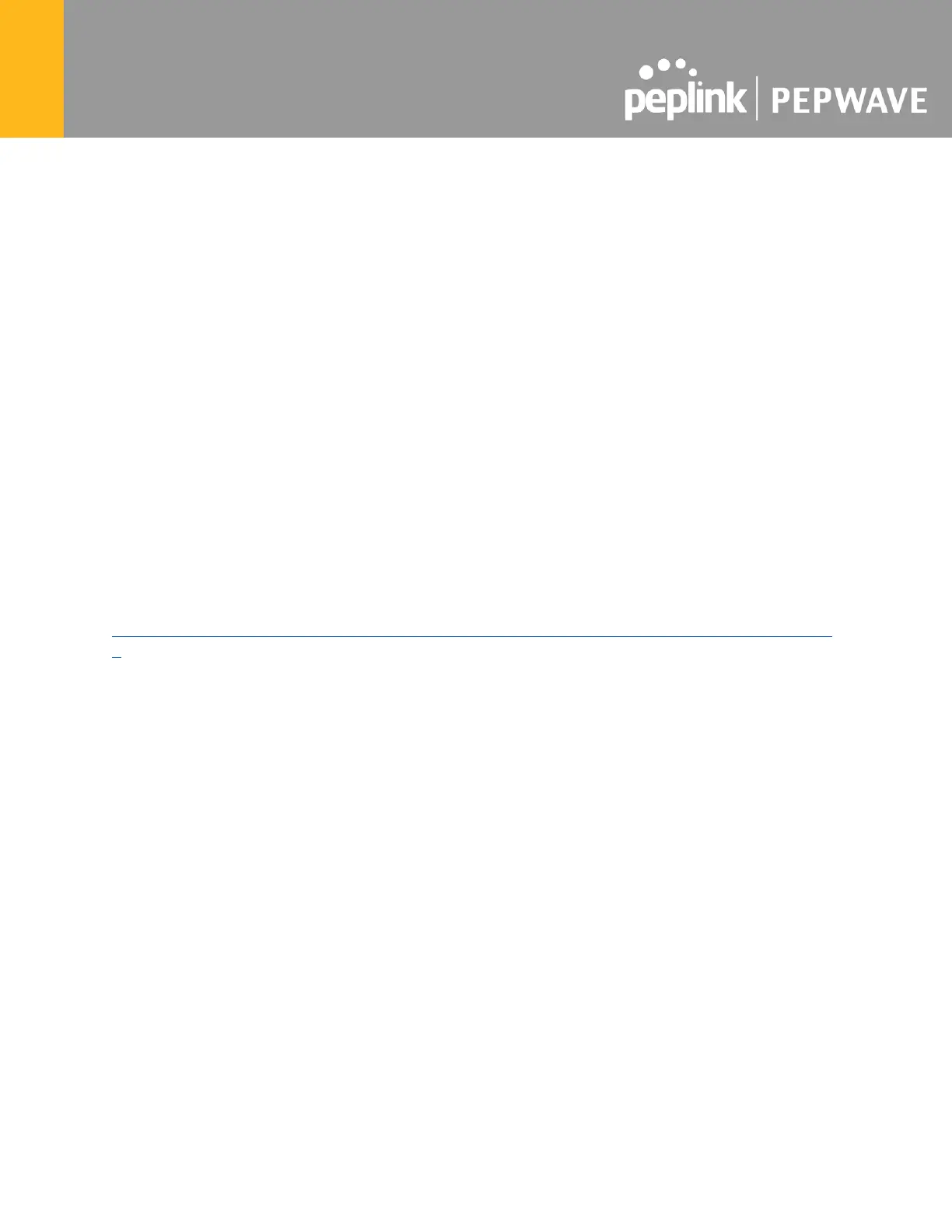13 Docker
MediaFast enabled routers can host Docker containers when running Firmware 7.1 or later.
Docker is an open platform for developing, shipping, and running applications.
From Firmware version 7.1.0 and upwards, it is possible to install and run Docker Containers on
your Pepwave routers with MediaFast, such as the MAX HD2 and the MAX HD4.
Due to the nature of Docker and its unlimited variables, this feature is supported by Pepwave up
to the point of creating a running Docker Container.
Information about Docker can be found on the Docker Documentation site:
https://docs.docker.com/ 2
This will allow you to run a file sharing platform (ownCloud), a web server (WordPress, Joomla!)
, a learning platform (Moodle), or a visualisation tool for viewing large scale data (Kibana).
When creating a new Docker Container, the Pepwave router will search through the Docker Hub
repository. https://hub.docker.com/explore/ 7
For detailed configuration instructions, refer to our knowledge base:
https://forum.peplink.com/t/how-to-run-a-docker-application-on-a-peplink-mediafast-router/1602
1
