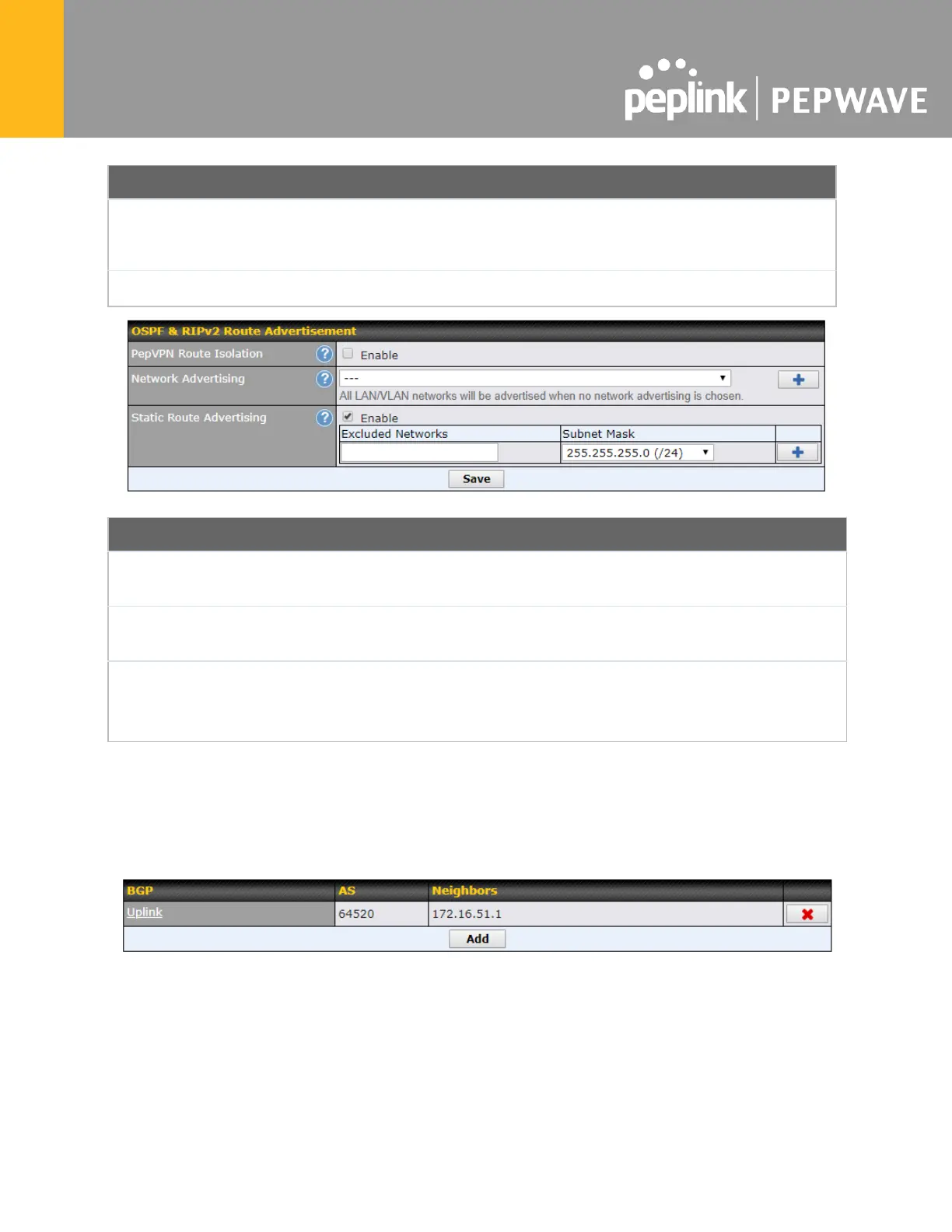If an authentication method is used, select one from this drop-down menu.
Available options are MD5 and Text . Authentication key(s) may be input next to
the drop-down menu after selecting an authentication method.
Select the interface(s) that this area will use to listen to and deliver RIPv2 packets.
OSPF & RIPv2 Route Advertisement
Isolate PepVPN peers from each other. Received PepVPN routes will not be
forwarded to other PepVPN peers to reduce bandwidth consumption. .
Networks to be advertised over OSPF & RIPv2. If no network is selected, all LAN /
VLAN networks will be advertised by default.
Enabling OSPF & RIPv2 Route Advertising allows it to advertise LAN static routes
over OSPF & RIPv2. Static routes on the Excluded Networks table will not be
advertised.
22.2 BGP
Click the Network tab along the top bar, and then click the BGP item on the sidebar to configure
BGP.
Click the " x " to delete a BGP profile.
Click " Add " to create a new BGP profile.
