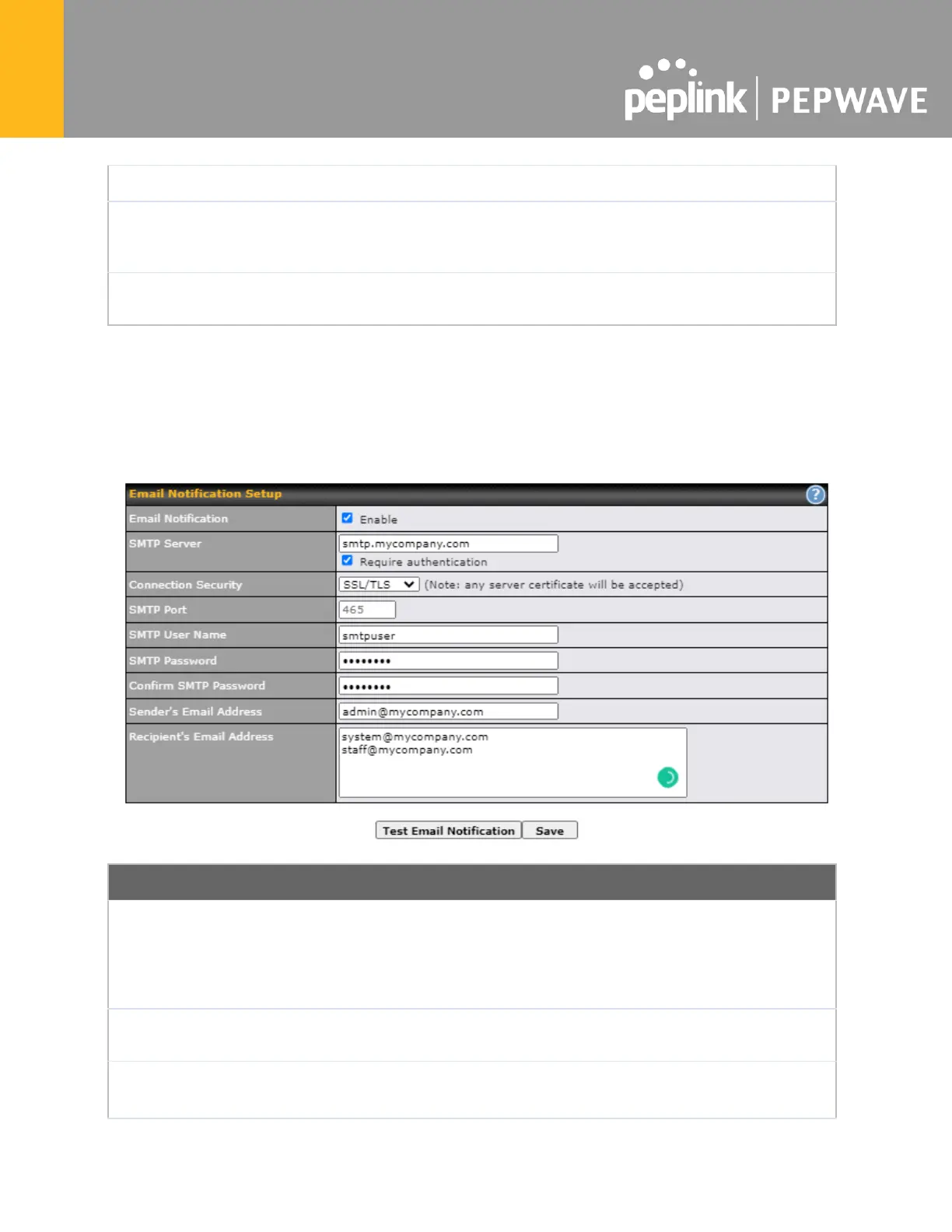Enter your desired name for this particular schedule profile.
Click the drop-down menu to choose pre-defined schedules as your starting point.
Please note that upon selection, previous changes on the schedule map will be
deleted.
Click on the desired times to enable features at that time period. You can hold
your mouse for faster entry.
28.5 Email Notification
Email notification functionality provides a system administrator with up-to-date information on
network status. The settings for configuring email notifications are found at System>Email
Notification .
Email Notification Settings
This setting specifies whether or not to enable email notification. If Enable is
checked, the Pepwave router will send email messages to system administrators
when the WAN status changes or when new firmware is available. If Enable is
not checked, email notification is disabled and the Pepwave router will not send
email messages.
This setting specifies the SMTP server to be used for sending email. If the server
requires authentication, check Require authentication .
This setting specifies via a drop-down menu one of the following valid Connection
Security:
