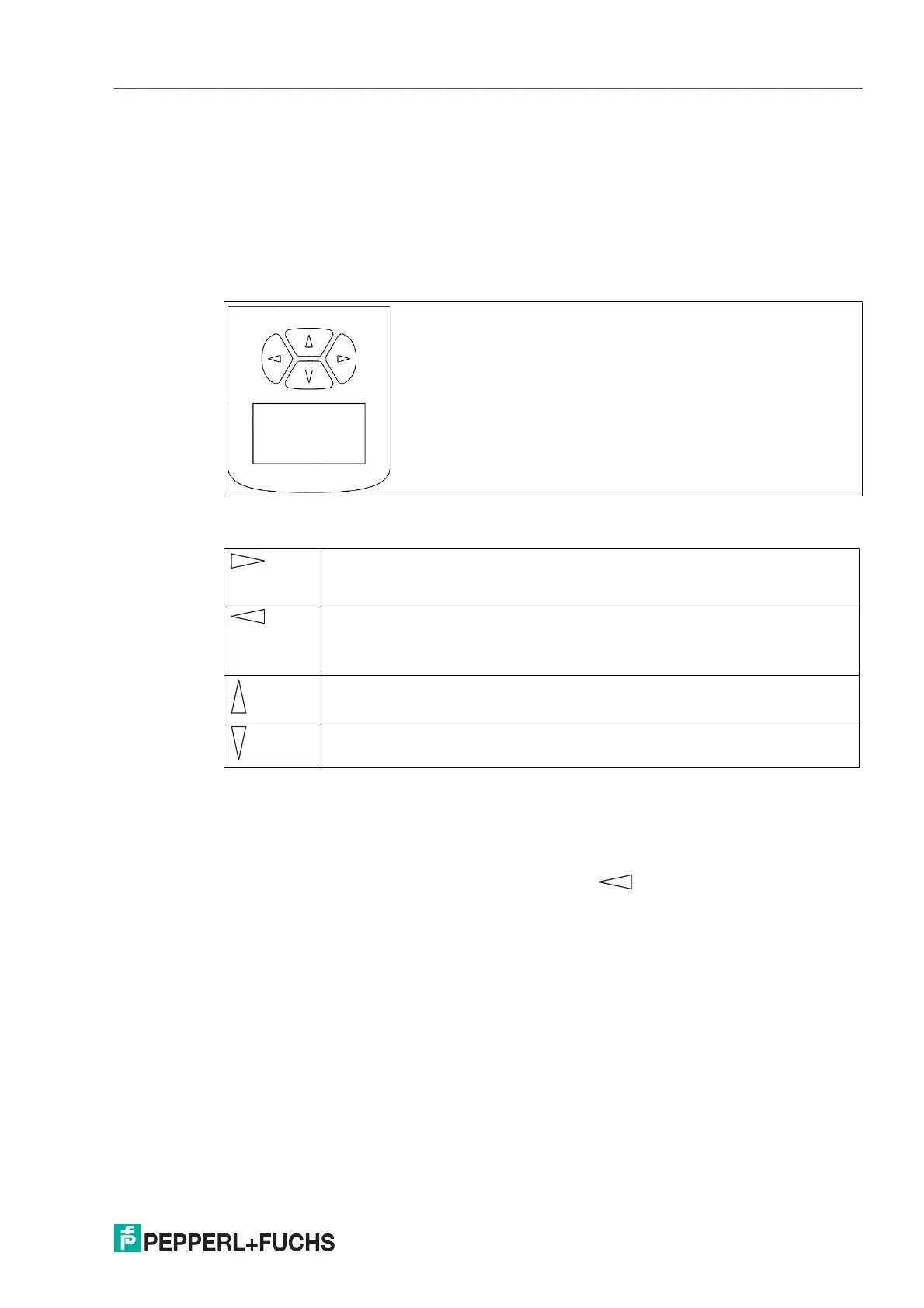Distance Sensors
Settings
2021-09
21
7 Settings
7.1 Operation
The device offers a wide range of configuration options organized in a hierarchical menu struc-
ture.
Four membrane keys are located below the display. You can use these four keys to navigate
within the menu structure and change the settings.
Figure 7.1 Display and arrow keys
Meaning of Keys
When you enter numerical values, the device constantly verifies that the value entered is valid.
A corresponding message is issued if unacceptable values are entered. Invalid values cannot
be saved.
Once all the settings have been made, you can use the key to return to the operating indi-
cator. If no further keys are pressed within the menu levels for 10 minutes, the display automat-
ically returns to the operating indicator.
You can choose to display the menu in German or English.
Call the main menu
Call submenus
Confirm changes / input values
Return to the operating display
Exit submenus
Discard changes / input values
Deactivate the display
Navigate up in the menu tree
Change values
Navigate down in the menu tree
Change values
Table 7.1
