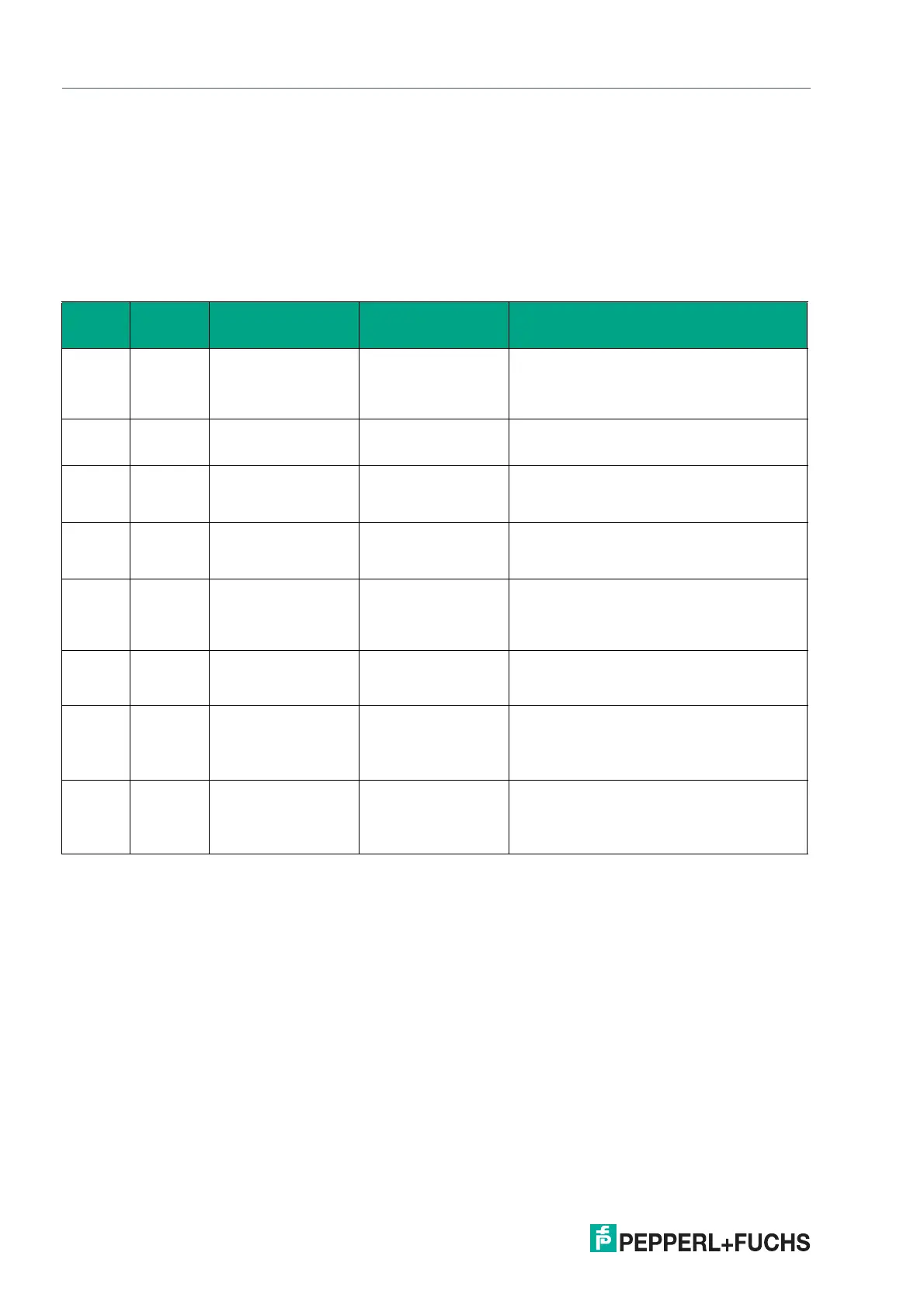2021-09
26
Distance Sensors
Troubleshooting
8 Troubleshooting
8.1 Error Message
The device is capable of issuing a number of error messages. Error messages indicate that the
device is not working optimally.
Measured value determination and measured value output may be affected depending on the
error.
Error
LED
Power
LED
Error message on
the display Cause Fault repair
On Off Device faulty A defect that cannot
be resolved by the
user has been
detected.
• Contact the service center.
On On No reflector detected Reflector is not
detected.
• Check the alignment of the device.
• If necessary, clean the lens.
On On Measured value
above measuring
range
Reflector is located
too far from the
device.
• Position the reflector within the measuring
range. More information can be found in the
datasheet.
On On Measured value
below measuring
range
Reflector is too close
to the device.
• Position the reflector within the measuring
range. More information can be found in the
datasheet.
On On Negative measured
value
The sum of the abso-
lute measured value
and the user-defined
offset is negative.
• Correct the offset.
On On Invalid measured
values
The device does not
determine any valid
measured values.
• Check the device for dirt and clean the opti-
cal interface if necessary.
On On Device temperature
too low
Ambient temperature
too low.
• Use the device only within the permitted
temperature range; if necessary, wait for the
temperature to rise. More information can
be found in the datasheet.
On On Device temperature
too high
Ambient temperature
too high.
• Use the device only within the permitted
temperature range. Check whether it is in
direct sunlight. More information can be
found in the datasheet.
Table 8.1
