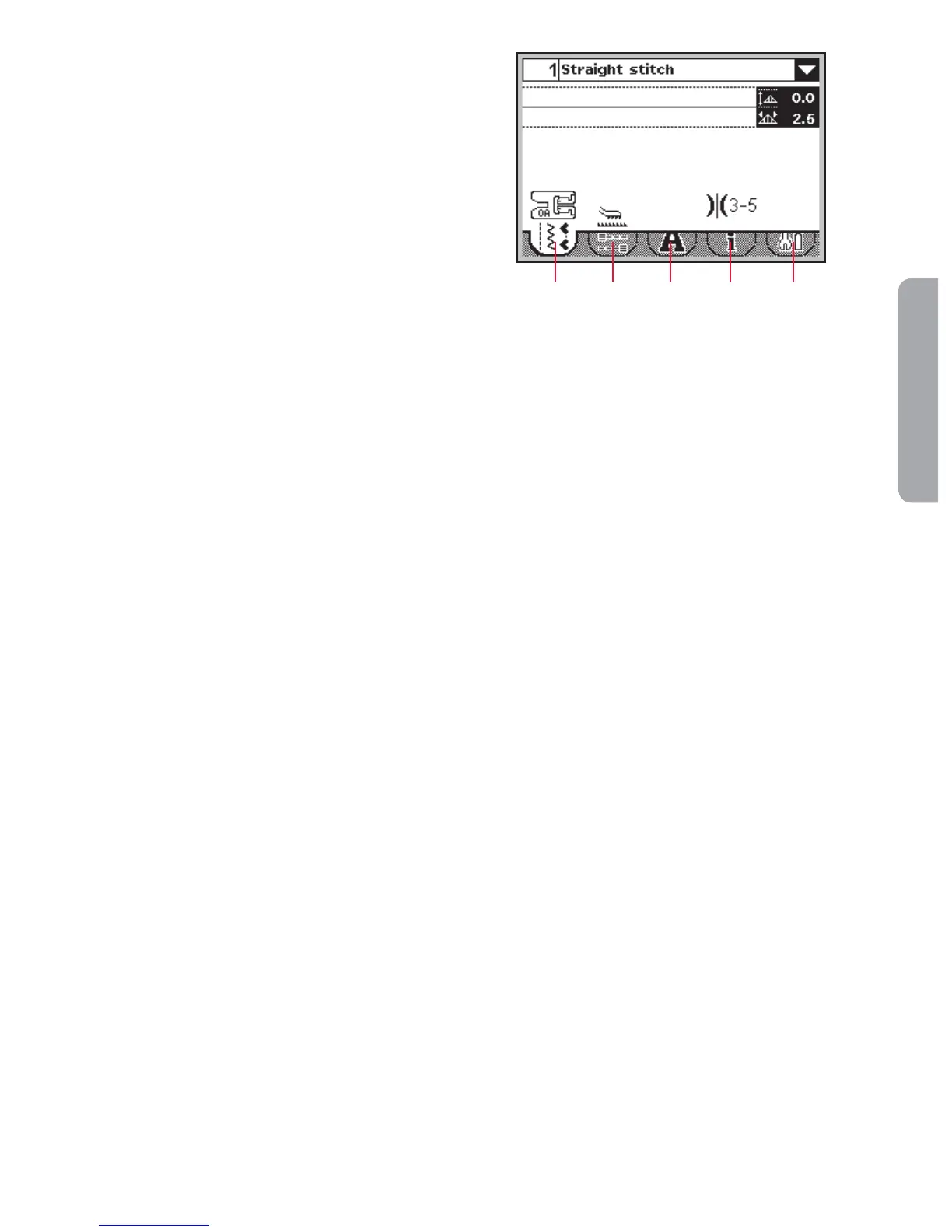2:13
Preparations
Elongation (12)
When a satin stitch is selected, press the “+” and
“-” buttons to set the elongation of the stitch.
Wheel (13)
Use these buttons to move around the graphic
display. The wheel has up and down arrow
buttons, left and right arrow buttons and the wheel
center icon is a checkmark for OK (14).
The wheel has several functions, for example press
the up or down arrow button to step between
stitches, set the size of a buttonhole and move
between options in the settings menu. Press down
until a tab is selected, and then the left or right
arrow button to select mode (22-26).
OK button (14)
The wheel center icon is a checkmark for OK. Use
the OK button to confi rm your selections.
Direct selection (15)
By pressing one of, or a combination of, the 0 to 9
buttons, you select the stitch represented by that
number immediately.
Mirror side to side (16)
For mirroring stitches and sequences side to side.
Mirror end to end (17)
For mirroring stitches and sequences end to end.
Load personal stitch or sequence (18)
Press this button to load a previously saved stitch
or sequence.
Save personal stitch or sequence (19)
Press this button to save a stitch or sequence to the
machine memory.
Delete (20)
For deleting stitches in a sequence, or sequences
saved in the machine memory.
Sequencing (21)
Press this button to enter sequencing.
Graphic Display on ambition™ 1.0
machine (9)
The graphic display lets you view all your
selections and options. Stitches are shown in real
size. The buttons on the wheel are used to move
around the graphic display.
Settings & functions tabs
Some of the main functions on your machine are
accessible through the tabs at the bottom of the
screen. Press the down arrow button until a tab is
highlighted, then step between the tabs by pressing
the left or right arrow button (13).
To move directly from the far left tab to the far
right tab, press the left arrow button one time. To
move directly from the far right tab to the far left
tab, press the right arrow button one time.
Sewing mode (22)
Sewing mode is the fi rst view on the graphic
display after you turn on the machine.
Tie-off options (23)
Select to set the tie-off options.
Alphabet mode (24)
In alphabet mode, you can create text sequences
from various characters in two different fonts.
Stitch information (25)
Select to display more detailed information about
the currently selected stitch.
Settings menu (26)
Select to open the menu for machine settings.
22 23 24 25 26
