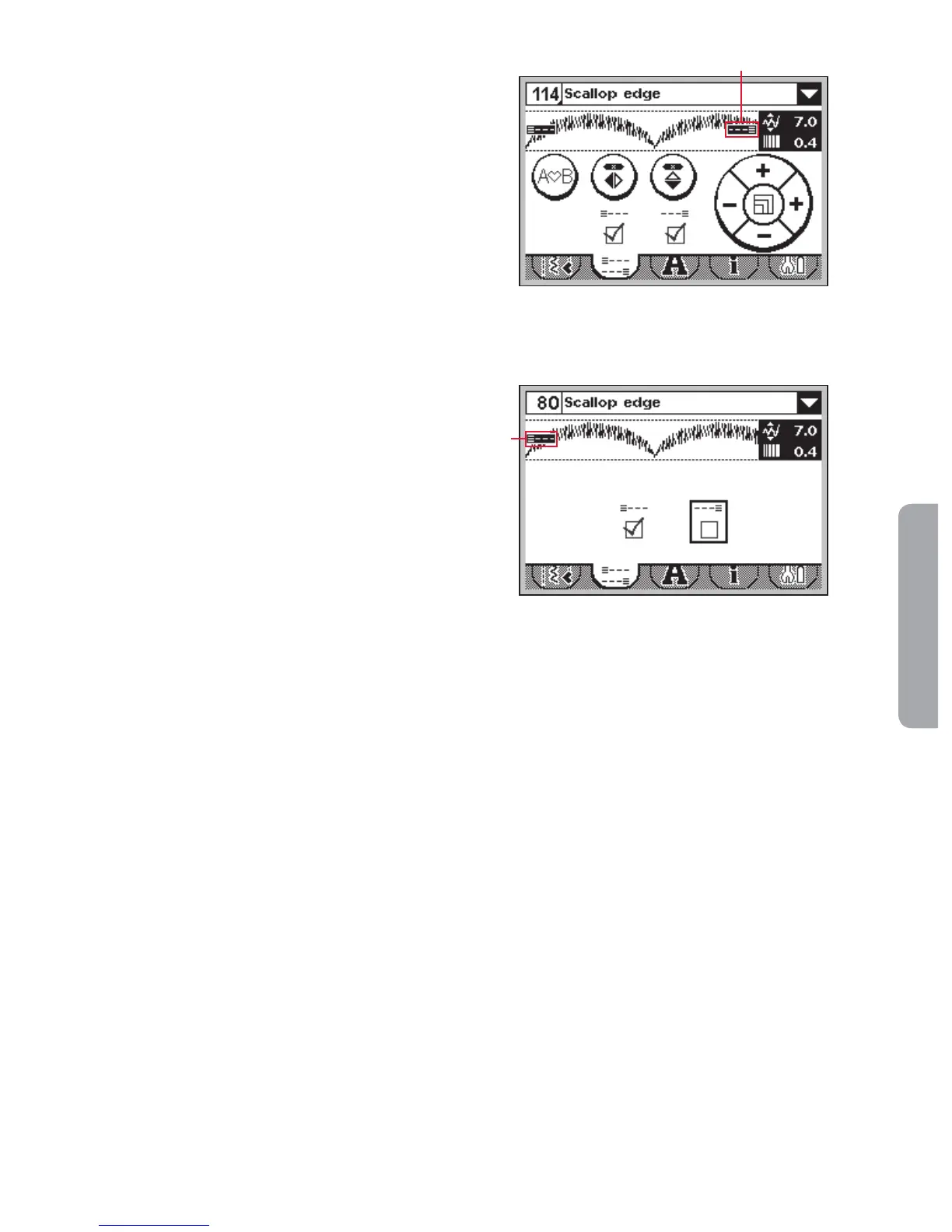3:5
Sewing
ambition™ 1.5
Tie-off options
The tie-off options let you program tie-offs both at
the beginning (A) and the end (B) of the stitch.
1. Go to tie-off options (1).
2. Select the functions you want to use (A and/or
B).
3. Return to sewing mode by selecting the sewing
mode tab (2).
Tie-off mini icons (C) will be shown, indicating
which tie-off functions are selected. The selections
will remain until you deselect them.
Note: For immediate tie-off, use the tie-off button, found
on the front of the machine.
Sewing with tie-off options selected
1. The tie-off beginning (A) will be performed as
soon as you start to sew.
2. Press the reverse button to activate tie-off end
(B). The programmed tie-off indicator will be
lit. The machine will fi nish the stitch and do a
tie-off.
3. To deactivate the tie-off options, go to tie-off
options as described above and deselect the
checkboxes.
Reverse button functions in tie-off options
• Stop sewing and press the reverse button
twice to activate reverse sewing. The reverse
indicator will be lit. No tie-off will be
performed.
• Press the reverse button when sewing in
reverse to activate tie-off end. Both the reverse
indicator and the programmed tie-off indicator
will be lit.
• To go back to sewing forward, stop sewing
in reverse and press the reverse button. No
indicators will be lit and no tie-off will be
performed.
ambition™ 1.0
B A
C
C
B A
12
12
