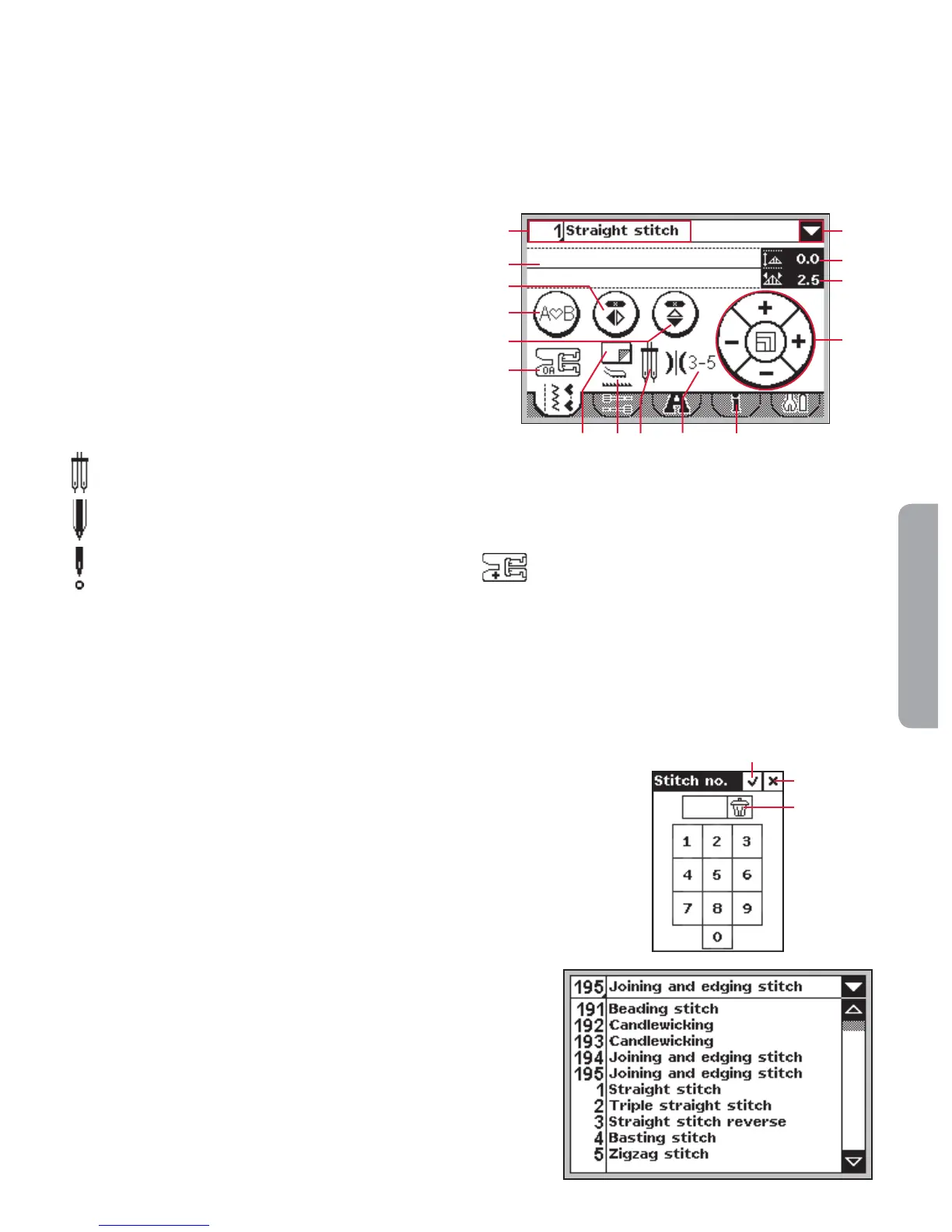3:1
Sewing
Sewing mode - overview (1.5)
1. Selected stitch number and name
2. Stitch fi eld
3. Sequencing
4. Mirror side to side
5. Mirror end to end
6. Presser foot recommendation
7. Stabilizer recommendation
8. Feed dog/ IDT™ recommendation
9. Needle recommendation/setting
Set for twin needle
Wing needle recommended
Set for stitch width safety
10. Recommended tension
11. Drop down stitch selection
12. Stitch width/stitch positioning
13. Stitch length/density
14. Touch wheel
Note: All symbols and options will not be shown at the
same time.
Sewing
Sewing mode is the fi rst view on the screen after you turn on the machine. Your selected stitch will be
shown in real size in the stitch fi eld. Here you will fi nd all the basic information you need to start sewing.
Straight stitch is selected by default.
1
A
2
6
3
4
5
15
16
17
12
11
13
14
Select a stitch
Touch the stitch number on the screen (1) to open the
selection keypad. Touch 1-9 to select the corresponding stitch.
Press two or three digits in quick succession to select a stitch
from 10 and up. Touch the OK icon (15) to confi rm your stitch
selection. Touch the delete icon (16) to erase entered number.
Touch cancel (17) to close the keypad without selecting a
stitch.
If the stitch number does not exist, you will hear a beep and
the fi rst entered digit will be selected as a stitch.
You can also select a stitch by touching the drop down stitch
selection (11), and select from the drop down list. Touch the
arrows to scroll up and down in the list and touch a stitch
name to select it.
Note: If the presser foot recommendation shows a
presser foot with a “+”, an optional presser foot
is required for the selected stitch. Go to the stitch
information tab (A) for details.
79810
