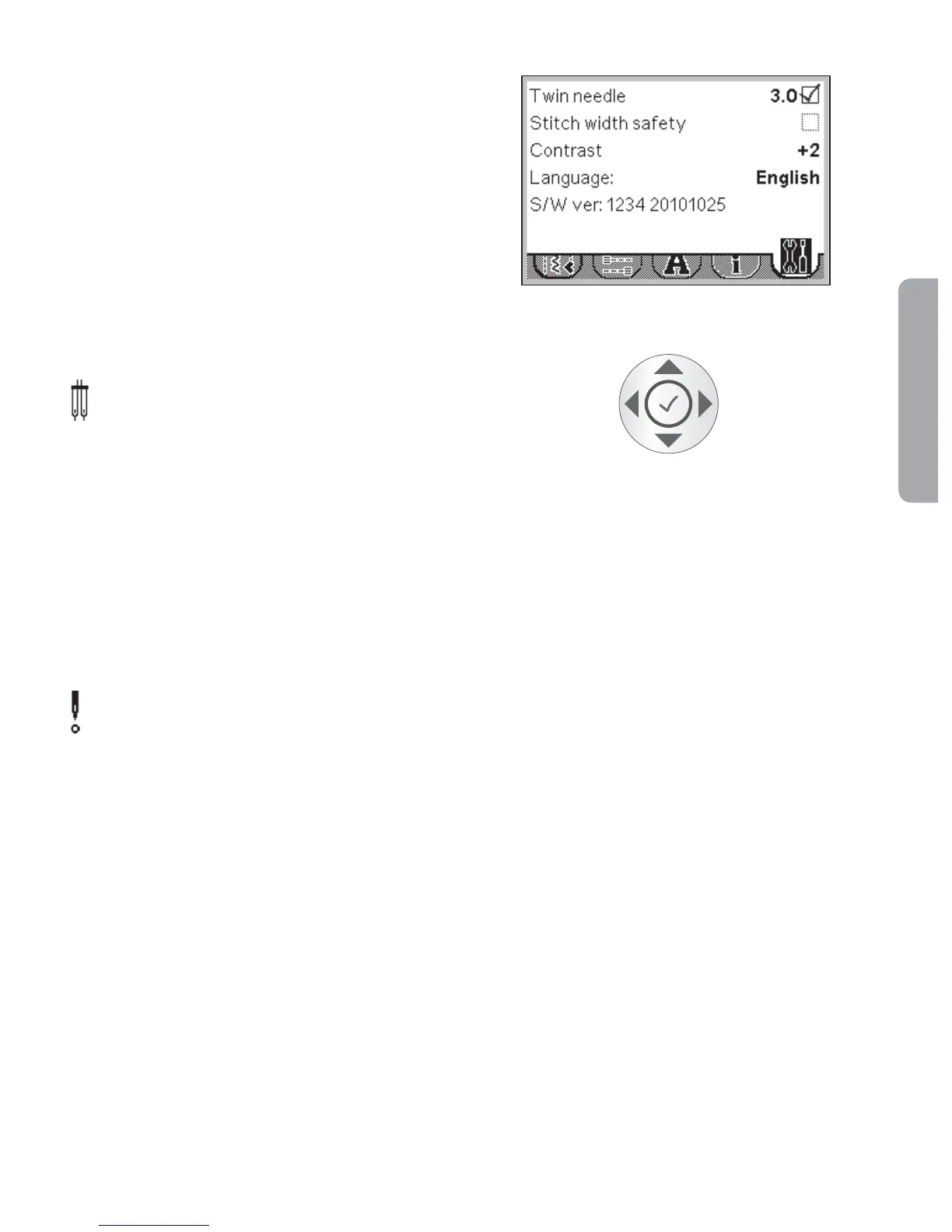2:15
Preparations
ambition™ 1.0
Settings menu (1.0)
Open by selecting the settings menu tab. Step
between the available settings by pressing the up
and down arrow buttons on the wheel.
Twin needle
Press OK (B) to activate. A checkmark appears in
the box. Use the left and right arrow buttons on the
wheel to set the twin needle width. The selected
width is shown on the display.
When a twin needle size is selected, the width of
all stitches is limited for that needle size to prevent
needle breakage.
A warning pop-up will be shown if you select a
stitch that is too wide for the set twin needle size.
When activated, the twin needle icon will be
shown in sewing mode.
The setting is kept until you deactivate it.
Note: Twin needle and stitch width safety cannot be
used at the same time. When stitch width safety is
selected, the outlines of the twin needle box will be
dashed.
Stitch width safety
Press OK (B) to avtivate.
Select this function when using a straight stitch
needle plate or a straight stitch presser foot to lock
the center needle position for all stitches to prevent
damage to the needle, presser foot or stitch plate.
When activated, the stitch width safety icon will
be shown in sewing mode.
The setting is kept until you deactivate it.
Note: When turning on the machine with this setting
activated and for every stitch selection that is not a
straight stitch, a pop-up informs you that the machine is
set for straight stitch.
Stitch width safety and twin needle cannot be used at
the same time. When twin needle is selected, the outlines
of the stitch width safety box will be dashed.
Contrast
Use the left and right arrow buttons to adjust the
contrast of the graphic display. The selected value
is shown on the display.
Language
Press the left and right arrow buttons to change the
language of all text in your machine.
Software version
Check the software version for your sewing
machine.
B
