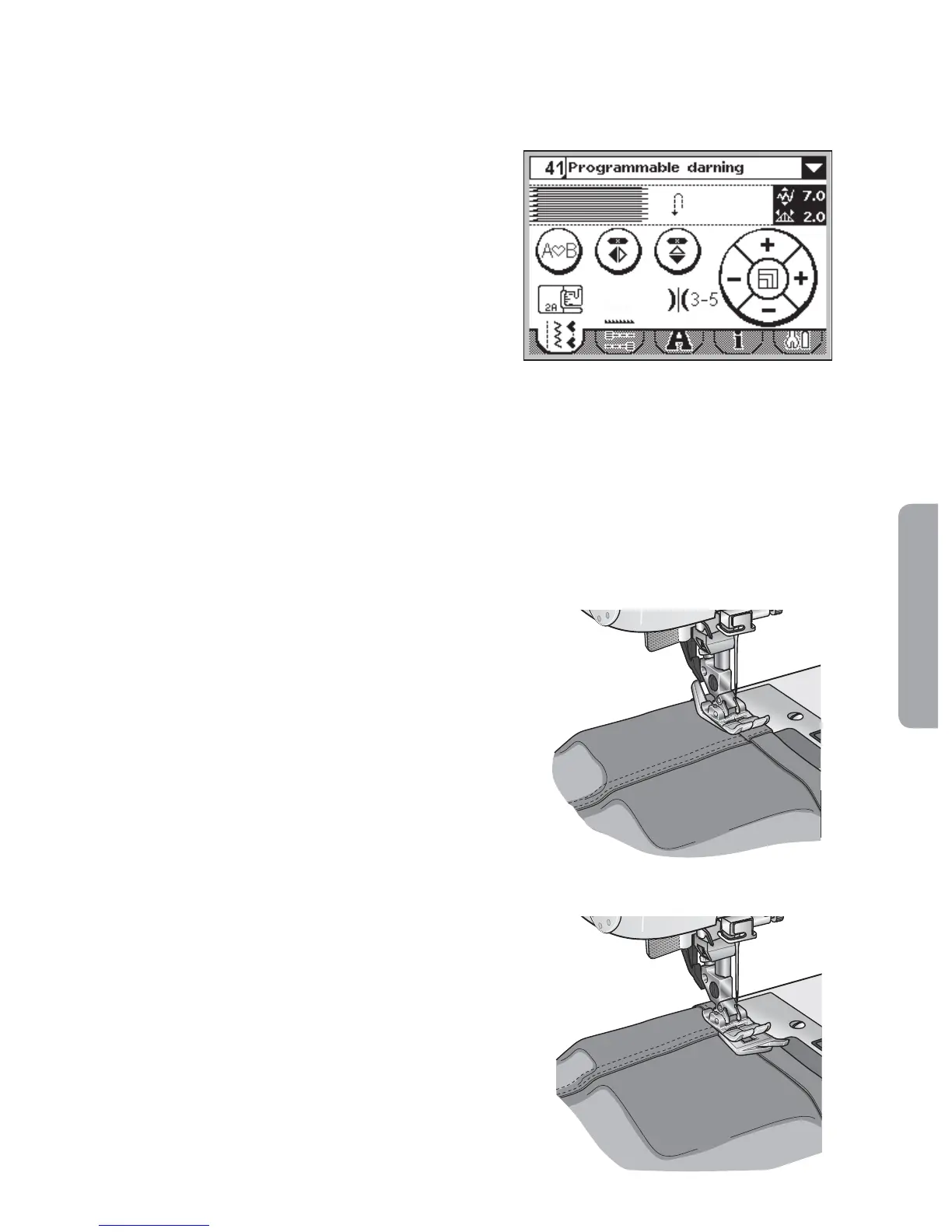3:9
Sewing
Darning and mending
Darning a small hole or a tear before it becomes
larger can save a garment. Choose a thread in a
color as close to your garment as possible.
1. Place fabric or stabilizer in position under the
hole or tear in your garment.
2. Select a darning stitch.
3. Start sewing above the hole and over it.
4. Once you have sewn across the hole, press the
reverse button to set the length of the stitch.
Your sewing machine will automatically
complete the stitch.
5. By default, the machine will be set to repeat
the same size darning square, just continue
sewing.
To set a different length of the darning stitch,
select the stitch again and continue with steps 3
and 4 above.
Note: Darning stitches can also be sewn using the
buttonhole foot 5B. Set the length of the darning stitch
by pulling out the button holder plate and lower the
buttonhole lever to sew the stitch.
Sewing hems in heavy fabric
When sewing over seams in extra heavy fabric or
a blue jeans hem, the foot can tip as the machine
climbs over the seam. Use the multi-purpose tool to
balance the height of the presser foot as you sew.
One side of the multi-purpose tool is thicker than
the other. Use the side that suits the thickness of
the seam best.
1.5
