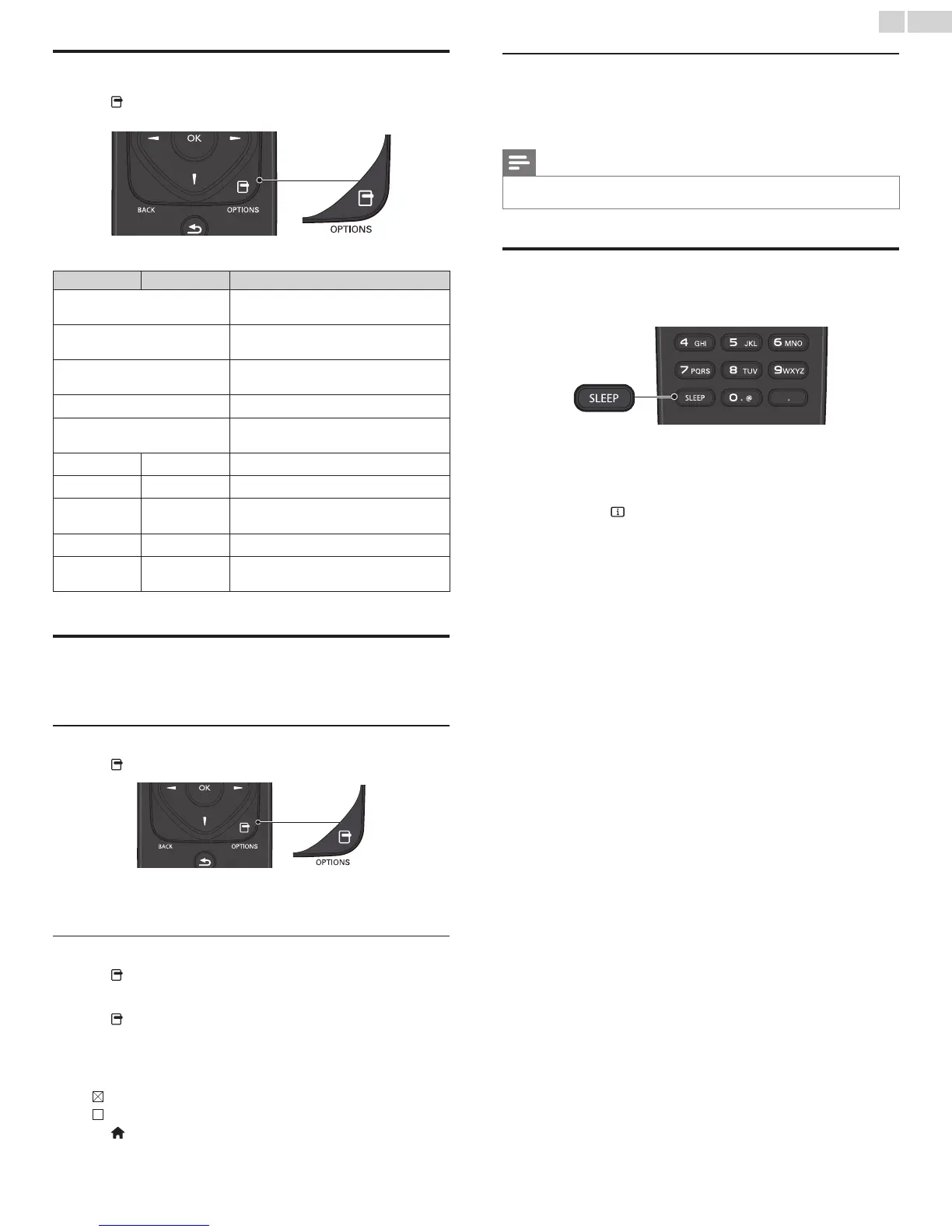English
25
Using auto mode
1
Press OPTIONSandselectAuto pictureorAuto soundtoset
yourTVtoapredenedpictureandsoundsetting.
2 Use▲▼toselectoneofthefollowingsettings:
Auto picture Auto sound Description
Personal
Thecustomizedsettingsyoudenedusing
thePictureandSoundmenu
Vivid
Enhancedpicturecontrast,sharpnessand
soundforviewinginawell-litroom
Sports
Brilliantpicturesettingsandclearsoundfor
highaction
Standard
FornormalTVviewing
Movie
Deeppictureandpowerfulsoundsettings
foracinematicexperience
Game -
OptimizedforPCsandgameconsoles
Internet video -
OptimizedforlowbitrateInternetvideo
Power saver -
EcoTVsettingsforlowpower
consumption
- Music
Optimizedformusicplayback
- News
Settheanchor'svoiceatacomfortable
volume
Create and use lists of favorite channels
YoucancreatelistsofyourpreferredTVchannelssothatyoucannd
thosechannelseasily.
Select a list of favorite channels
1 Press OPTIONSandselectFavorites.
• Yourlistsoffavoritechannelsaredisplayed.
2 Use▲▼
toselectthedesiredlist,thenpressOK.
Create or edit a list of favorite channels
1 Press OPTIONSandselectFavorites.
2 Use▲▼
toselectthedesiredlist,thenpressOK.
3 Press OPTIONStoentereditmode.
• Alistofchannelsisshown.
4 Use▲▼toselectthedesiredchannel,thenpressOKtoaddor
removeonthelistoffavoritechannels.
• indicatesthatthechannelisadded.
• indicatesthatthechannelisremoved.
5 Press (MENU)toexit.
Switch to one of the channels on a list
1 PressOKtodisplaythelastlistthatyouselected.
2 Use▲▼toselectachannel,thenpressOK.
• TheTVswitchestothatchannel.
Note
• PressCH +/−toselectchannelsinalistorpressthe NUMBER buttonstoselect
channelsthatarenotinalist..
Sleep timer
SleeptimercansettheunittogointoStandbymodeafteran
incrementalperiodoftime.
PressSLEEPrepeatedlytochangetheamountoftime
(increasesthetimeby5minutesupto180minutes).
• Eachpressof◄willdecreasethetimeby5minutes.
• PressINFO
oncetocallupthedisplayforcheckingthe
remainingtime.
• Tocancelsleeptimer,pressSLEEPor◄►repeatedlyuntil
“0”isdisplayed.