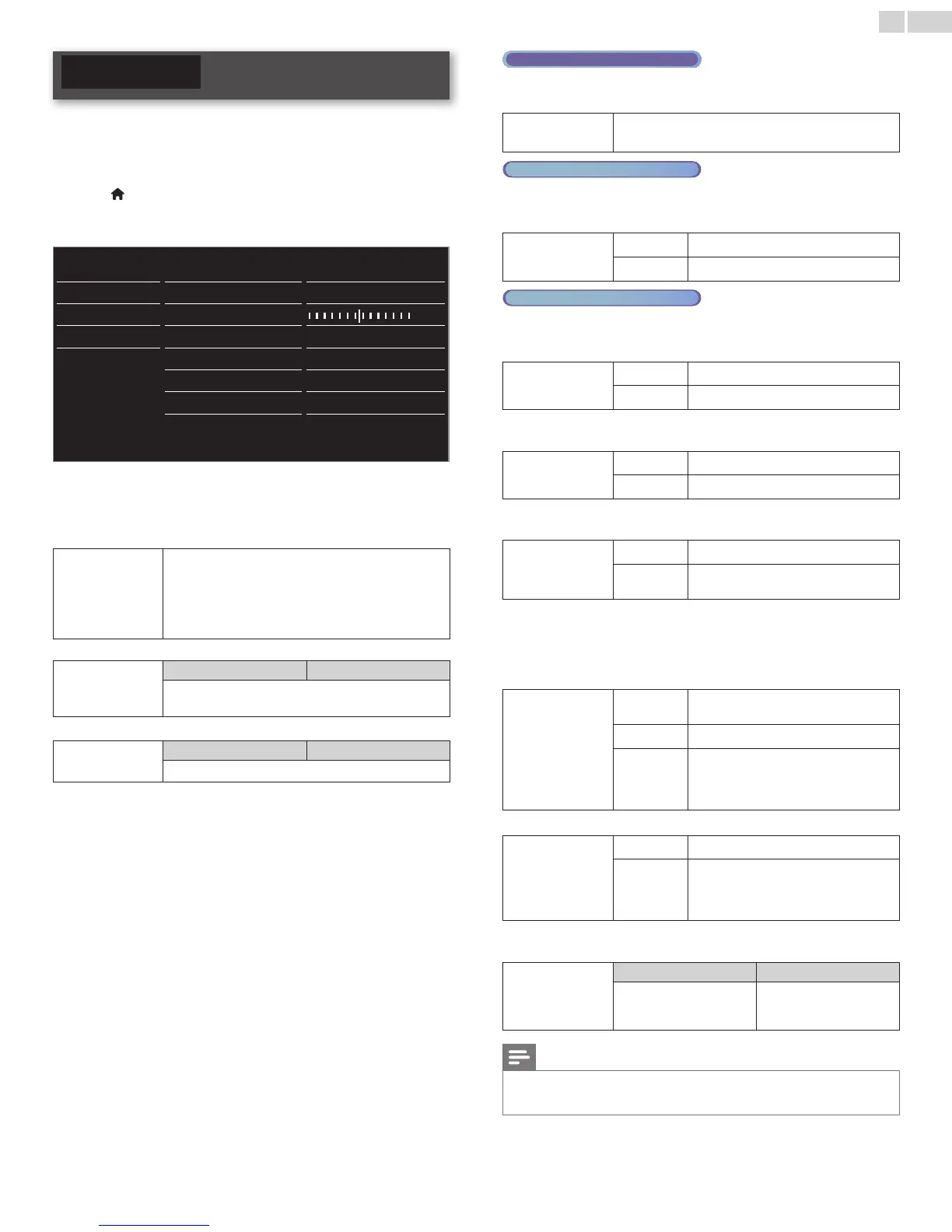English
32
Sound
Before you begin:
YoumustsetHomeinLocation.
➠
p. 38
Otherwise,personalizedpictureandsoundsettingswillnotbe
memorizedaftertheunitgoesintoStandbymode.
1 Press (MENU)anduse▲▼◄►toselectSetup,thenpress
OK.
2 Use▲▼toselectSound,thenpressOK.
Picture
Autosound
Personal
Sound
Equalizer Startnow
Features
Balance
Installation
Digitalaudiolanguage English
Software
SRSTruSurroundHD On
AVL
Off
TVspeakers
On
Digitaloutputformat Multichannel
3 Use▲▼◄►toselecttheitemyouwanttoadjust,thenpress
OK.
Thefollowingsoundsettingscanbecongured.Dependingonthe
formatofthebroadcasting,somesoundsettingsarenotavailable.
Auto sound
toselectthedesiredsetting
(Personal,Standard,Vivid,Sports,Movie, Music and
News)
Whenyouadjustthefollowingsettings(Equalizer,
SRS TruSurround HD andAVL),Personal willbeset
automatically.
Adjustthetonalqualityforeachfrequency.
Equalizer
Cursor ◄ Cursor ►
toadjusttheeachleveloftonalquality
PressBACKtogobacktothepreviousmenu.
Adjustthespeakerstosuityourlisteningpreference.
Balance
Cursor ◄ Cursor ►
toadjustthebalanceoftherightandleftspeakers
DigitalTVoperation
YoucanselecttheAudiolanguagewhileyourTVisreceivingtheDigital
broadcasting.
Digital audio
language
toselectthelanguageaccordingtoyourpreference.
(Itdiffersdependingontheprogram.)
Analog/CableTVoperation
YoucanselectMainorSAPwhileyourTVisreceivingtheAnalog
broadcastingthathastheSAP(SecondAudioProgram).
(Itdiffersdependingontheprogram.)
Alternate audio
Main tooutputmain-audio
SAP tooutputsecond-audioprogram
Analog/CableTVoperation
WhenyousettoMaininAlternate audioabove,youcanselectMono
orStereoiftheAnalogbroadcastingissendingtheMTS(Multichannel
televisionsound).
Mono/Stereo
Mono tooutputmono-audio
Stereo tooutputstereo-audio
Thisselectssoundmodesformorespatialorsurroundsound
reproduction.
SRS TruSurround
HD
Off
tosetSRSTruSurroundHD™toOff
On
tosetSRSTruSurroundHD™toOn
ThisfunctionkeepsaconstantloudnessdifferentialbetweentheTV
commercialsandtheprograms.
AVL
Off
toremovetheautovolumeleveling
On
toreducevolumedifferencesbetween
theTVcommercialsandtheprograms
YoucanselecttheAudioOutputfromtheunit’sspeakersornot.Ifyour
amplierisHDMIlinkfunctioncompatibleandconnectedbyanHDMI
cabletothisunit,somesoundoperationssuchasvolumeupcanbe
changedbyusingthisunit’sremotecontrol.MakesureMaster EasyLink
issettoOn.
➠
p. 39
TV speakers
Off
nottooutputsoundfromtheunit’s
speakers
On
tooutputsoundfromtheunit’sspeakers
Speakers
EasyLink
tocontrolAudioOutputfromyour
connectedEasyLinkCompliantDevices
with+ / − (VOLUME) byusingthisunit's
remotecontrol.
YoucansetthedigitalaudiooutputformatfromSPDIF/ARC.
Digital output
format
PCM
tooutputPCM
Multichannel
tooutputMultichannel
(Whentheaudioofthecontentis
PCM,itwillbeoutputinPCMevenif
Multichannelisselected.)
IfachannelorInputdeviceistooloudortoosoft,navigatetothat
channelorInputdevice.
Delta volume
Cursor ◄ Cursor ►
tosetanegativedelta
volumelevelasperyour
personalpreferences
tosetapositivedelta
volumelevelasperyour
personalpreferences
Note
• Alternate audioandMono/StereoarenotavailablewhenyouwatchingTVprograms
withacableboxorsatelliteset-topboxconnectedthroughanHDMIcableor
Component/CompositeVideocables.