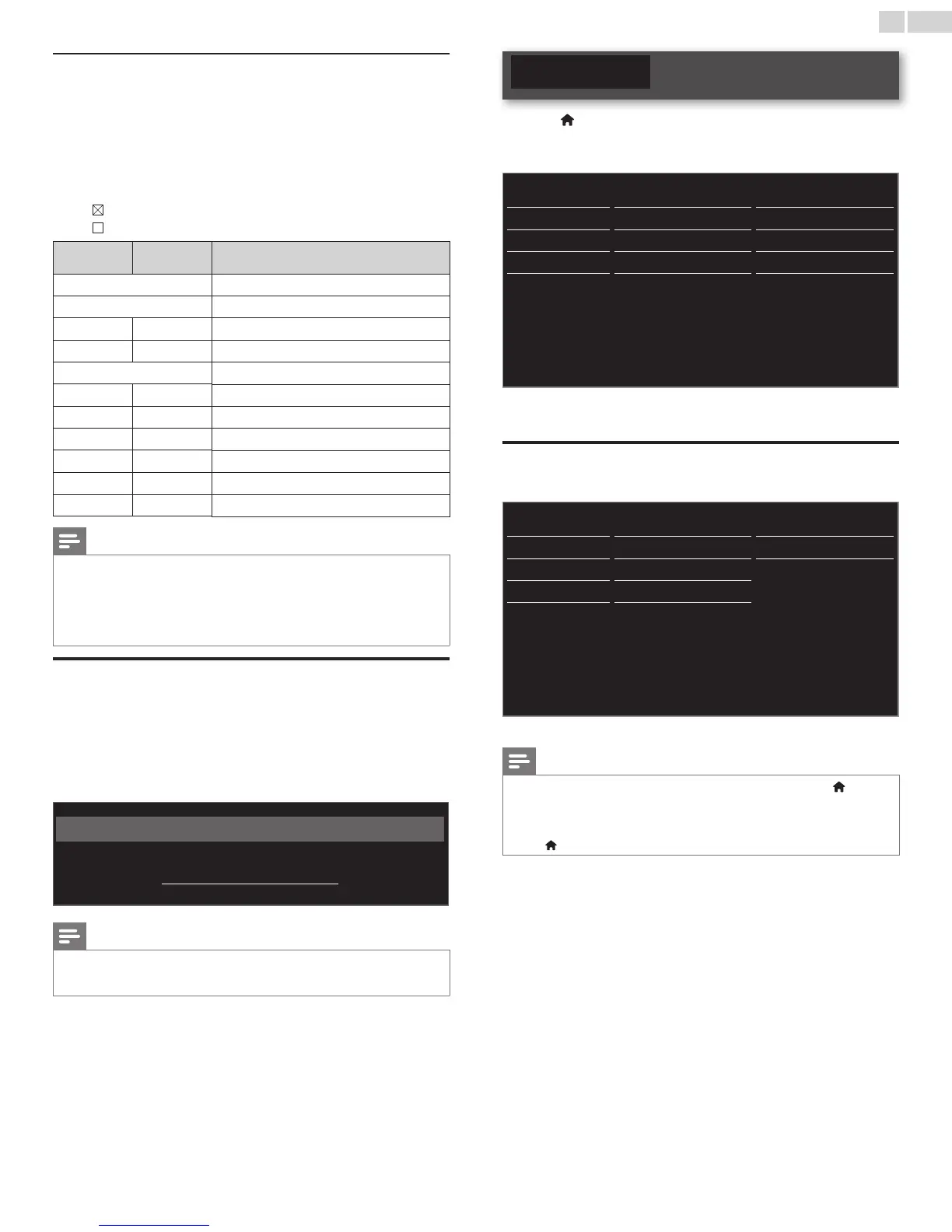English
36
Canada English or Canada French ratings
YoucanselecttheratingforCanadaEnglishorCanadaFrench
broadcasting.
3 Use▲▼toselectCanada English ratings lockor
Canada French ratings lock,thenpressOK.
4 Use▲▼toselectthedesiredrating,thenpressOKrepeatedlyto
switchbetweenviewandblock.
• indicatesthattheratingislocked.
• indicatesthattheratingisnotlocked.
Canada English
ratings lock
Canada French
ratings lock
Description
All
Lockedallratings
E
Exemptprogram
C −
Forallchildren
C8+ −
Forchildrenover8
G
Generalaudience
− 8ans+
Unsuitableforagesunder8
PG −
Parentalguidancesuggested
− 13ans+
Unsuitableforagesunder13
14+ −
Unsuitableforagesunder14
− 16ans+
Unsuitableforagesunder16
18+ 18ans+
Adultaudienceonly
Note
• TheV-Chipcanblocknonratedprogramsasper“CEA-608-Esec.L.3”.Iftheoption
toblockNR,NoneorEprogramsisusedinMovie ratings lock,TV ratings lock,
Canada English ratings lockorCanada French ratings lockaccordingly“unusual
resultsmayoccurandtheunitmaynotreceiveemergencybulletinsorothertypes
ofprogramming:”/EmergencyBulletins(SuchasEASmessages,weatherwarnings
andothers)/Locallyoriginatedprogramming/News/Political/PublicService
Announcements/Religious/Sports/Weather.
Change PIN
AlthoughthedefaultPINcode(0000)issuppliedwiththeunit,youcan
setyourownPINcode.
1 Use▲▼toselectChange PIN,thenpressOK.
2 Press the NUMBER buttonstoenterthenew4-digitPINcode.
• EnterPINcodeagaintoconrm.
ChangePIN
PleaseenteryourcurrentPIN.
Note
• MakesurenewPINcodeandconrmPINcodemustbeexactlythesame.Iftheyare
different,thespaceisclearedforreentering.
• IfyouhaveforgottenyourPINcode,enter0711toresetthePINcode.
Installation
1 Press (MENU)anduse▲▼◄►toselectSetup,thenpress
OK.
2 Use▲▼toselectInstallation,thenpressOK.
Picture Language English
Sound Channels Autoprogram
Features Preferences Location
Installation Network Networksettingsassi
Software ResetAVsettings Startnow
3 Adjustthefollowingitems.
Language
1
Use▲▼toselectLanguage,thenpressOK.
Picture Language English
Sound Channels Français
Features Preferences
Español
Installation Network
Software ResetAVsettings
2 Use▲▼toselectEnglish, EspañolorFrançais,thenpressOK.
Note
IfyouneedtheEnglishmenuinsteadoftheSpanishorFrenchmenu’s,press (MENU).
Use◄►▲▼toselectConguraciónorConguration,thenpressOK.
Use▲▼toselectInstalaciónorInstallation,thenpressOK.
Use▲▼toselectIdiomaorLangue,thenpressOK.
Use▲▼toselectEnglish,thenpressOK.
Press
(MENU)toexittheHomemenu.