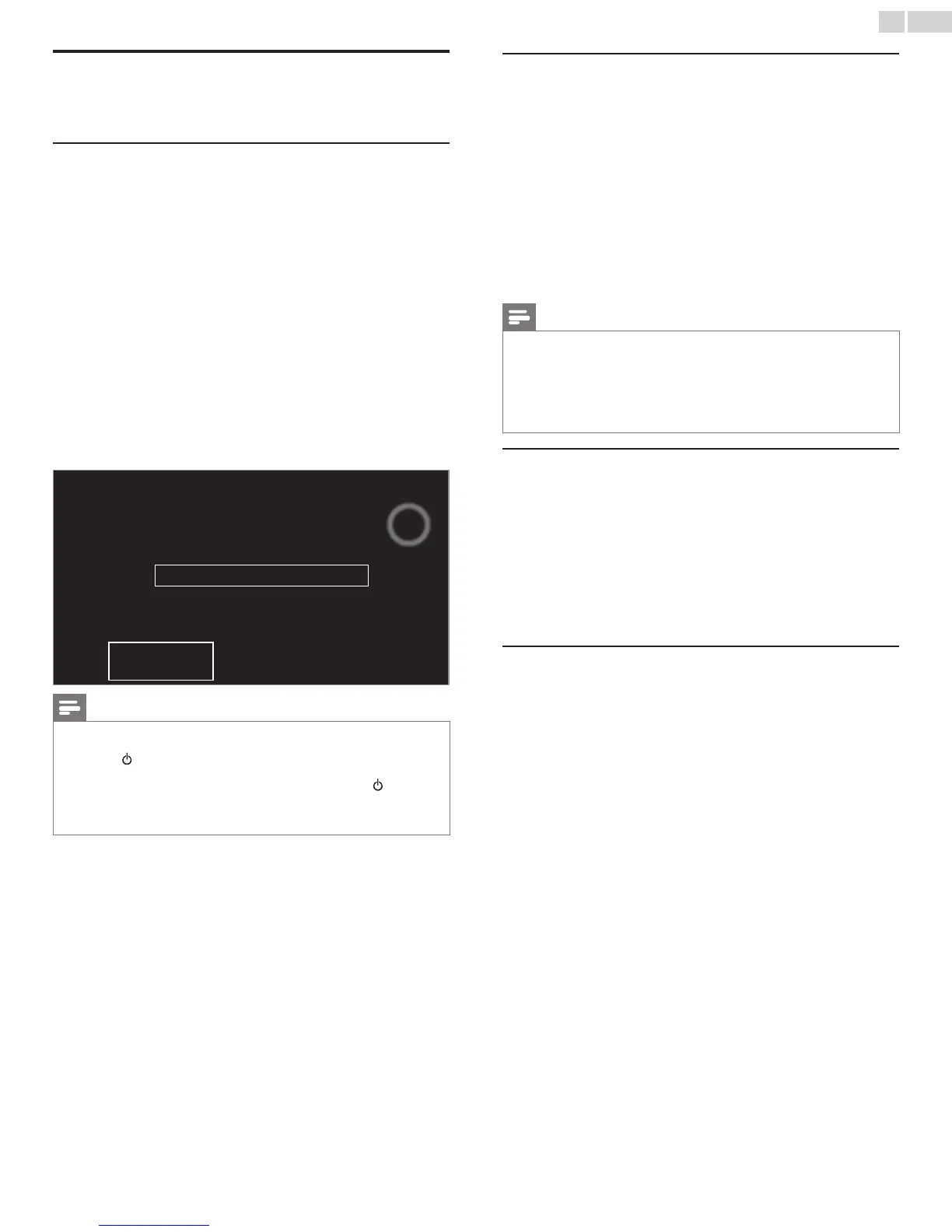English
37
Channel installation
BesuretheRFcableiscorrectlyconnectedtothisunitandyouare
registeredwithyourcableTVproviderwhenyouinstallcablechannels.
Autoprogram
Ifyouswitchwires(e.g.betweenantennaandCATV)orifyoumove
theunittoadifferentareaaftertheinitialsetting,orifyourestorethe
DTVchannelsyoudeleted,itisrecommendedtouseAutoProgramto
performanewchannelsearch.
YouneedtoselectthesignaltypeinInstallation modebeforeyou
performAutoProgram.
1 Use▲▼toselectChannels,thenpressOK.
2 Use▲▼toselectAutoprogram,thenpressOK.
• IfyourunAutoprogramwhenyouhavelockedchannels,a
messageappearsaskingtoenteryourPINcode.Enteryour
PINcodeinordertocompletetheinstallation.Youneedtoset
thechannellockagainaftertheinstallation.
3 PressOKtoselectStart now.
• Whenthescanningandmemorizingarecompleted,thelowest
memorizedchannelwillbedisplayed.
4 Followtheon-screeninstructionstocompletetheinstallation.
System searching. Please wait...
Digital channels found: 0
Analog channels found: 0
Auto programming may take more than 20 minutes to
complete.
Stop
Note
• AftersettingAutoprogram,usingCH +/− skipsunavailableprogramsautomatically.
• Ifyouarenotreceivingasignalfromyourcableservice,contactthecableprovider.
• Ifyoupress
orduringAutoProgram,thesetupofTVchannelswillbecanceled.
• EvenifAutoprogramiscompleted,thechannelsettingwillbelostiftheACpower
cordisunpluggedbeforetheunitgoesintoStandbymodebypressing
.
• ThePINcodewillberequiredonceyousetaPINcodeintheChild and ratings lock.
➠
p. 34
• IfyouwanttochangeyourPINcode,followtheinstructionofChange PIN.
➠
p. 36
Weak channel installation
Thisfunctionletsyouaddthechannelsthatwerenotaddedbythe
AutoProgramduetothereceptionconditionsduringtheinitialsetup.
ItisavailableonlywhenyouselectAntennainInstallation mode.
1 Use▲▼toselectChannels,thenpressOK.
2 Use▲▼toselectWeak channel installation,thenpressOK.
• ThePINcodewillberequiredifyouhavelockedchannels.
3 Use◄►
toselect
channelInputbox,thenuse▲▼toselecta
channelyouwanttomemorize.
4 Use◄►
toselectSearch,thenpressOK.
5 DisplaywillbechangedtoStorefromSearchwhenthechannelis
found,thenpressOK.
Note
• Inmostcases,DigitalchannelsarenotbroadcastontheRFchannelonwhichthey
appearonyourTV.ToaddDigitalchannelsyouneedtoknowtheRFchannelonwhich
theDigitalchannelisbeingbroadcast.(e.g.IfthereisaDigitalchannel9.1whichisbeing
broadcastonRFchannel25,youneedtoenter25whileperformingaweakchannel
installation.)TondouttheRFchannelonwhichaparticularDigitalchannelisbeing
broadcast,pleasecontactyourlocalserviceprovider.
InstallingDigitalchannelsusingWeak channel installationmightnotworkfordirect
cableconnectionsandiftheDigitalsignalistooweakfortheTVtoprocess.
Installation mode
1 Use▲▼toselectChannels,thenpressOK.
2 Use▲▼toselectInstallation mode,thenpressOK.
3 Use▲▼
toselectAntennaorCable,thenpressOK.
• WhenAntennaisselected,theTVdetectsantennasignals.It
searchesforDTVandAnalogTVchannelsavailableinyourarea.
• WhenCableisselected,theTVdetectssignalssuppliedbycable.
ItsearchesforDTVAnalogTVandCablechannelsavailablein
yourarea.
Uninstall channels
Thechannelsselectedherecanbeskippedwhenselectingthechannels
usingCH + / −.
Thosechannelscanstillbeselectedwiththe NUMBER buttons.
1 Use▲▼toselectChannels,thenpressOK.
2 Use▲▼toselectUninstall channels,thenpressOK.
3 Use▲▼
toselectthechannelyouwanttoremove,thenpressOK.
• Theremovedchannelsarenotdisplayedonthelistoffavorite
channels.
• Toreactivatearemovedchannel,use▲▼thenpressOK.