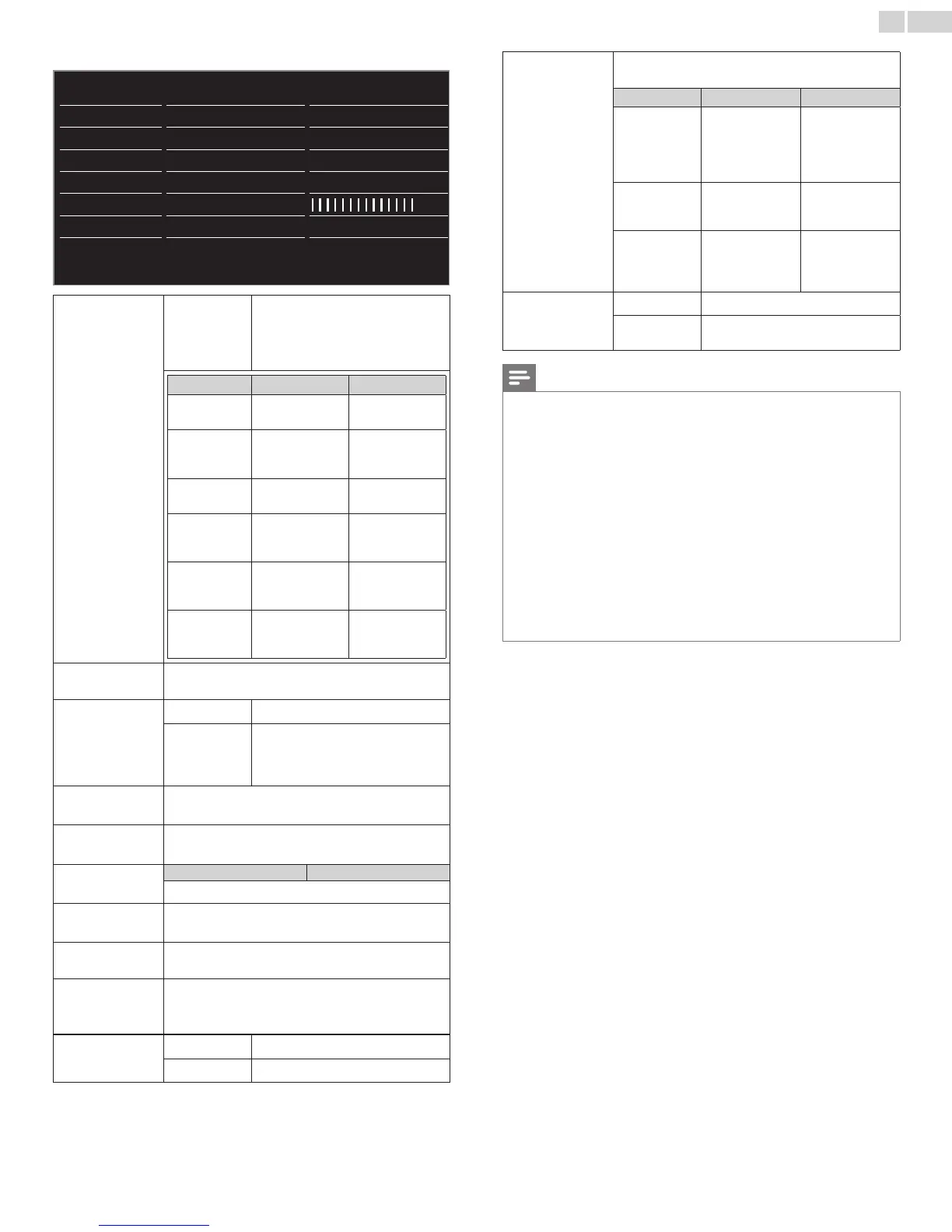English
31
*You can set a particular about picture quality in Advanced picture.
Autopicture
Coloralignment
Mode
Noisereduction
Auto
Lightsensor
On
Blackstretch
Medium
Dynamiccontrast
Maximum
Gamma
DigitalNaturalMotion
Off
Dynamicbacklight
Maximum
Backlight
Contrast
Brightness
Color
Tint
Sharpness
Advancedpicture
Color
alignment
Mode
tosetthecolortemperatureto
Personal,Cool,NormalandWarm
Whenyouadjustthefollowing
settings,Personalwillbeset
automatically.
Cursor ◄ Cursor ►
Red gain
todecrease
contrastwithred
toincrease
contrastwithred
Green gain
todecrease
contrastwith
green
toincrease
contrastwith
green
Blue gain
todecrease
contrastwithblue
toincrease
contrastwithblue
Red offset
todecrease
brightnesswith
red
toincrease
brightnesswith
red
Green offset
todecrease
brightnesswith
green
toincrease
brightnesswith
green
Blue offset
todecrease
brightnesswith
blue
toincrease
brightnesswith
blue
Noise
reduction
toselectthedesiredsetting,thenpressOK
(Off,Minimum,Medium,MaximumandAuto)
Light sensor
Off
tosetLightsensortoOff
On
toadjustbacklightforthebestpicture
qualitybydynamicallyadjustingthe
backlightintensityinaccordancewith
lightingconditionintheroom
Black
stretch
toselectthedesiredsetting,thenpressOK
(Off,Minimum,MediumandMaximum)
Dynamic
contrast
toselectthedesiredsetting,thenpressOK
(Off,Minimum,MediumandMaximum)
Gamma
Cursor ◄ Cursor ►
toadjustthegammaencodingofimages
Digital Natural
Motion
toselectthedesiredsetting,thenpressOK
(Off,Minimum,MediumandMaximum)
Dynamic backlight
toselectthedesiredsetting,thenpressOK
(Off,Minimum,MediumandMaximum)
MPEG
artifact
reduction
toselectthedesiredsetting,thenpressOK
(Off,Minimum,MediumandMaximum)
Color
enhancement
Off
tosetcolorenhancementtoOff
On
tomakecolorsmorevividandbright
Custom
color
management
toselectthedesiredsetting,thenpressOK
(Red,Yellow,Green, Cyan, Blue and Magenta)
Cursor ◄ Cursor ►
Tint
torotateonly
selectedcolor
tintinclockwise
direction
torotate
onlyselected
colortintin
counterclockwise
direction
Saturation
todecreasecolor
withonlyselected
color
toincreasecolor
withonlyselected
color
Brightness
todecrease
brightnesswith
onlyselected
color
toincrease
brightnesswith
onlyselected
color
Film mode
Off
tosetlmmodetoOff
Auto
tooptimizethepicturerecordedby
theoriginallm
Note
• Mode selectionisavailableonlyif
– theexternalInputmodesareselectedHDMI1,HDMI2,HDMI3orHDMI4.
– theconnectedHDMIdeviceisoutputtingavideosignal.
• Adjustsbacklightforthebestpicturequalitybydynamicallyadjustingthebacklight
intensityinaccordancewithlightingconditionintheroomwhenLight sensorissetto
On.Pleaseensuretheroomlightingisstableandthelightsensorisnotblocked.
• Digital Natural MotionIftheinputvideocontainsadjacentvideoframeswithinherent
motionblurcapturedbythevideocamera,Digital Natural Motionwillinterpolateblur
andcausestreakingartifactsinhighmotionscenes.Ifthecontentyouarewatching
causesalotofInterpolationInducedBlurAmplication,itisbesttoturnoffDigital
Natural Motiontemporarily.
• Digital Natural Motionusesframeinterpolationtomakethevideoappearsmooth
whichcausesavideolagofabout200milliseconds.IfyouareusingtheTVforgaming
orasaPCmonitorDNMwillintroducelag.Ifyourgamingsystemhasalagadjustment
featureforyourgamecontroller,useittonegatethelagorelseturnoffDNMforany
applicationwherelagisanissue.IfyourprefertouseDNMwhilewatchingmovieson
yourHomeTheaterPC(HTPC)andareusinganexternalAudioReceiverforsound
output,seta200milliseconddelayonyouraudiooutputforA/Vsync.Youwillnot
experienceA/VsyncissuesforanythingotherthangamingorHTPCapplicationssince
theTVhasinternalA/Vsyncfunctionality.