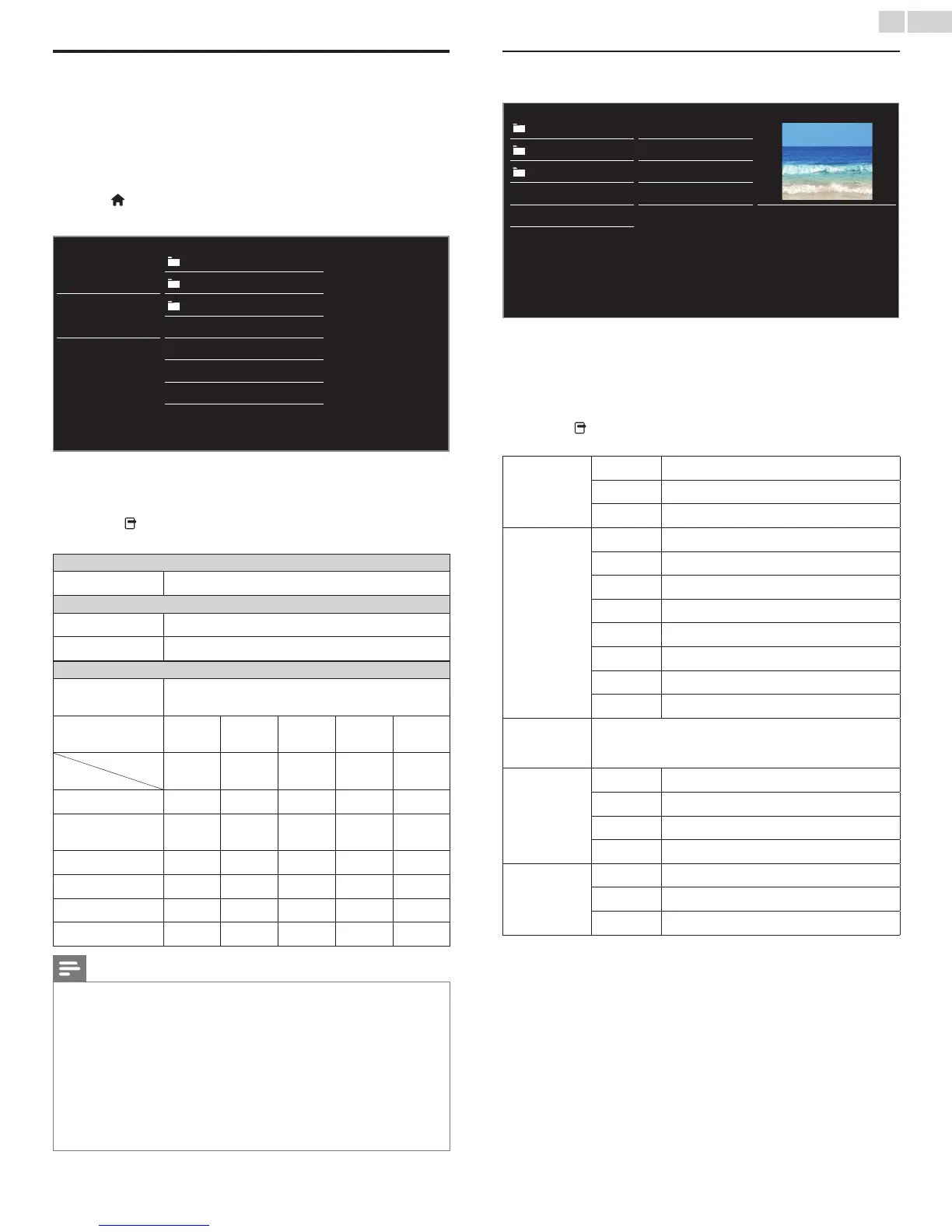English
27
USB
YourTVisttedwithaUSBconnectionthatenablesyoutoview
photos,listentomusicorwatchvideolesstoredonaUSBMemory
Stick.
1 ConnecttheUSBMemorySticktotheUSBterminalonthesideof
yourTV.
2 Press (MENU)anduse▲▼◄►toselectUSB,thenpressOK.
3 Use▲▼toselectyourdesiredUSBport,thenpressOK.
Picture
avi
jpg
Music
mp3
Image1.jpg
Video
Image2.jpg
Image3.jpg
Image4.jpg
Image5.jpg
4 Use▲▼toselectthePicture,MusicorVideo,thenpressOK.
• Thelesrecordedunderthefollowingspecicationsare
required.
• Press
OPTIONStodisplaytheoptionalmenu,thenpressOK
toswitchbetweenListandThumbnails.
Picture (JPEG)
Upperlimit
16Mpixel
Music (MP3)
Samplingfrequency
32kHz,44.1kHzor48kHz
Constantbitrate
32kbps-320kbps
Video
Maximumsizeofa
video
1920x1080
Extension
.mpg,
.mpeg
.vob .avi .mp4 .wmv
Videocodec
Audiocodec
MPEG1,
MPEG2
MPEG2
MPEG4SP
MPEG4ASP
H.264,
MPEG4
WMV9
(WVC1)
AC3 YES YES YES NO NO
MPEG1audiolayer3
(MP3)
YES NO YES NO NO
MPEG1audiolayer2 YES NO YES NO NO
LPCM YES NO NO NO NO
AAC-LC NO NO NO YES NO
WMA NO NO NO NO YES
Note
• Upto2GB(FAT16)or8GB(FAT32)capacitycanbesupported.
• Upto10,000lesor1,000folderswith19hierarchiescanberecognized.
• Upto255Englishcharacterscanberecognized.
• ThisunitdoesnotsupportMTP(MediaTransferProtocol).
• ThisunitsupportsFAT16andFAT32lesystems.
• Iftheleisnotsupported,anerrormessageappears.
• WhentheUSBMemoryStickisnotrecognized,tryreconnectingitagain.
• WecannotbeheldresponsibleifyourUSBMemoryStickisnotsupported,norwillwe
acceptanyliabilityfordamageorlossofstoreddata.
• Alenameexceeding128charactersorcontainsadotcharacterisnotsupportedon
thisTV.
• ProgressiveJPEGlesarenotsupported.
Picture (JPEG)
1 Use▲▼toselectaleorafolder.
avi Image4.jpg
jpg Image5.jpg
mp3 Image6.jpg
Image1.jpg Image7.jpg
Image2.jpg Image8.jpg
Image4.jpg
11/11/2011 11:11 AM
800×600 pixels
Image3.jpg
2 PressOKor
Æ∆
tostartaSlideshowoftheles.
• PressOK or
Æ∆
topausetheSlideshow.
TheFiconappears.
• PressEorDtomovebetweenimages.
• PressBACKorCtostoptheSlideshow.
• Press
OPTIONStodisplaytheoptionalmenu,thenuse▲▼
toselectthedesireditem.
Slide time *
1
Short
Switchestothenextimagein5seconds.
Medium
Switchestothenextimagein10seconds.
Long
Switchestothenextimagein15seconds.
Transitions *
1
None
Noeffectwhenswitchingimages.
Dissolve
Overlapsanextimageonacurrentimage.
Wipe right
Pushesacurrentimageoutfromleft.
Wipe left
Pushesacurrentimageoutfromright.
Wipe up
Pushesacurrentimageoutfrombottom.
Wipe down
Pushesacurrentimageoutfromtop.
Box in
Anextimagecomesintothecenterfromout.
Box out
Anextimagegoestotheoutfromcenter.
Auto picture
Selectsthepicturemodeaccordingtoyourpreference.
(Vivid, Sports, Standard, Movie,Game,Internet videoand
Power saver)
Rotate *
2
0
Displaysanimageatitsoriginaldirection.
90
Rotatesanimageclockwiseby90degrees.
180
Rotatesanimageclockwise180degrees.
270
Rotatesanimageclockwise270degrees.
Zoom *
2
1x
Displaysanimageatitsoriginalsize.
2x
Magniesacurrentimageby2times.
4x
Magniesacurrentimageby4times.
*1YoucansetSlide time andTransitionswhenimagesareinSlideshow.
*2YoucansetRotateandZoomwhenSlideshowisinPausemode.