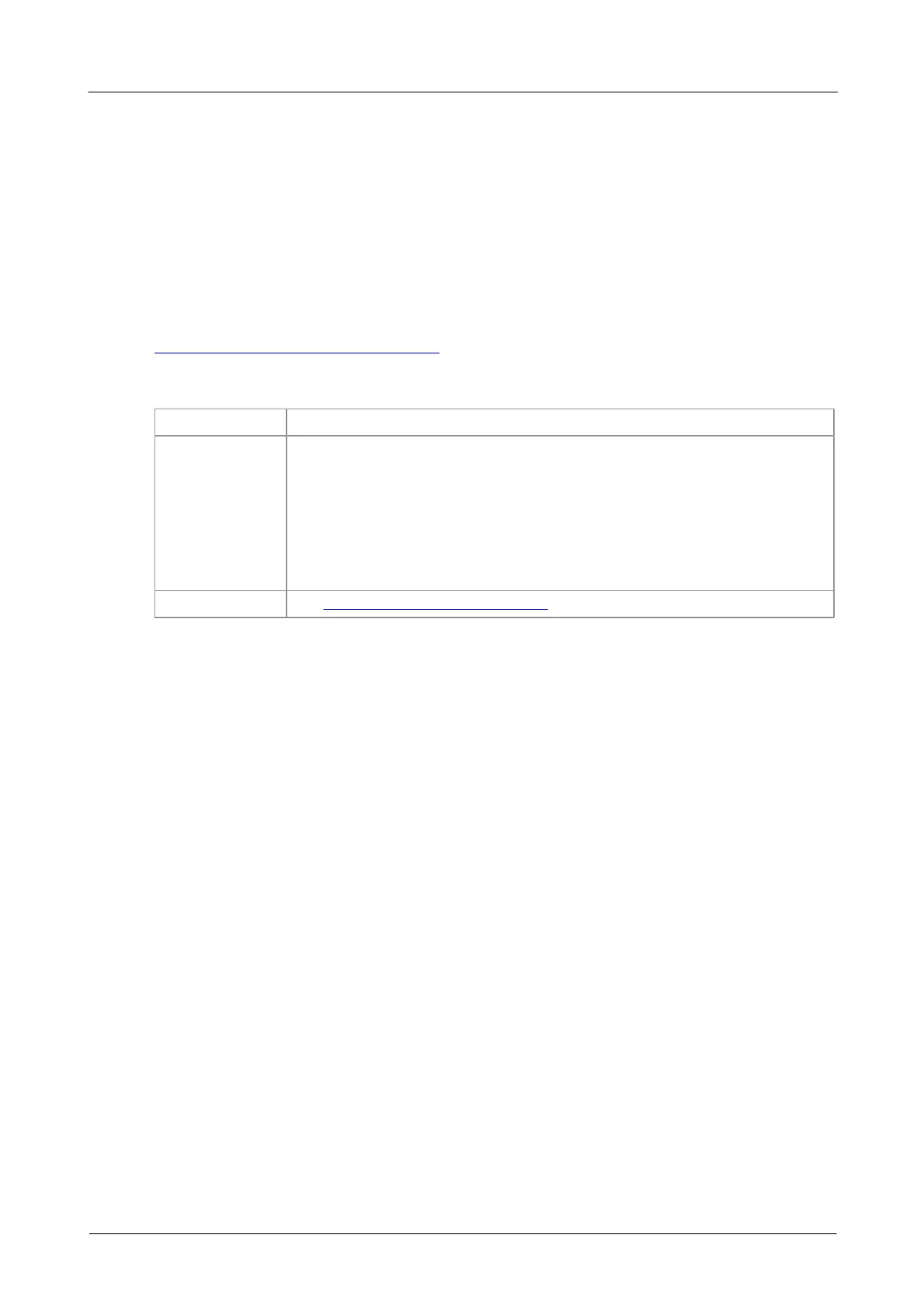PicoScope 3000A Series Prog rammer's Guide 113
Copyright © 2011-2013 Pico Technology Limited. All rights reserved. ps3000abpg.en r9
2.13.8
SetTriggerConditions
PICO_STATUS SetTriggerConditions
(
short handle,
int * conditionsArray,
short nConditions
)
This function sets up trigger conditions on the scope's inputs. The trigger is defined by
one or more sets of integers corresponding to PS3000A_TRIGGER_CONDITIONS
structures which are then converted and passed to the
ps3000aSetTriggerChannelConditions function.
Use this function with programming languages that do not support structs.
handle, the handle of the required device
conditionsArray, an array of integer values specifying the
conditions for each channel
nConditions, the number that will be passed after the wrapper
code has created its structures (i.e. the number of
conditionsArray elements divided by 7)
See ps3000aSetTriggerConditions return values
Examples
Below are examples for using the function in Visual Basic.
To trigger off channels A OR B
Dim conditionsArray(13) As Integer
conditionsArray(0) = 1 ' channel A
conditionsArray(1) = 0 ' channel B
conditionsArray(2) = 0 ' channel C
conditionsArray(3) = 0 ' channel D
conditionsArray(4) = 0 ' external
conditionsArray(5) = 0 ' aux
conditionsArray(6) = 0 ' pulse width qualifier
' *** OR'ed with
conditionsArray(7) = 0 ' channel A
conditionsArray(8) = 1 ' channel B
conditionsArray(9) = 0 ' channel C
conditionsArray(10) = 0 ' channel D
conditionsArray(11) = 0 ' external
conditionsArray(12) = 0 ' aux
conditionsArray(13) = 0 ' pulse width qualifier
status = SetTriggerConditions(handle, conditionsArray(0), 2)
To trigger off channels A AND B
Dim conditionsArray(6) As Integer
conditionsArray(0) = 1 ' channel A
conditionsArray(1) = 1 ' channel B
