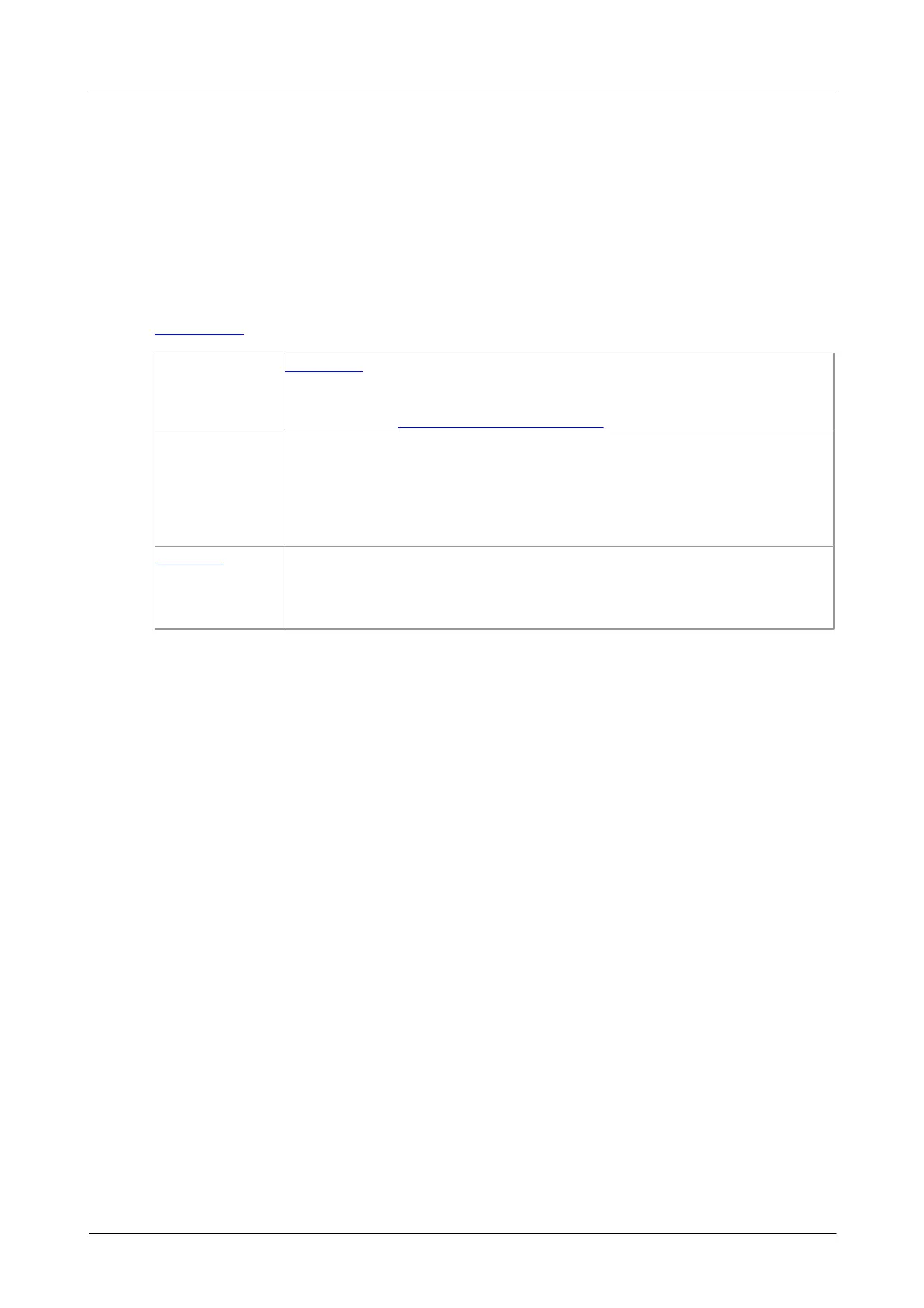Prog ramming the 3000A Series oscilloscopes74
Copyright © 2011-2013 Pico Technology Limited. All rights reserved.ps3000abpg.en r9
2.12.45
ps3000aSetEtsTimeBuffer
PICO_STATUS ps3000aSetEtsTimeBuffer
(
short handle,
__int64 * buffer,
long bufferLth
)
This function tells the driver where to find your application's ETS time buffers. These
buffers contain the 64-bit timing information for each ETS sample after you run a
block-mode ETS capture.
ETS mode only.
If your programming language does not support 64-bit data, use the
32-bit version ps3000aSetEtsTimeBuffers instead.
handle, the handle of the required device
* buffer, an array of 64-bit words, each representing the time in
picoseconds at which the sample was captured
bufferLth, the size of the buffer array
PICO_OK
PICO_INVALID_HANDLE
PICO_NULL_PARAMETER
PICO_DRIVER_FUNCTION
