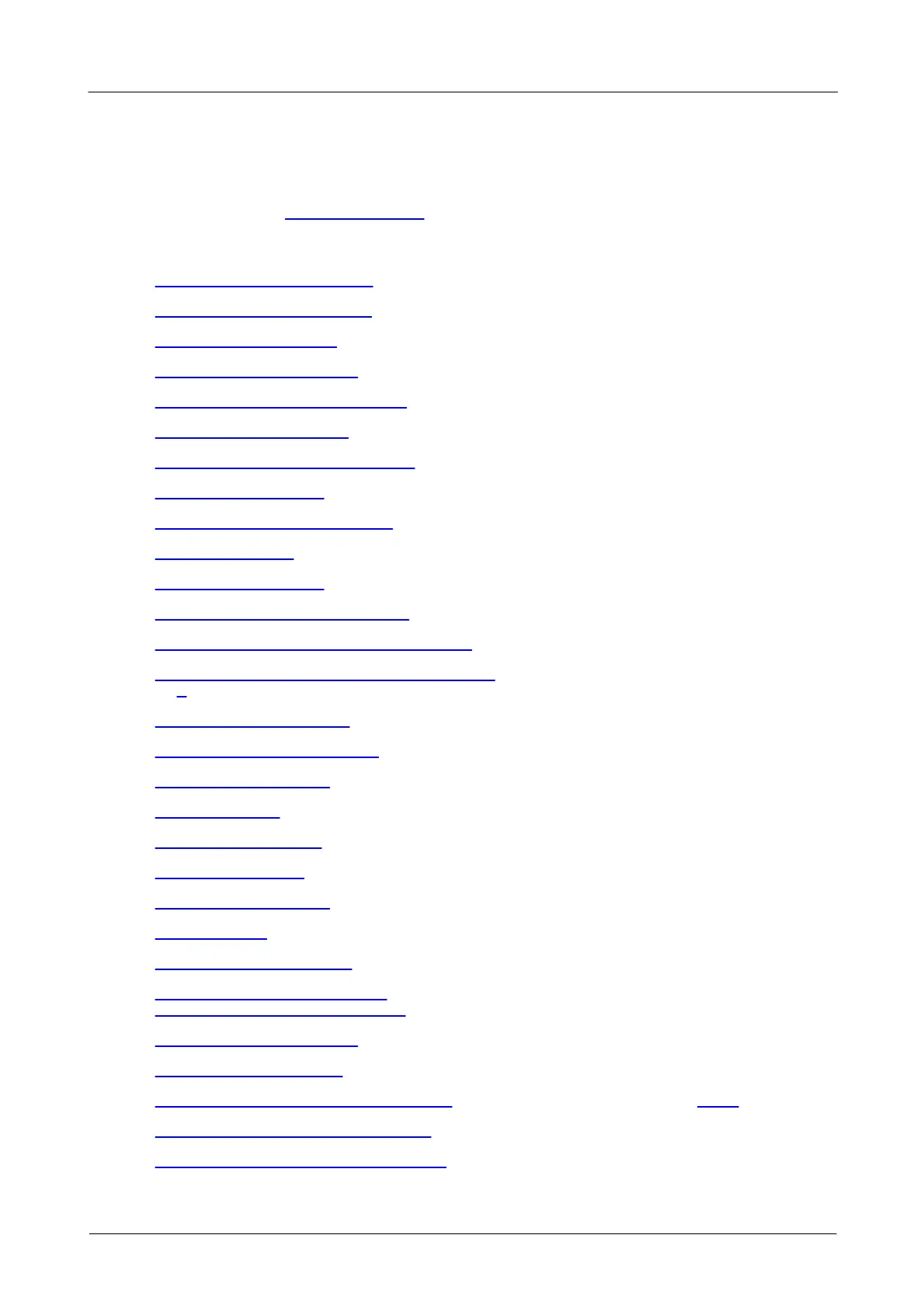Prog ramming the 3000A Series oscilloscopes22
Copyright © 2011-2013 Pico Technology Limited. All rights reserved.ps3000abpg.en r9
2.12
API functions
The PicoScope 3000A API exports the following functions for you to use in your own
applications. All functions are C functions using the standard call naming convention
(__stdcall). They are all exported with both decorated and undecorated names. An
additional set of wrapper functions is provided for use with programming languages that
do not support callbacks.
indicate when block-mode data ready
configure the unit's power source
ps3000aCurrentPowerSource
indicate the current power state of the device
indicate when post-collection data ready
find all connected oscilloscopes
flash the front-panel LED
query the permitted analog offset range
ps3000aGetChannelInformation
query which ranges are available on a device
ps3000aGetMaxDownSampleRatio
query the aggregation ratio for data
query the maximum number of segments
find out how many captures are available
ps3000aGetNoOfProcessedCaptures
query number of captures processed
ps3000aGetStreamingLatestValues
get streaming data while scope is running
find out what timebases are available
find out what timebases are available
ps3000aGetTriggerTimeOffset
find out when trigger occurred (32-bit)
ps3000aGetTriggerTimeOffset64
find out when trigger occurred (64-bit)
read information about scope device
retrieve block-mode data with callback
retrieve streaming data with callback
retrieve data in rapid block mode
ps3000aGetValuesOverlapped
set up data collection ahead of capture
ps3000aGetValuesOverlappedBulk
set up data collection in rapid block mode
ps3000aGetValuesTriggerTimeOffsetBulk
get rapid-block waveform timings (32-bit)
ps3000aGetValuesTriggerTimeOffsetBulk64
get rapid-block waveform timings (64-bit)
poll driver in block mode
ps3000aIsTriggerOrPulseWidthQualifierEnable
d
find out whether trigger is enabled
query the max. ADC count in GetValues calls
divide scope memory into segments
query the min. ADC count in GetValues calls
ps3000aNoOfStreamingValues
get number of samples in streaming mode
open a scope device without waiting
check progress of OpenUnit call
check communication with device
ps3000aSetBandwidthFilter
control the bandwidth limiter
register data buffer with driver
register aggregated data buffers with driver
enable the digital port and set the logic level
set up equivalent-time sampling
set up buffer for ETS timings (64-bit)
set up buffer for ETS timings (32-bit)
set number of captures to collect in one run
ps3000aSetPulseWidthQualifier
set up pulse width triggering
ps3000aSetPulseWidthQualifierV2
set up pulse width triggering (digital
condition)
ps3000aSetSigGenArbitrary
set up arbitrary waveform generator
set up standard signal generator
set up level triggers only
ps3000aSetTriggerChannelConditions
specify which channels to trigger on
ps3000aSetTriggerChannelConditionsV2
specify trigger channels for MSOs
ps3000aSetTriggerChannelDirections
set up signal polarities for triggering
ps3000aSetTriggerChannelProperties
set up trigger thresholds
set up post-trigger delay
ps3000aSetTriggerDigitalPortProperties
set individual digital channels trigger
directions
