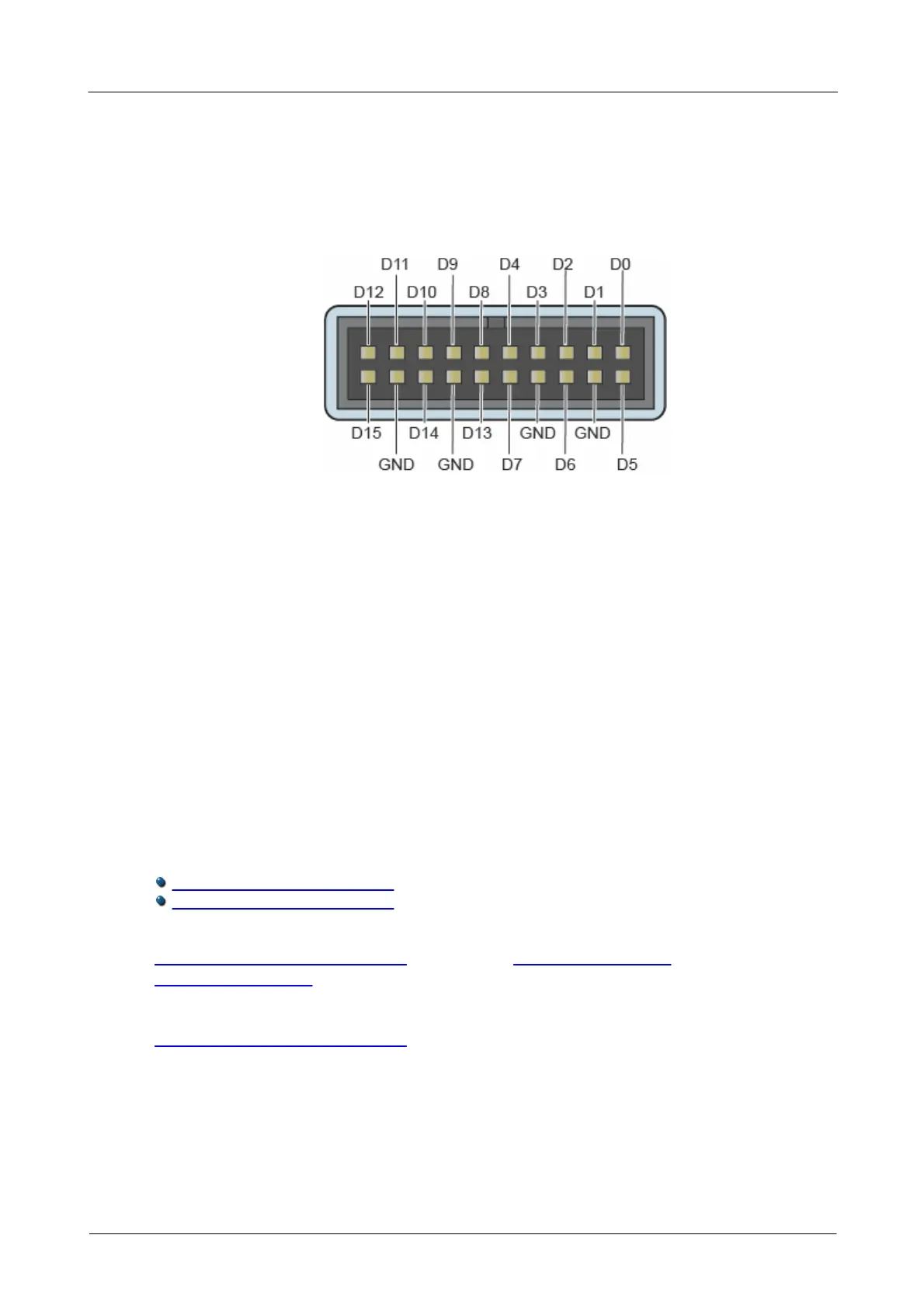Prog ramming the 3000A Series oscilloscopes20
Copyright © 2011-2013 Pico Technology Limited. All rights reserved.ps3000abpg.en r9
2.9
PicoScope 3000 MSOs digital connector diagram
The PicoScope 3000 MSOs have a digital input connector. The layout of the 20 pin IDC
header plug is detailed below. The diagram is drawn as you look at the front panel of
the device.
2.10
Power options
4-channel USB 2.0 oscilloscopes
The 4-channel PicoScope 3000A Series oscilloscopes (model numbers beginning with
34...) allow you to choose from two methods of powering your device. The flexible
power feature offers the choice of powering your device using a standard USB cable
and the AC adaptor supplied, or using the double-headed USB cable to draw power
from two powered USB ports. If the power source is changed (AC adaptor connected
or disconnected) while the oscilloscope is in operation, the oscilloscope will restart
automatically and any unsaved data will be lost.
2-channel USB 3.0 oscilloscopes
The PicoScope 3207A and 3207B oscilloscopes also have two methods of powering the
device: from a USB 3.0 port using the USB 3.0 cable supplied, or from a USB 2.0 port
using the double-headed USB 2.0 cable supplied.
API functions
The following functions support the flexible power feature:
ps3000aChangePowerSource
ps3000aCurrentPowerSource
If you want the device to run on USB power only, instruct the driver by calling
ps3000aChangePowerSource after calling ps3000aOpenUnit. If
ps3000aOpenUnit is called without the power supply connected, the driver returns
PICO_POWER_SUPPLY_NOT_CONNECTED. If the supply is connected or disconnected
during use, the driver will return the relevant status code and you must then call
ps3000aChangePowerSource to continue running the scope. For USB 3.0 scopes,
the driver will return PICO_USB3_0_DEVICE_NON_USB3_0_PORT if the device is
plugged into a non-USB 3.0 port.
