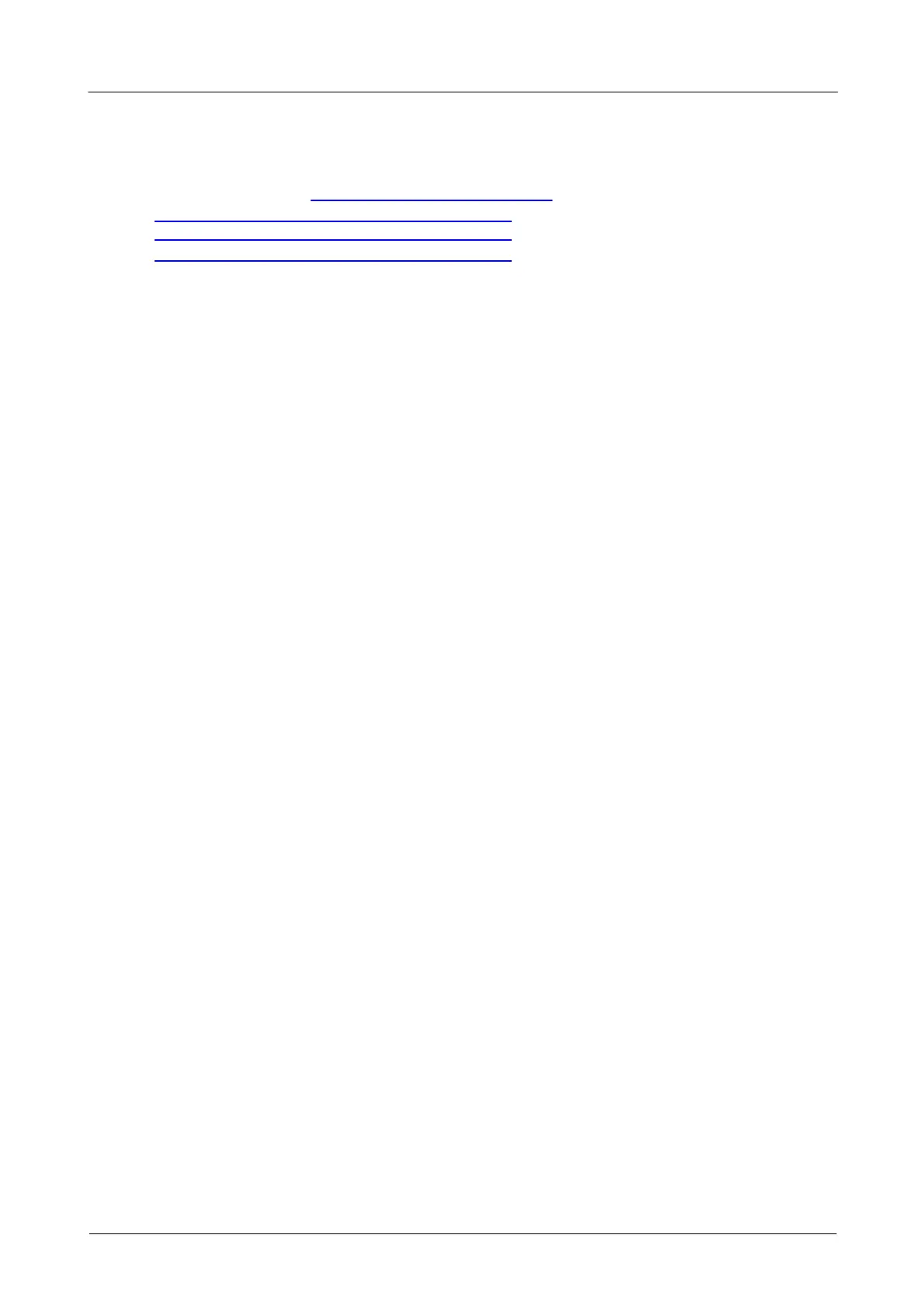Prog ramming the 3000A Series oscilloscopes6
Copyright © 2011-2013 Pico Technology Limited. All rights reserved.ps3000abpg.en r9
2.6
Triggering
PicoScope 3000A Series oscilloscopes can either start collecting data immediately, or
be programmed to wait for a trigger event to occur. In both cases you need to use
the trigger function ps3000aSetSimpleTrigger, which in turn calls
ps3000aSetTriggerChannelConditions,
ps3000aSetTriggerChannelDirections and
ps3000aSetTriggerChannelProperties (these can also be called individually,
rather than using ps3000aSetSimpleTrigger). A trigger event can occur when one
of the signal or trigger input channels crosses a threshold voltage on either a rising or a
falling edge.
