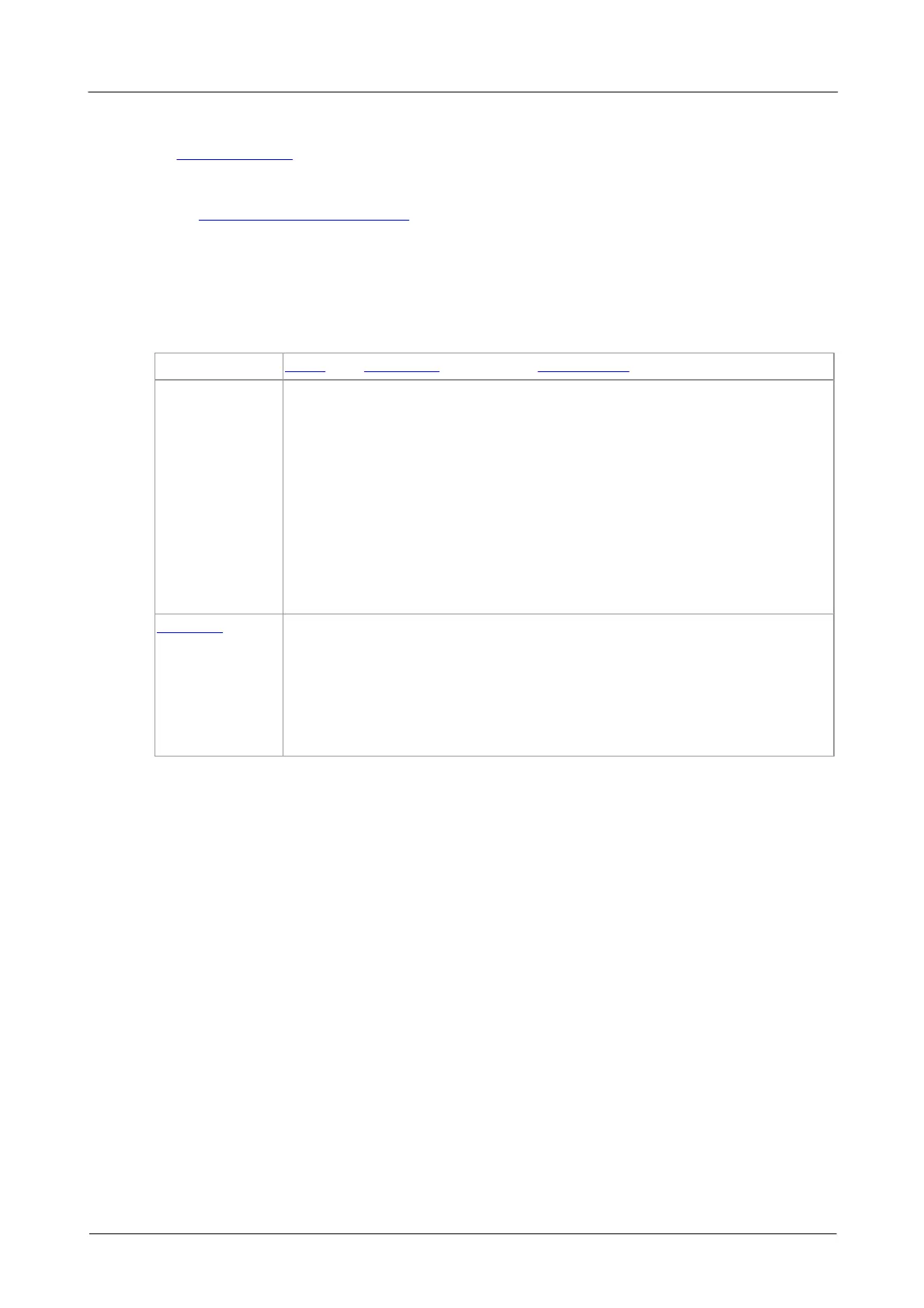PicoScope 3000A Series Prog rammer's Guide 71
Copyright © 2011-2013 Pico Technology Limited. All rights reserved. ps3000abpg.en r9
2.12.43
ps3000aSetDigitalPort
PICO_STATUS ps3000aSetDigitalPort
(
short handle,
PS3000A_DIGITAL_PORT port,
short enabled,
short logiclevel
)
This function is used to enable the digital port and set the logic level (the voltage at
which the state transitions from 0 to 1).
Block and streaming modes with aggregation.
handle, the handle of the required device.
port, identifies the port:
PS3000A_DIGITAL_PORT0 = 0x80 (digital channels 0-7)
PS3000A_DIGITAL_PORT1 = 0x81 (digital channels 8-15)
enabled, whether or not to enable the channel. The values are:
TRUE: enable
FALSE: do not enable
logiclevel, the voltage at which the state transitions between 0
and 1. Range: –32767 (–5 V) to 32767 (5 V).
PICO_OK
PICO_INVALID_HANDLE
PICO_INVALID_CHANNEL
PICO_RATIO_MODE_NOT_SUPPORTED
PICO_SEGMENT_OUT_OF_RANGE
PICO_DRIVER_FUNCTION
PICO_INVALID_PARAMETER
