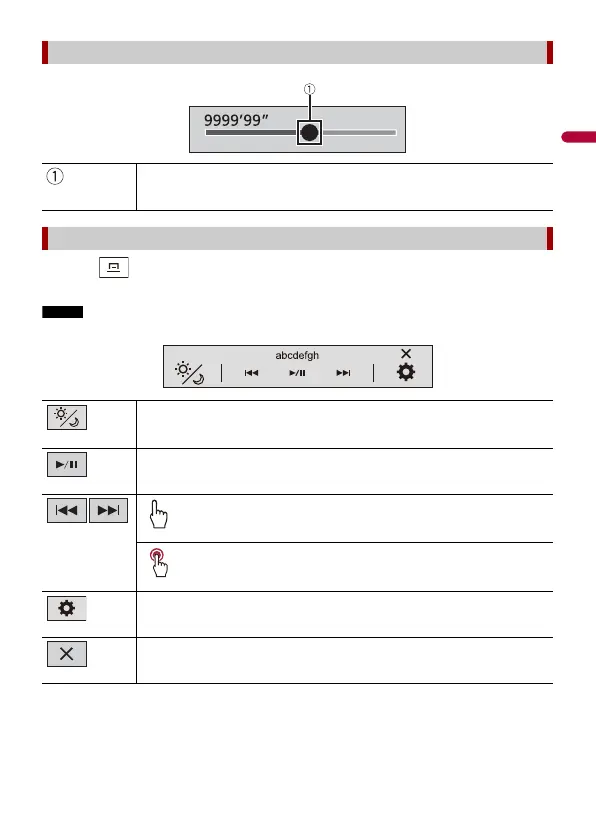- 14 -
1 Touch .
The menu bar pops up on the screen.
The menu bar availability may vary depending on the activating source.
Operating the time bar
You can change the playback point by dragging the key.
The playback time corresponding to the position of the key is displayed while
dragging the key.
Operating the menu bar
Switches the dimmer duration by day or night.
Switches between playback and pause.
Skips files forwards or backwards.
Performs fast reverse or fast forwards.
Displays setting menu screen (page 61).
Closes the menu bar.
