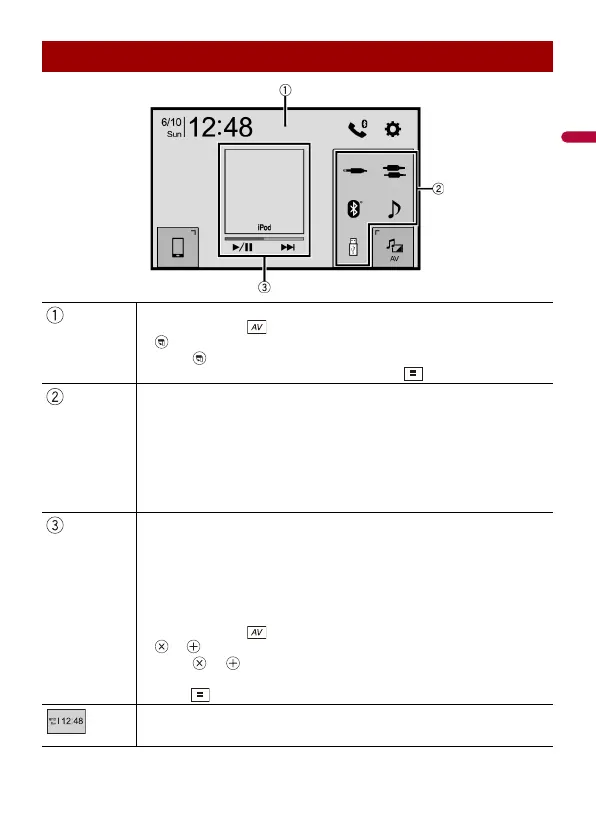- 15 -
Top menu screen
Switches the top menu screen layout.
1 Touch and ho ld .
appears at the top of the screen.
2 Touch .
When you finish switching the layout, touch .
Favourite source icons
If you select [Power OFF], you can turn off almost all functions. The [Power OFF]
mode is released in the following cases:
• An incoming call is received (only for hands-free phoning via Bluetooth).
• A rear view camera image is input when the vehicle is in reverse.
• A button on this unit is touched.
• The ignition switch is turned off (ACC OFF), then turned on (ACC ON).
AV operation area
Displays the current source.
Touch to go to the displayed source.
• When the control icons are displayed at the bottom of the key, you can control
the displayed operation.
• You can also switch to display/hide the artwork with the following procedure.
1 Touch and ho ld .
or appears on the AV operation area.
2 Touch or .
When you finish switching the display/hide setting for the artwork,
touch .
Setting the time and date (page 78)
