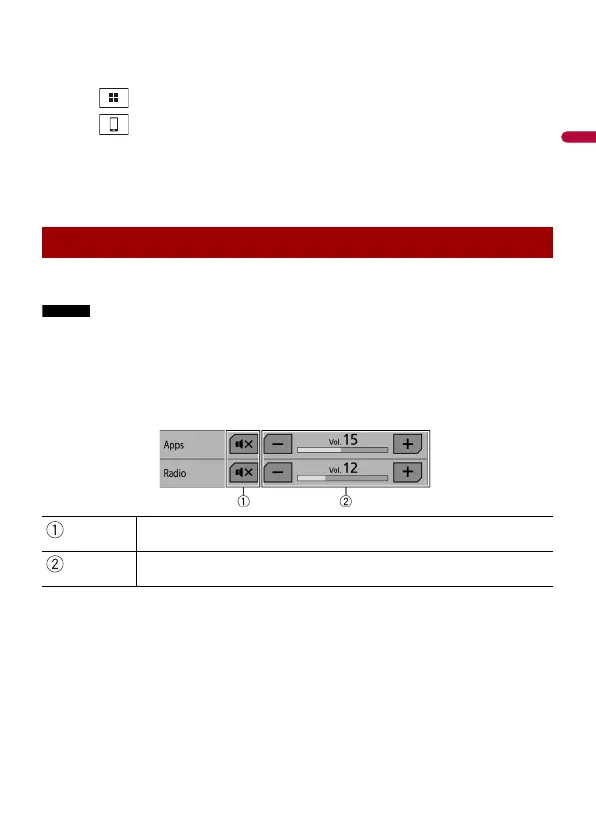- 46 -
• The video playback capability depends on the connected Android device.
1 Unlock your smartphone and connect it to this product via USB.
Refer to the Quick start guide.
2 Touch .
3 Touch .
4 Touch [WebLink].
5 Touch desired icon in the tab.
The WebLink app is launched.
You can output the audio mixing AV source and an application for iPhone when WebLink
is used.
• This function is only available when WebLink is used with an iPhone.
• Depending on the application or AV source, this function may not be available.
1 Start up the WebLink.
2 Touch VOL (+/-).
The audio mix menu will be displayed on the screen.
Using the audio mix function
Touch to mute. Touch again to cancel mute.
Adjusts the audio volume.
