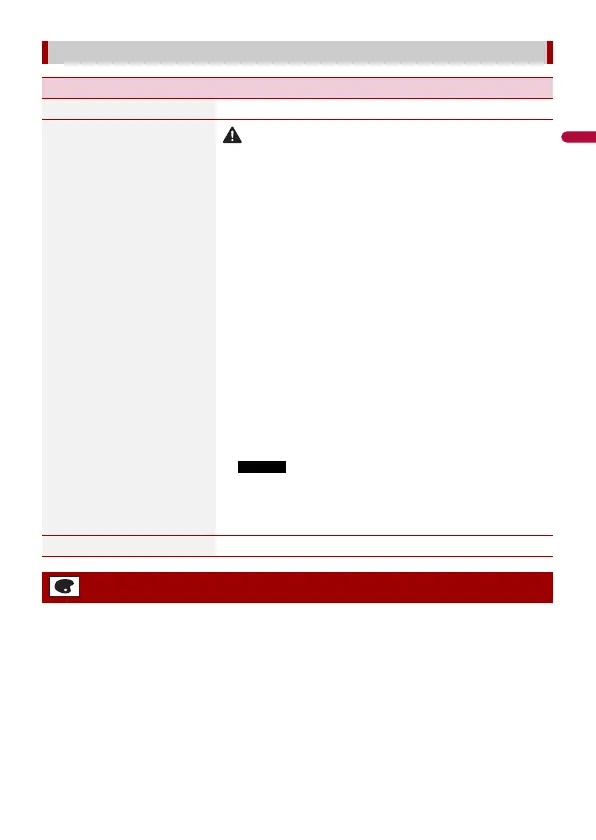- 68 -
The menu items vary according to the source.
[System Information]
Menu Item Description
[Firmware Information] Displaying the firmware version.
[Firmware Update]
• The USB storage device for updating must contain only the
correct update file.
• Never turn this product off, disconnect the USB storage device
while the firmware is being updated.
• You can only update the firmware when the vehicle is stopped
and the handbrake is engaged.
1 Download the firmware update files into your
computer.
2 Connect a blank (formatted) USB storage device to
your computer then locate the correct update file and
copy it onto the USB storage device.
3 Connect the USB storage device to this product
(page 33).
4 Turn the source off (page 27).
5 Display the [System] setting screen (page 61).
6 Touch [System Information].
7 Touch [Firmware Update].
8 Touch [Continue].
Follow the on-screen instructions to finish updating the
firmware.
• This product will reset automatically after the firmware
update is completed if the update is successful.
• If an error message appears on the screen, touch the
display and perform the above steps again.
[Licence] Displaying the open source licence.
Theme settings
