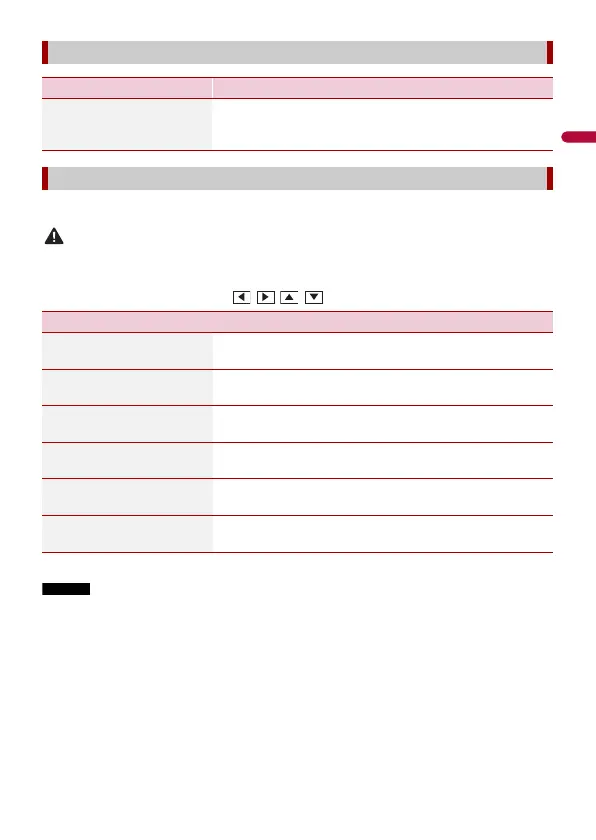- 67 -
You can adjust the picture for each source and rear view camera.
For safety reasons, you cannot use some of these functions while your vehicle is in motion. To enable
these functions, you must stop in a safe place and apply the handbrake.
To adjust following menu, touch , , , to adjust.
* With some pictures, you cannot adjust [Hue] and [Colour].
• The adjustments of [Brightness], [Contrast], and [Dimmer] are stored separately when your vehicle's
headlights are off (daytime) and on (nighttime).
• [Brightness] and [Contrast] are switched automatically depending on the setting of [Dimmer
Settings].
• [Dimmer] can be changed the setting or the time to switch it to on or off (page 66).
• The picture adjustment may not be available with some rear view cameras.
• The setting contents can be memorised separately.
[Android Auto Auto-launch]
Menu Item Description
[Android Auto Auto-
launch]
[On] [Off]
Select [On] to automatically launch Android Auto when an
Android device is connected to the unit.
[Picture Adjustment]
Menu Item Description
[Brightness]
[-24] to [+24]
Adjust the black intensity.
[Contrast]
[-24] to [+24]
Adjust the contrast.
[Colour]*
[-24] to [+24]
Adjust the colour saturation.
[Hue]*
[-24] to [+24]
Adjust the tone of colour (which colour is emphasised, red,
or green).
[Dimmer]
[+1] to [+48]
Adjust the brightness of the display.
[Temperature]
[-3] to [+3]
Adjust the colour temperature, resulting in a better white
balance.
