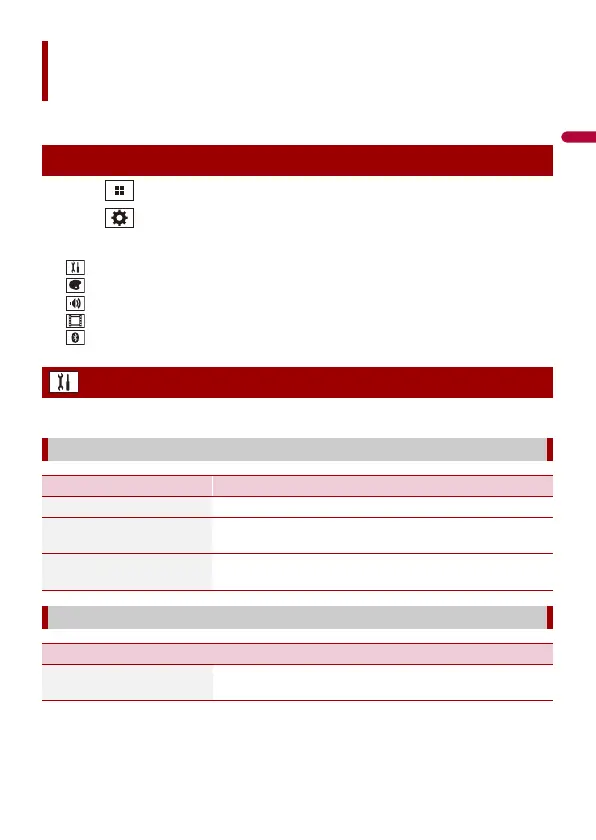- 61 -
You can adjust various settings in the main menu.
1 Touch .
2 Touch .
3 Touch one of the following categories, then select the options.
System settings (page 61)
Theme settings (page 68)
Audio settings (page 70)
Video settings (page 76)
Bluetooth settings (page 17)
The menu items vary according to the source.
Settings
Displaying the setting screen
System settings
[AV Source Settings]
Menu Item Description
[Radio settings] (page 31)
[Bluetooth Audio]
[On] [Off]
Setting Bluetooth audio source activation.
[Spotify]
[On] [Off]
Setting Spotify source activation.
[Beep Tone]
Menu Item Description
[Beep Tone]
[On] [Off]
Select [Off] to disable the beep sound when the button is
touched or the screen is touched.
