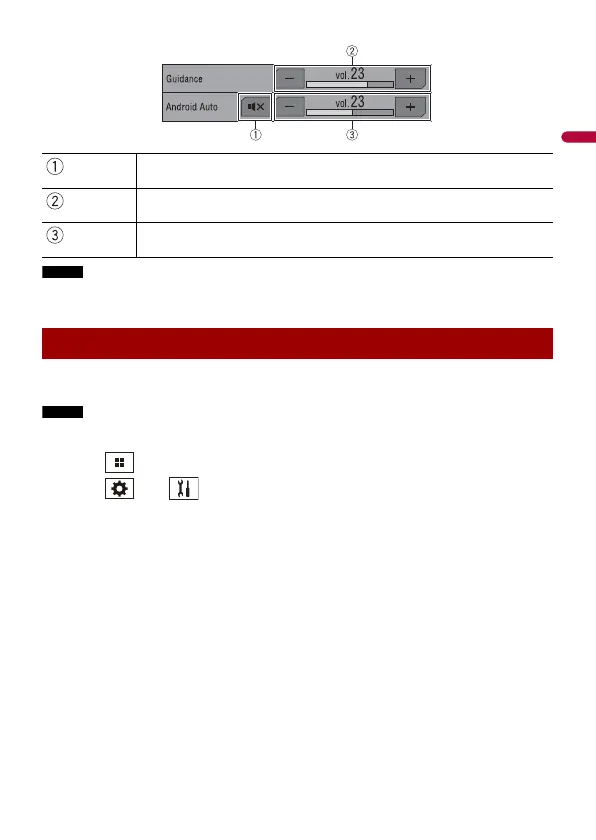- 52 -
The volume menu is displayed for four seconds. If the menu disappears, touch VOL (+/-) again. The
menu reappears.
If this function is set to on, Android Auto will launch automatically when an Android
Auto compatible device is connected to this product.
Android Auto will launch automatically only when an Android Auto compatible device is correctly
connected to this product.
1 Touch .
2 Touch then .
3 Touch [Android Auto Auto-launch] to switch [On] or [Off].
Touch to mute. Touch again to cancel mute.
Touch [+]/[-] to adjust the guidance volume.
Displays the main sound volume. To adjust the main sound volume, touch
VOL (+/-) on the unit or touch [+]/[-].
Setting the auto-launch function
