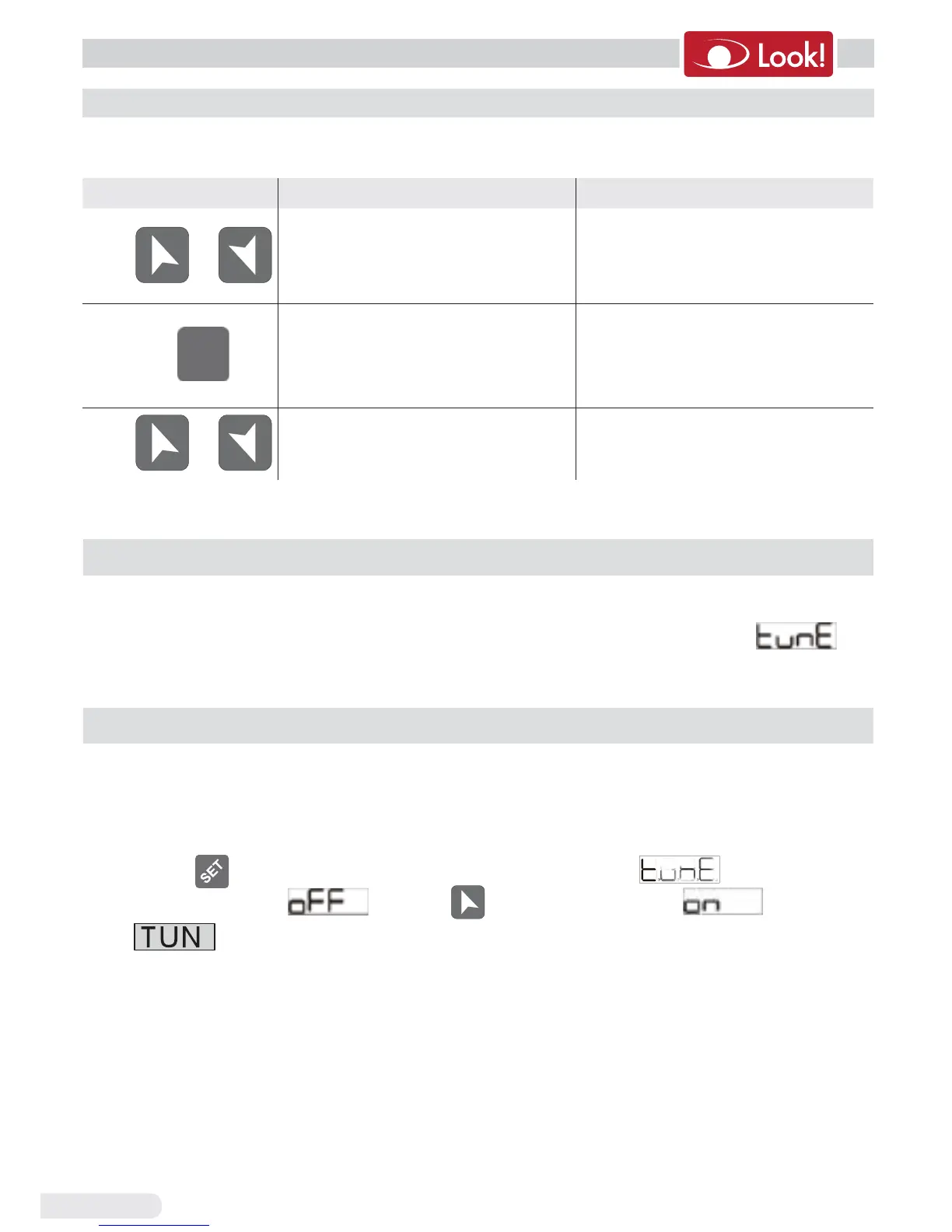EN 12
7 Controller Functions
7.1 Modofying Main Setpoint and Alarm Setpoint Values
Press Display Do
1
or
Value on display 2
changes.
Increases or decreases
the main setpoint.
2
SET
Visualize alarm setpoint
on display 1 value
being inserted.
3
or
Value on display 2
changes.
Increases or decreases
the alarm setpoint value.
The setpoint value can be changed from the keyboard as follows:
7.2 Auto-Tuning
The Tuning procedure calculates the controller parameters and can be
manual or automatic according to selection on parameter 31
.
7.3 Manual Tuning
The manual procedure allows the user greater fl exibility to decide when
to update P.I.D. algorithm work parameters. The procedure can be
activated by keyboard:
Press the
key until display 1 shows the writing with
display 2 showing
, press , display 2 shows .
The
led switches on and the procedure begins.
