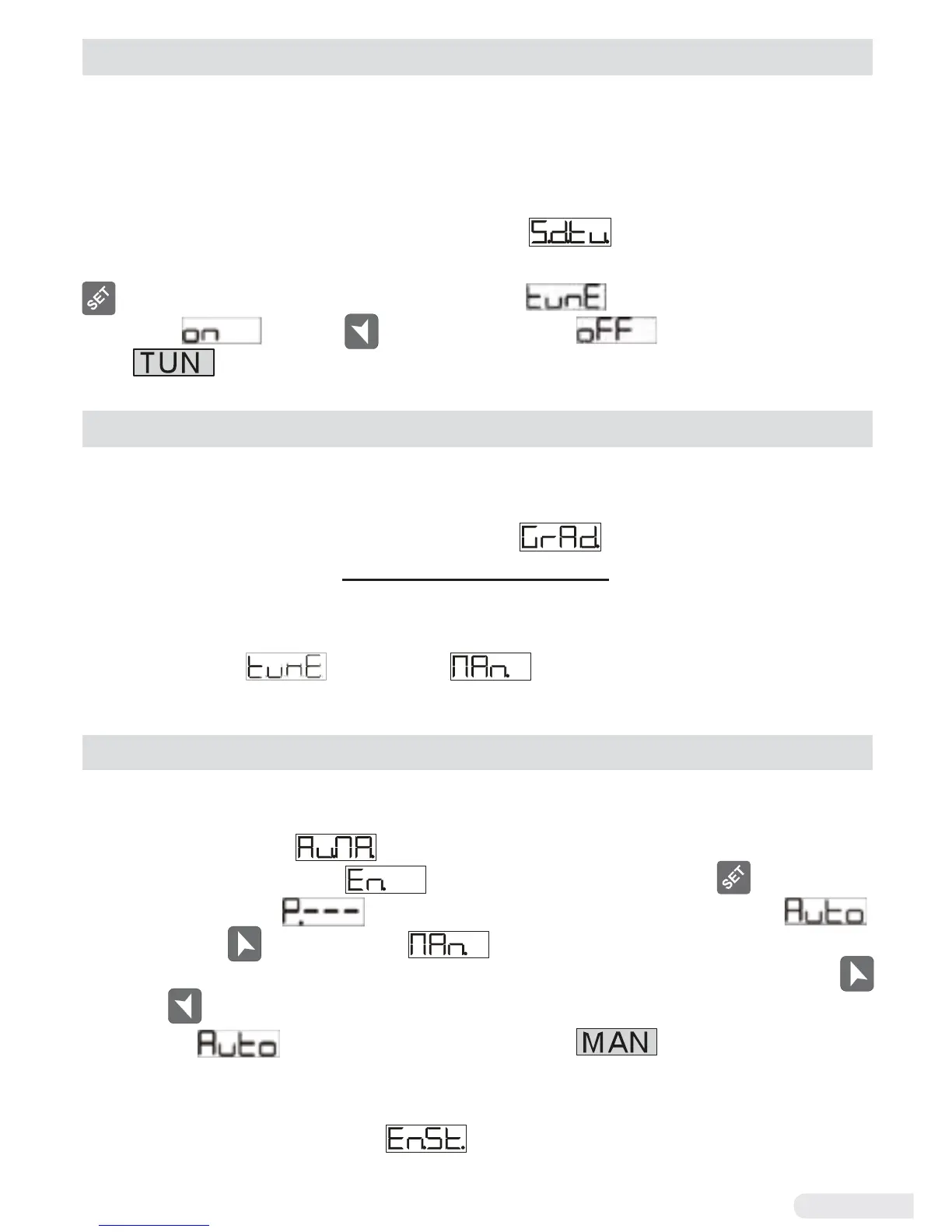13 EN
7.4 Automatic Tuning
Automatic tuning activates when the controller is switched on or when
the setpoint is modifi ed to a value over 35%.
To avoid an overshoot, the treshold where the controller calculates the
new P.I.D. parameters is determined by the setpoint value minus the
“Set Deviation Tune” (see parameter 32
).
To exit Tuning and leave the P.I.D. values unchanged, just press the
key until display 1 shows the writing with the display
showing
, press , display 2 shows .
The
led switches off and the procedure fi nishes.
7.5 Soft-Start
To reach the setpoint the controller can follow a gradient expressed in
units (example: Degree / Hours).
Set the increase value in parameter 34
with the desired
Units / Hours; only on subsequent activation the controller uses the
Soft-Start function.
Autotuning does not work when Soft-Start is activated: otherwise if
parameter 31
is set on , Autotuning starts when Soft-
Start time is fi nished.
7.6 Automatic / Manual Regulation for % Output Control
This function allows to select automatic functioning or manual command
of the output percentage.
With parameter 33
, you can select two methods.
1 The fi rst selection (
) allows you to enable the key
with the writing
on display 1, while display two shows .
Press the
key to show ; it is now possible, during the
process display, to change the output percentage using the keys
and
. To return to automatic mode, using the same procedure,
select
on display 2: the led switches off and
functioning returns to automatic mode.
2 The second selection (
) enables the same functioning,
but with two important variants:
