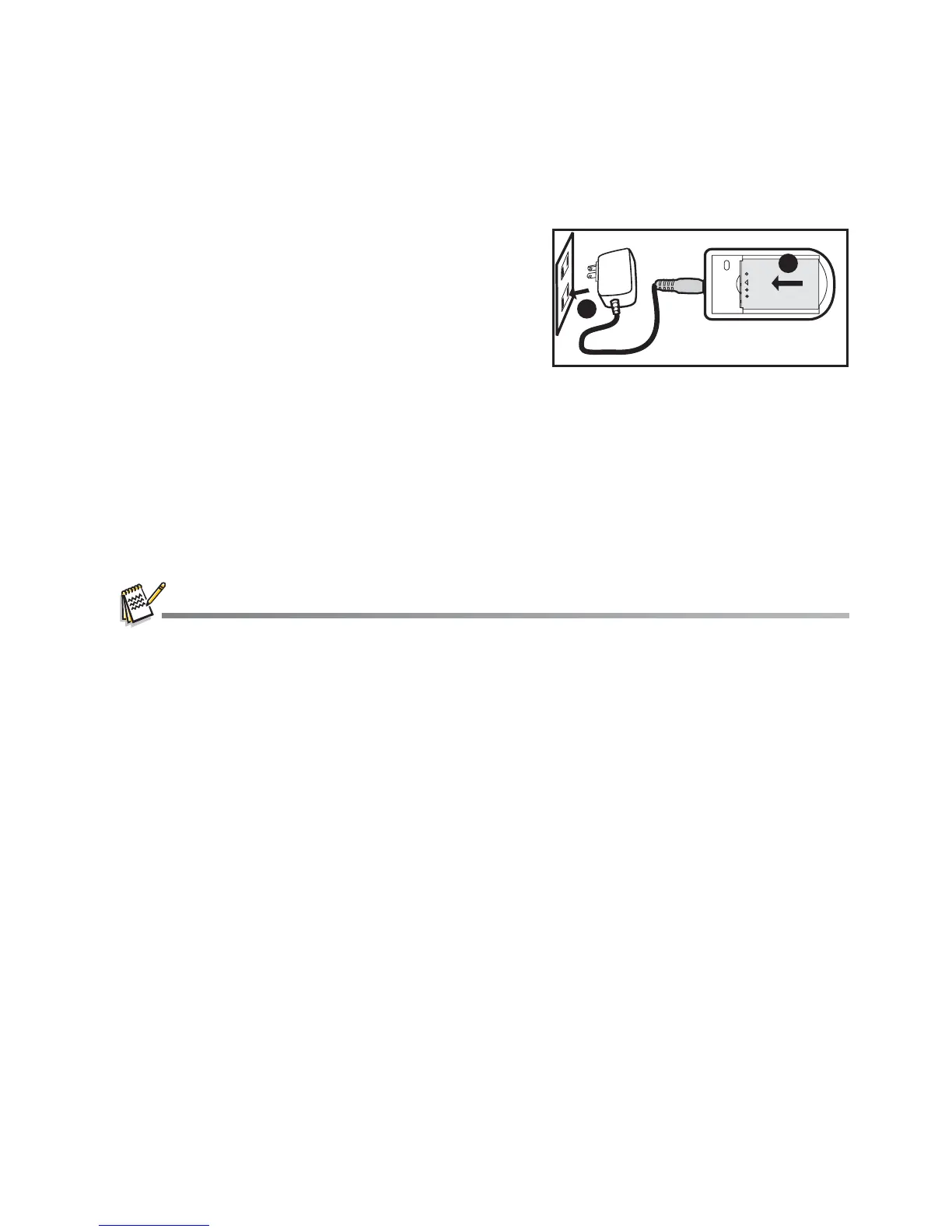EN-13
Charging the Battery
You must fully charge your battery before the initial use of your camera.
1. Insert the battery into the battery charger.
2. Connect the power cord to the charger and
insert the plug into a wall outlet.
The status LED on the charger is red
when charging and is green when
charging has been completed. The LED is
green if no battery is inserted into the
charger.
Charging time varies according to the
ambient temperature and the life of the battery.
Remove the battery after charging has completed.
The battery may feel warm after it has been charged or immediately after being used. This is
normal and not a malfunction.
When using the camera in cold areas, keep the camera and battery warm.
2
1
