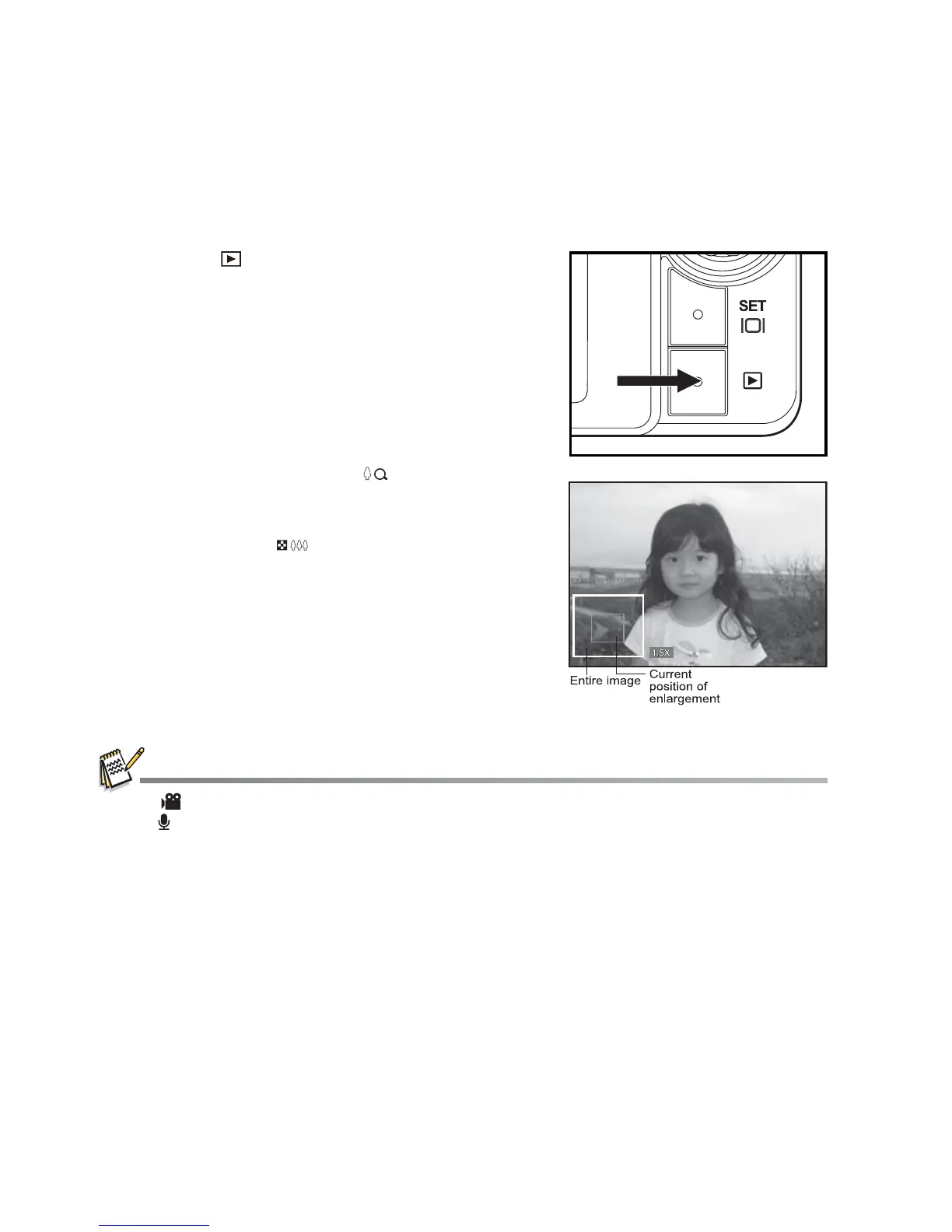EN-22
PLAYBACK MODE
Playing Back of Still Images
You can play back your still images on the LCD display.
1. Press the [ ] button.
The last image appears on the screen.
2. The images can be displayed in forward or
reverse sequence with the e / f buttons.
To view the previous image, press the e
button.
To view the next image, press the f button.
Pressing the
c
button during image
!
playback will
result in a 90-degree clockwise rotation display.
Slide the zoom lever to side enlarges the
image.
To return to normal magnification, slide the
zoom lever to side.
An [ ] icon is displayed with the video data. Video clips cannot be rotated.
An [ ] icon is displayed with images which have an audio memo recorded.
