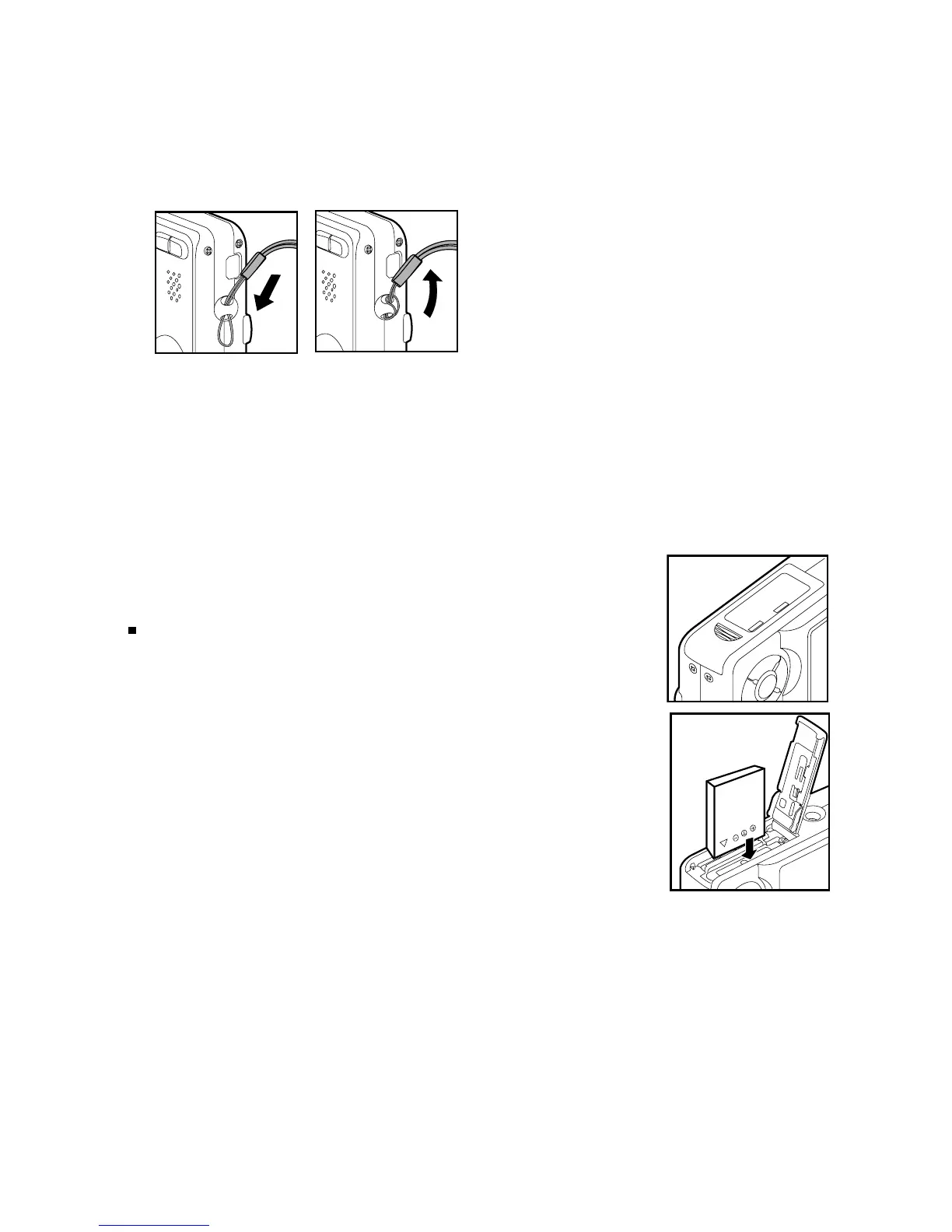EN-14
GETTING STARTED
Attaching the Camera Strap
Attach the camera strap as shown in the illustration.
Inserting and Removing the Battery
We highly recommend using the provided rechargeable lithium-ion battery (3.7V) with this.
Fully charge the battery before using the camera the first time.
Make sure that the power of the camera is off before inserting or removing the battery.
Inserting the Battery
1. Open the battery/SD memory card cover.
2. Insert the battery in the correct orientation
shown.
Tilt the battery lock lever in the direction
of the arrow and orient the battery so that
its label is facing to the rear side of the
camera, and then insert the battery.
3. Close the battery/SD memory card cover.
Removing the Battery
Open the battery/SD memory card cover and
release the battery lock lever. When the battery has
come out a little, slowly pull it out the rest of the way.
