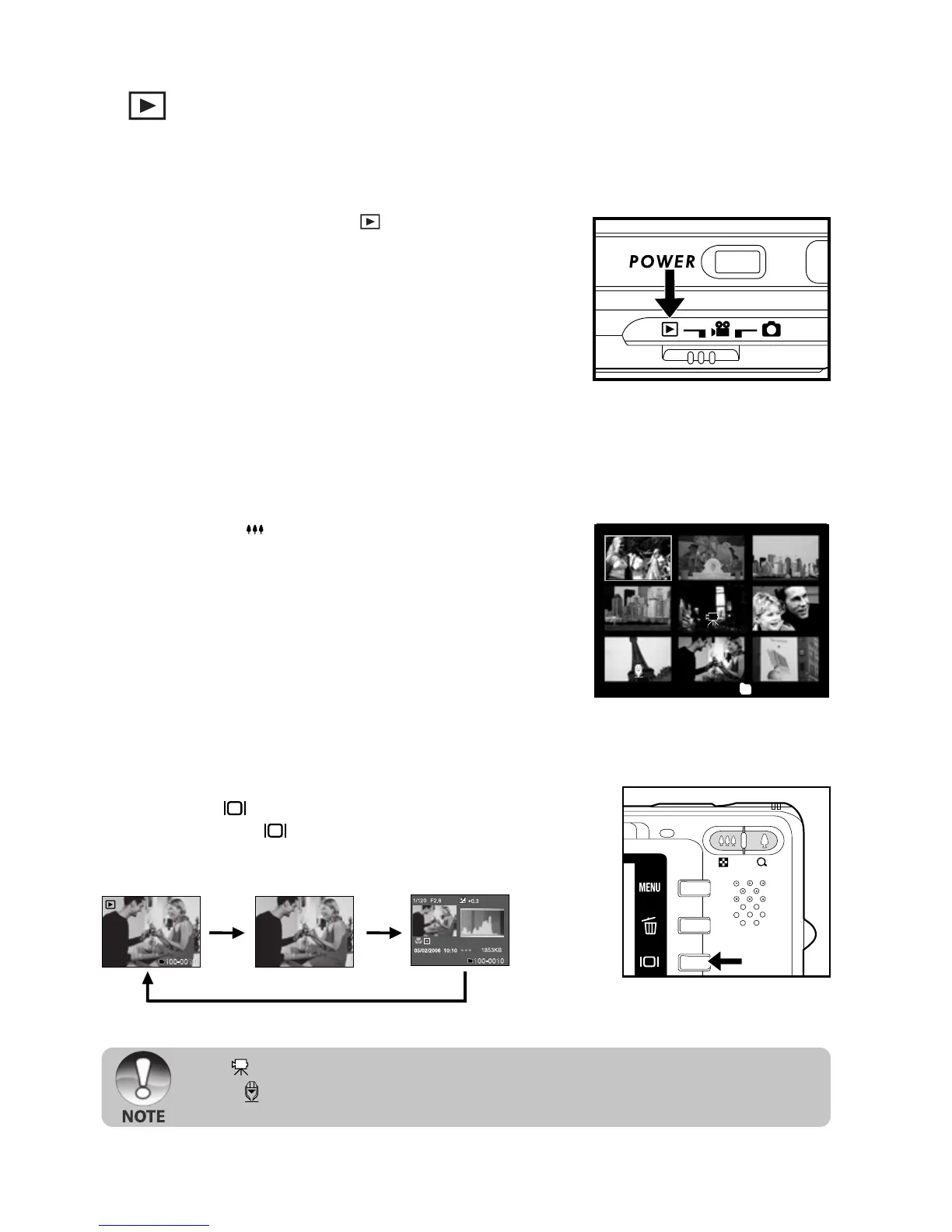EN-32
[ ] PLAYBACK MODE
Playing Back Still Images
You can play back the still images on an LCD monitor.
1. Slide the mode switch to [ ].
J The last image appears on the screen.
2. The images can be fed in reverse or fed forward with the
/ buttons.
J To view the previous image, press the button.
J To view the next image, press the button.
J Pressing the / buttons during image
playback will result in a 90 degree rotated display.
J The button rotates the image counterclockwise
and displays it, whereas the button rotates
the image clockwise and displays it.
A press of the button opposite to the direction
in which the image was rotated will return the
image to the normal display.
J Press the button to view the images in
the thumbnail display. Images that have
been selected with the / / /
buttons will be indicated by a yellow frame.
Press the SET button to display the
selected image is displayed at its regular
size.
100-0001
ISO200
3072 x 2304
Image Display Information
You can switch the state of the information display by
pressing the button when playing back images.
Each press of the button switches the information
display state in the following order:
J [ ] icon is displayed with the video data. Video clips cannot be rotated.
J A [ ] icon is displayed with images which have an audio memo recorded.
J Press the SET button to playback the voice memo data.
