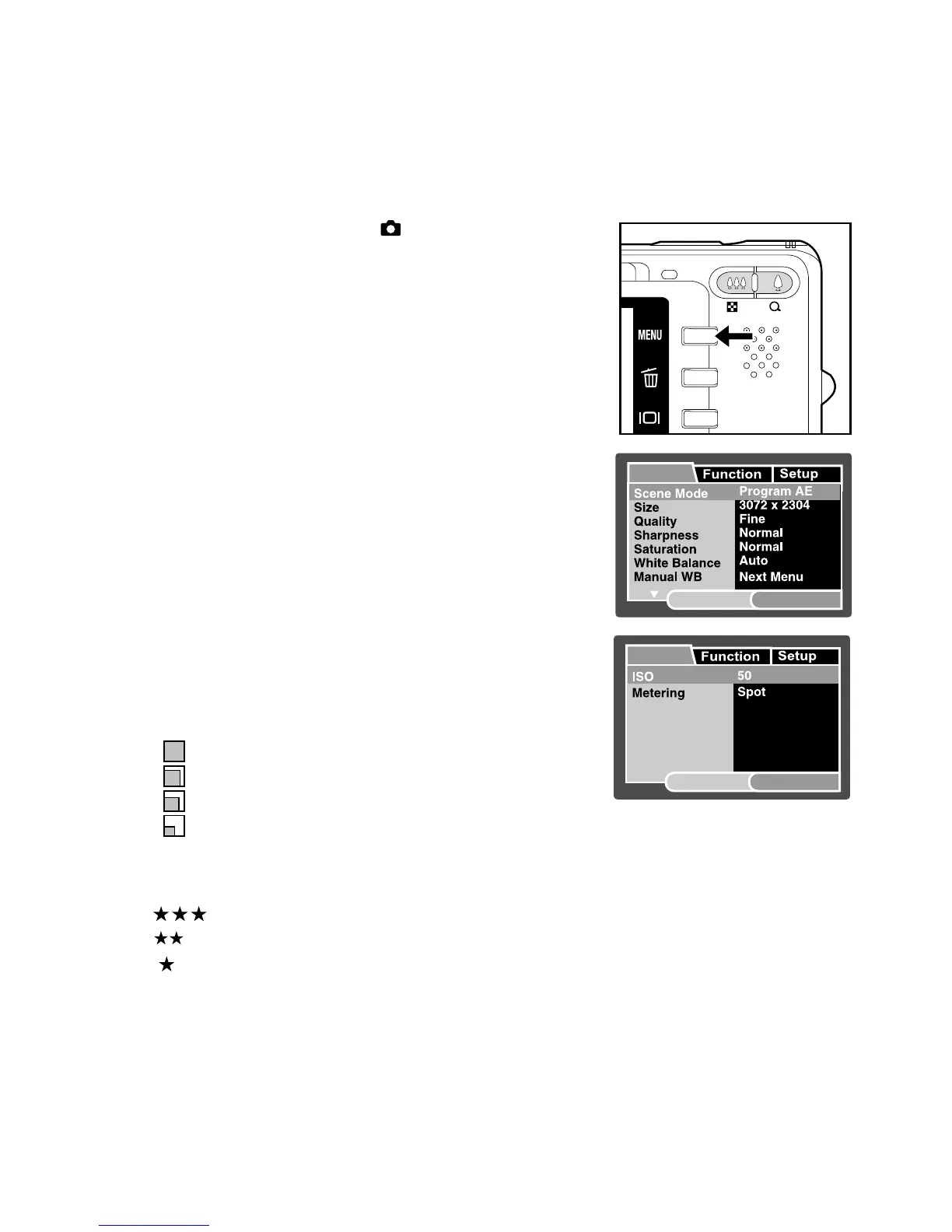EN-43
Scene Mode
Refer to section in this manual titled “Setting the
Scene Mode” for further details.
Size
This sets the size of the image that will be captured.
*[ ] 3072 x 2304
*[ ] 2560 x 1920
*[ ] 1600 x 1200
*[ ] 640 x 480
Quality
This sets the quality (compression rate) at which the image is captured.
*[ ] Fine
*[ ] Standard
*[ ] Economy
Sharpness
This sets the sharpness of the image that will be captured.
* Hard / Normal / Soft
MENU OPTIONS
Capture Menu (Capture)
This menu is for the basic settings to be used when capturing still images.
1. Slide the mode switch to [ ].
2. Press the MENU button.
J [Capture] menu is displayed.
3. Select the desired [Capture] option item with
the / buttons, and press the SET button
to enter its respective menu.
4. Select the desired setting with the /
buttons, and press the SET button.
5. To exit from the menu, press the MENU
button.
Capture
SET:Adj.MENU:Exit
Capture
SET:Adj.MENU:Exit
