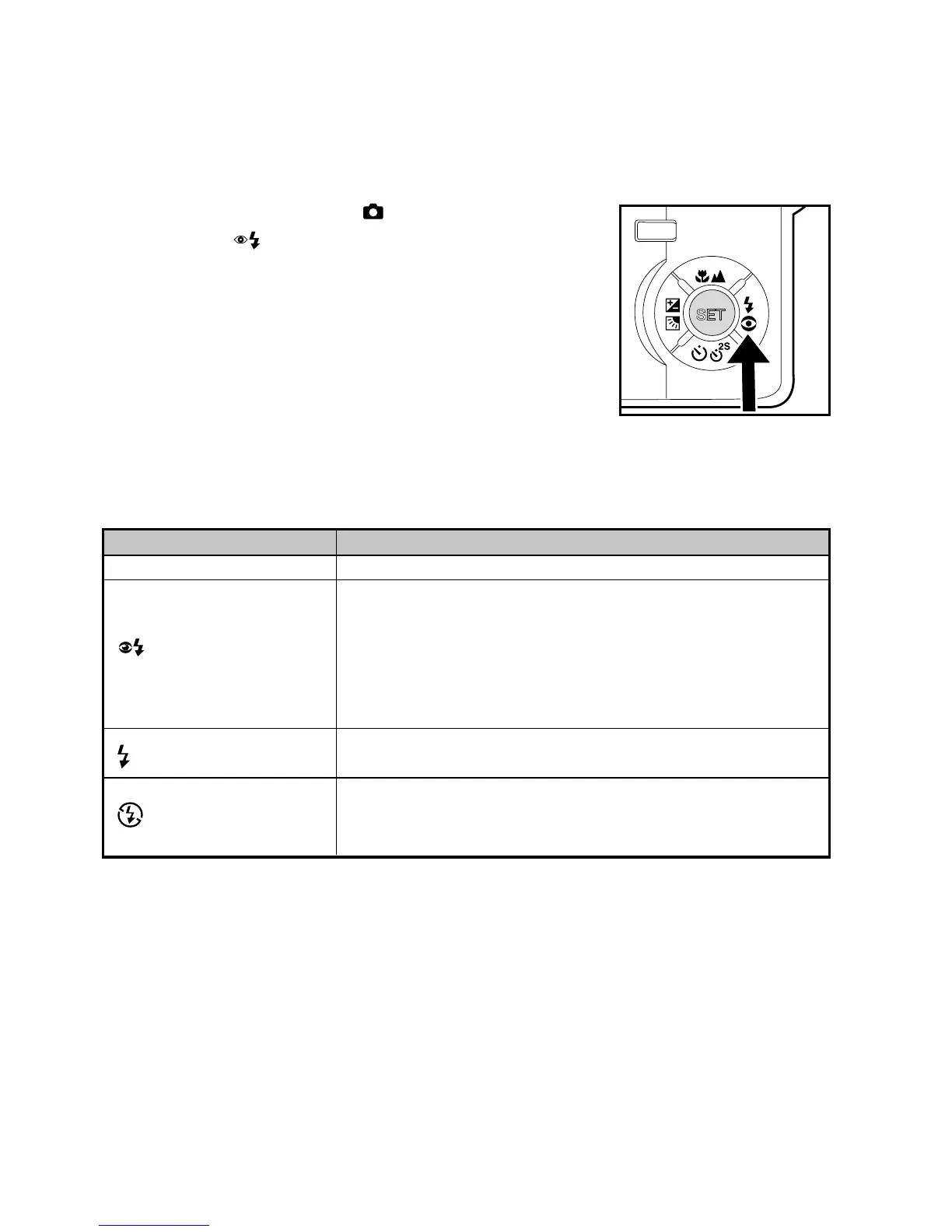EN-24
Setting the Flash
Set the flash for capturing images. The flash firing mode can be set to suit for the
photographic conditions.
1. Slide the mode switch to [ ].
2. Toggle the button to select the desired flash
mode.
Flash mode Description
[ Blank ] Auto Flash The flash fires automatically to suit most photographic conditions.
[ ] Red-eye Reduction
Use this mode to reduce the red-eye phenomenon when
you want to capture natural-looking images of people
and animals in low-light conditions.
When capturing images, the red-eye phenomenon may
be reduced by asking the subject (person) to look at the
camera or get as close to the camera as possible.
[ ] Flash Always
In this mode, the flash always fires. Use this mode for
photographing under artificial light such as backlighting.
[ ] Flash Off
Use this mode when capturing images using indoor
lighting, for stages and indoor competitions, or when
the subject is too far away for the flash to be effective.
The available flash settings in different photography modes:
