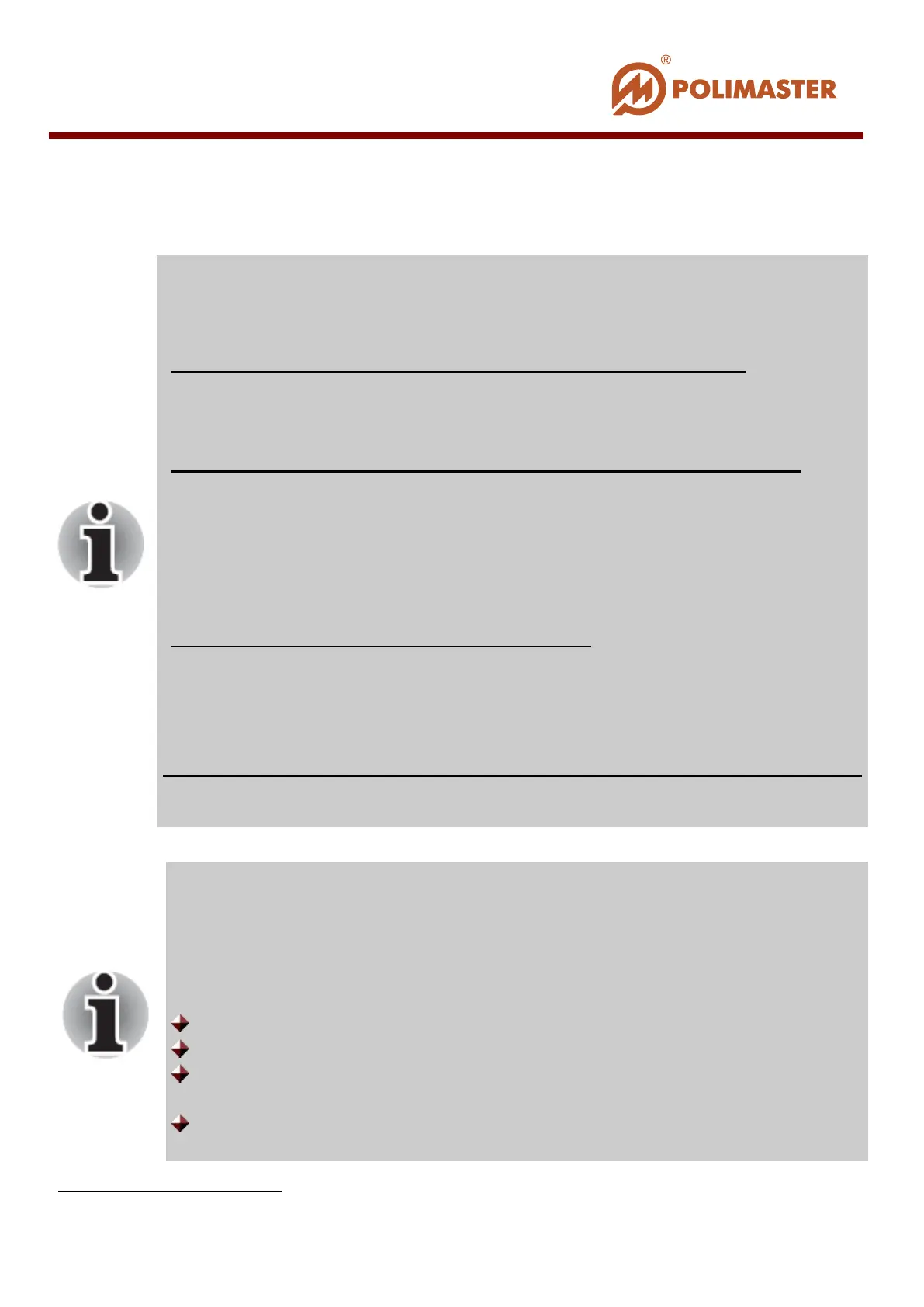WORKING WITH INSTRUMENT
1
MAIN ADMINISTRATOR sets OPERATOR access level (see Add Users Group chapter)
Note!
Before start working with the instrument, make sure that:
For PM1610, РМ1605, PM1300, PM 1904А series instruments
1. Instrument is connected to PC by USB cable (see relevant chapters);
2. Driver for the instrument application type is installed (see PM1610
Driver Installation chapter);
For PM1603/04, PM1208М, PM1621, РМ1703MO-1BT instruments
1. IR channel adapter is connected to PC (internal PC IR adapter can be
used) (see Connecting/Disconnecting Other Supported Instrument Series
To a PC chapter).
2. PC communication mode is enabled in the instrument. IR-link between
PC and instrument is activated (see
Connecting/Disconnecting Other
Supported Instrument Series To a PC chapter).
For PM1610 instruments with RFID function
1. RFID reader is connected to PC (see
Connecting/Disconnecting Other
Supported Instrument Series To a PC chapter).
2. PC communication mode is enabled in the instrument (see
Connecting/Disconnecting Other Supported Instrument Series To a PC
chapter).
3. Personal Dose Tracker (MySQL) software is running.
Only system MAIN ADMINISTRATOR or OPERATOR
1
(according to
the set access level) are allowed to work with the instrument.
Process of working with the instrument includes following:
Assigning/detaching instrument to/from the user;
Reading out the history of the assigned instrument to the user card;
Read
ing out history of the detached instrument, not saving it into the
program database;
Access to instrument operation settings.
____________________________________________________________________________________
© 2016 Software Guide www.polimaster.com
102