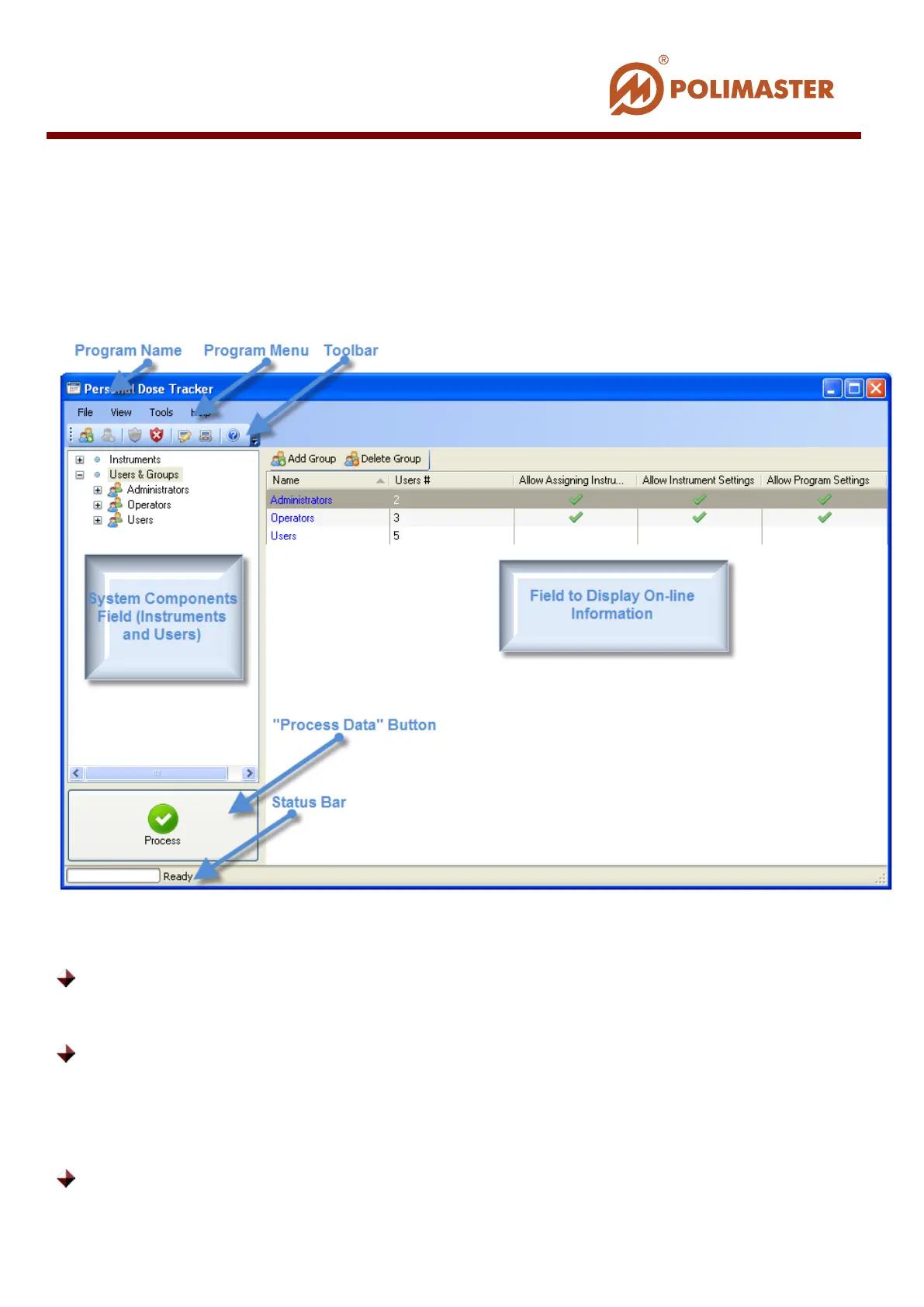MAIN PROGRAM WINDOW
Simple graphical interface of the main program window represents set of tools and
commands. With their help user can control operation of all the program system components
(connected instrument, users and database).
Main Program Window Structure:
Menu
Main program window Menu (File, View, Tools, Help).
Toolbar
Toolbar is located right under the main program window menu. Toolbar buttons
correspond to most frequently used menu commands. Move mouse pointer on the button
(not clicking it) to see a pop-up prompt of the corresponding command name.
System components field
____________________________________________________________________________________
© 2016 Software Guide www.polimaster.com
51