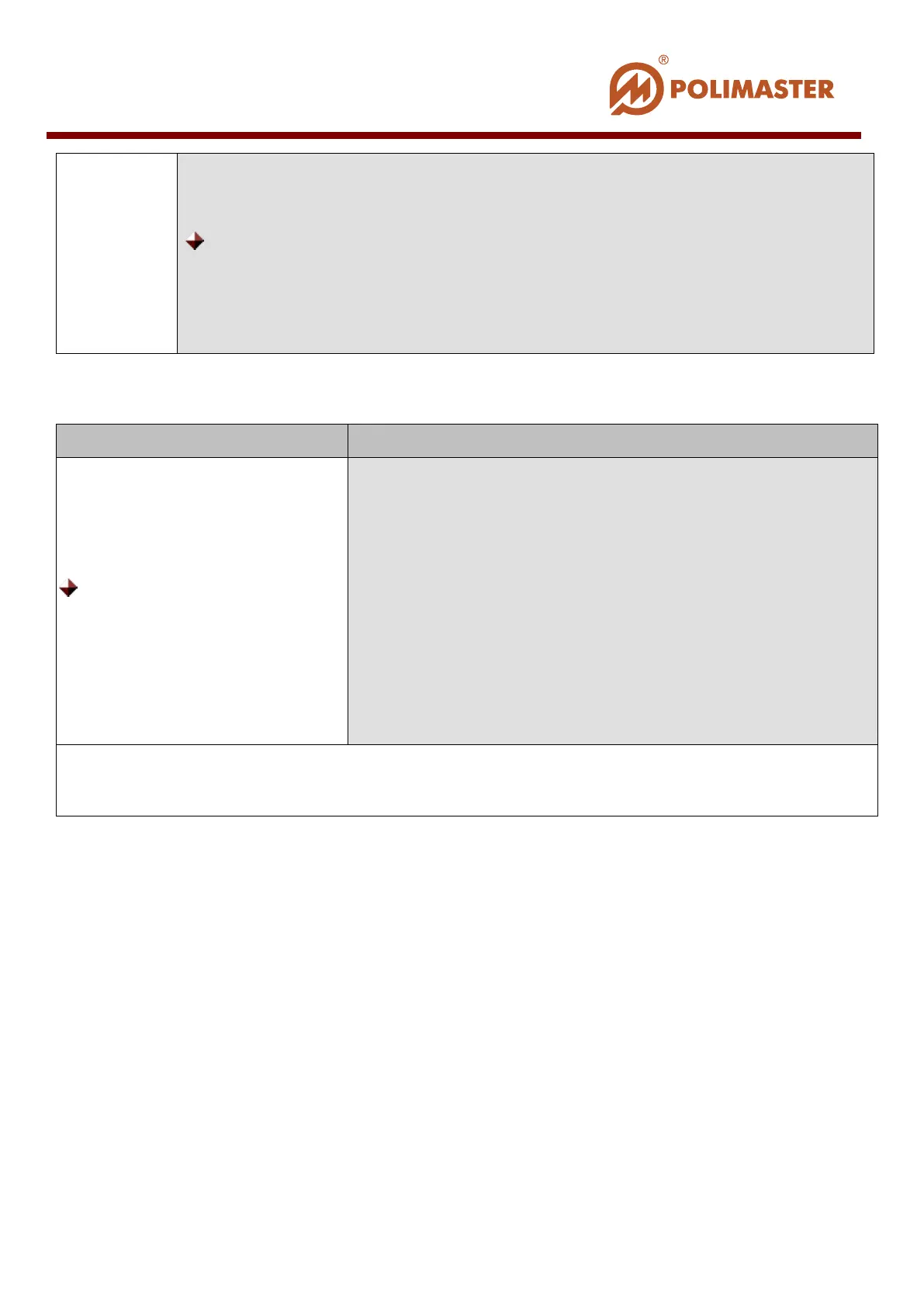Operator can independently enter the system using his/her
Login/Password and get access to permitted software functions.
To change OPERATOR access password:
• Open Add/Edit User dialogue window;
• Click Access Rights tab (see Add User chapter) to change the
password.
OPERATOR rights
Users/ User groups Available software functions
OPERATORS
•
1
Software configuration;
History processing software settings;
Measurement units software settings;
Setting of report representation time;
Setting of color report scheme.
•
1
Software assignment/detachment of the instrument;
•
1
Access to connected instrument settings;
• Set threshold values for every user/users group;
• Database access;
•
All required operations with database (reports generation
and data selection, database export).
1
MAIN ADMINISTRATOR
assigns every OPERATOR access rights to these functions
individually.
____________________________________________________________________________________
© 2016 Software Guide www.polimaster.com
73