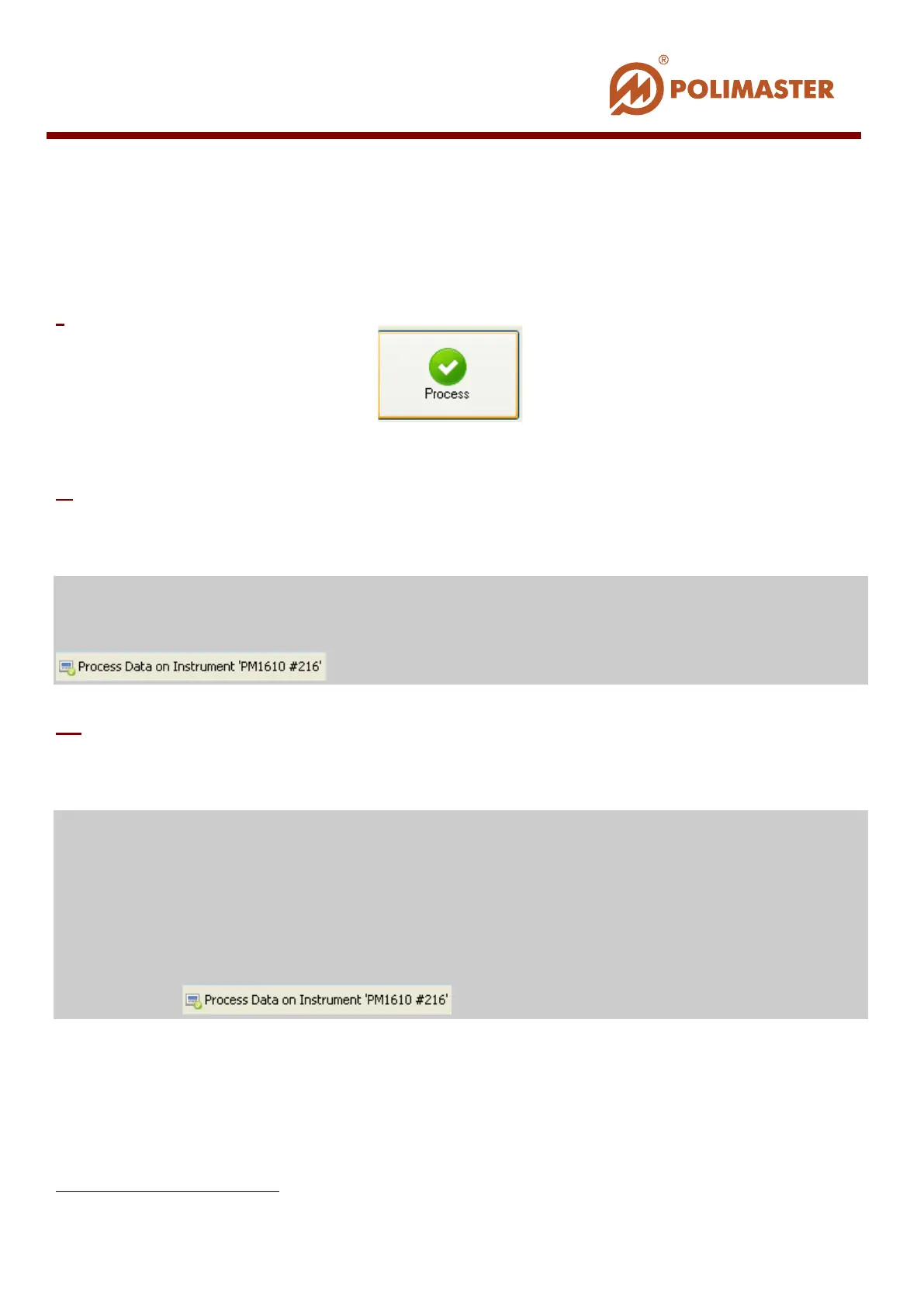Data Processing. Instrument Detachment/Emergency Instrument Detachment
Use one of the suggested ways to process data or to detach the instrument (screen-shots are
made on example of software working with PM1610):
I
Quick instrument detachment. Press Process button in the lower left corner
of the main program window.
II
This way fits if user knows name of the user who is coupled with the instrument (no need to
search the user):
1. In the system components field – select a user who is assigned the instrument that will be
detached. A card of the selected user opens in the right area.
2. In the user card – press instrument Process button with its serial number –
.
III
This way fits if a lot of system components are registered in the system (users and
instruments):
1. In the system components field – select required instrument type. In this example we deal
with PM1610. PM1610 Instruments card opens in the right area correspondingly.
2. Open Current State tab and look through the list for serial number
1
of the instrument
that will be detached.
3. A link to the card of the user who was assigned the instrument will be displayed in the
Belongs To column.
4. Follow the link. Click initialization button of connection with the assigned (attached)
instrument .
Software opens Read History window.
1
Look for the instrument serial number on back label.
____________________________________________________________________________________
© 2016 Software Guide www.polimaster.com
107