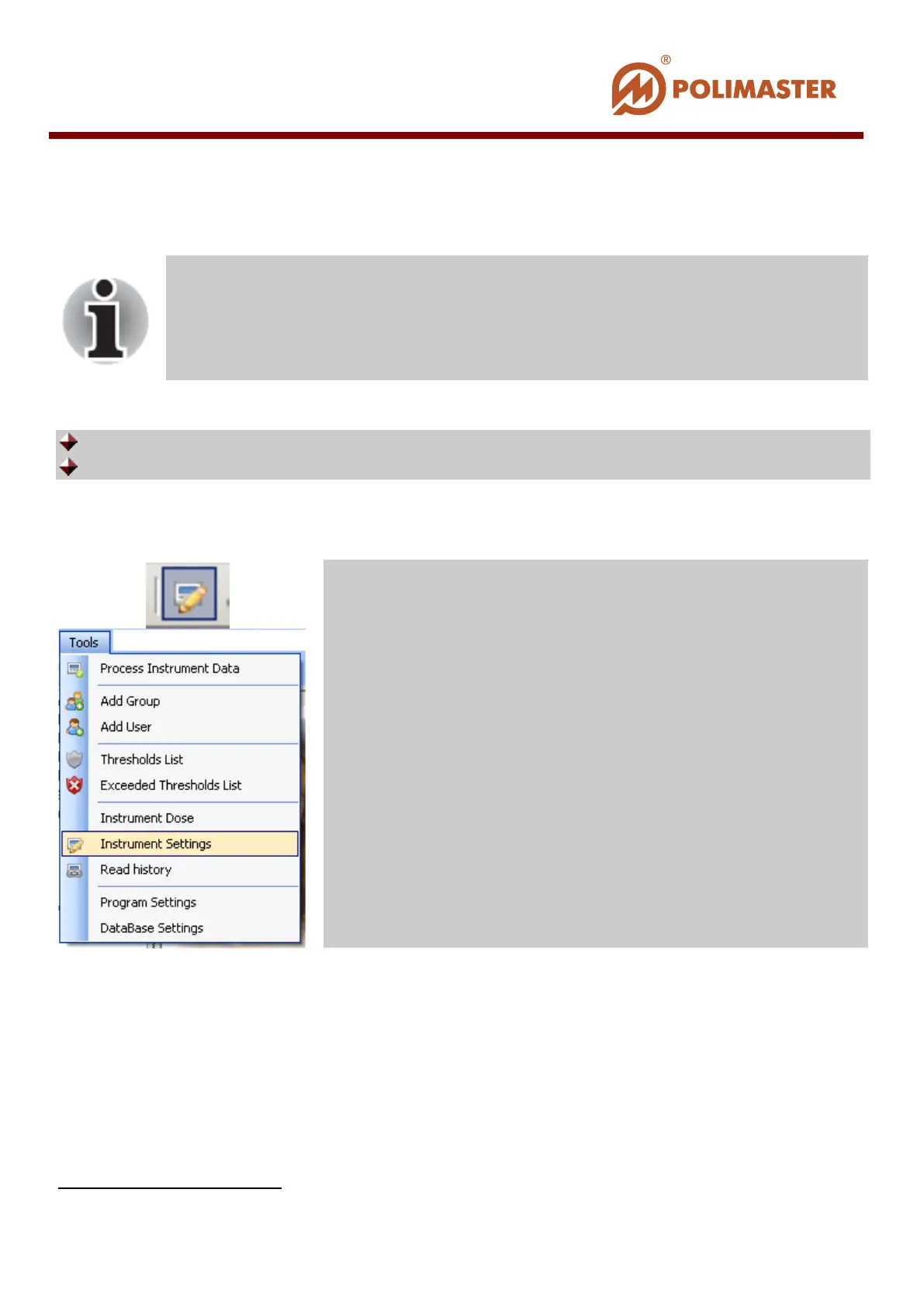INSTRUMENT OPERATION SETTINGS
Requirements for reading of instrument operation settings:
User is allowed access to instrument settings;
Instrument is connected to PC.
Use on of the following ways* to read Instrument settings:
Software opens Find Instrument window where user can select instrument type
1
. Current
software version uses the communication protocol to work with following instruments:
PM1603/04, PM1621, РМ1208М, PM1610, РМ1605, PM1300, РМ1904А, РМ1703MO-
1BT only. Select required instrument type in the drop-down list and press Find Instrument
button to start searching of the currently connected instrument.
1
By default software indicates the most recently communicated type of the instruments.
Only system MAIN ADMINISTRATOR and OPERATOR (if allowed by
MAIN ADMINISTRATOR) can configure instrument settings. These
users must be responsible for using such type of instruments. Untrained
user is prohibited to configure instrument settings
due to possible
instrument malfunction.
Press this toolbar button;
Select Tools menu and click Instrument Settings
____________________________________________________________________________________
© 2016 Software Guide www.polimaster.com
114