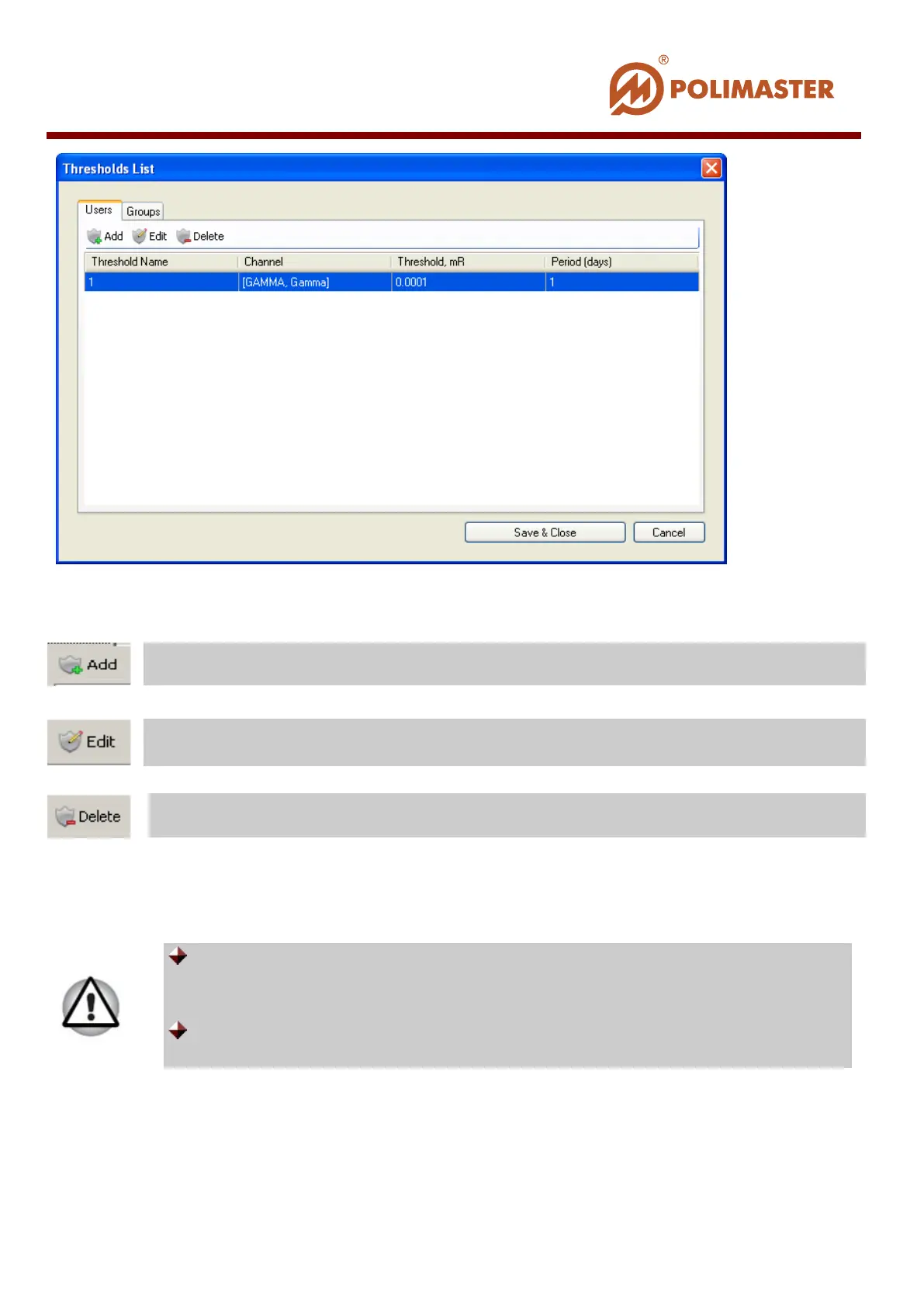Control buttons:
USER THRESHOLD
Function: opens entry field of threshold values for users and/or users groups.
Function: opens edit field of threshold values for users and/or users groups.
Function: deletes highlighted threshold from the thresholds list.
Thresholds set in the Users tab (Thresholds List window) are valid
for all system users.
Accumulation level of thresholds entered at the Users tab will be
displayed in percents under user photo when his/her card is opened.
____________________________________________________________________________________
© 2016 Software Guide www.polimaster.com
95