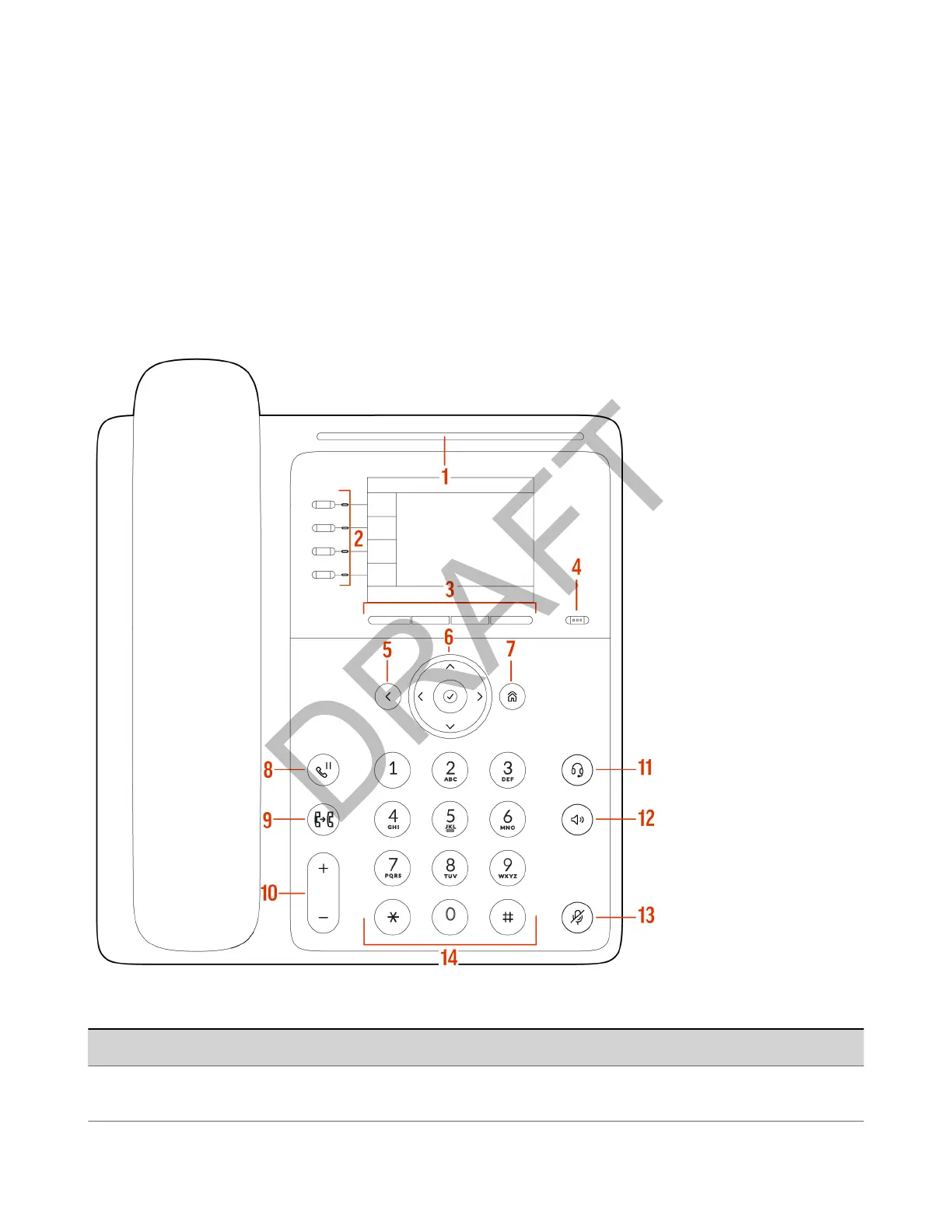• On models that support Wi-Fi, connecting to wireless networks
Poly Edge E Series Phones Hardware Overview
The following topics describe the hardware features for Poly Edge E Series phones.
Poly Edge E100 and Edge E220 Phones Hardware Overview
The following figure displays the hardware features on Poly Edge E100 and Edge E220 phones. The table lists each
numbered feature shown in the figure.
Poly Edge E100 and Edge E220 phone hardware features - front
Poly Edge E100 and Edge E220 Phone Hardware Feature Descriptions - Front
Reference Number Feature Description
1
LED bar Provides call and phone status
i
nformation.
11