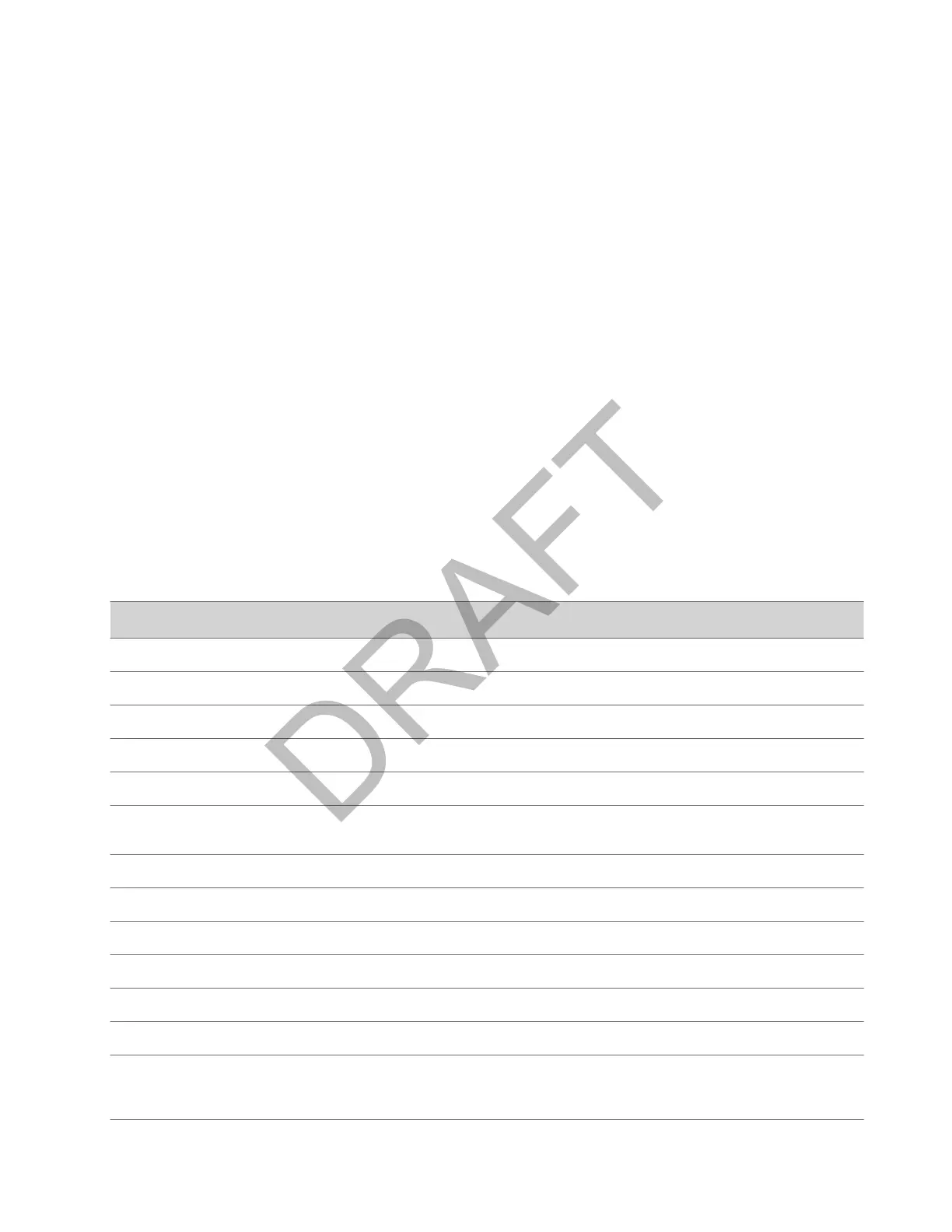Directories
All Poly Edge E Series phones support a Contact Directory and a Corporate Directory.
Using the Directories
Use the directories on your phone to view, call, and manage your contacts.
Add a Contact to the Contact Directory
When you add a contact to your contact directory, choose how much information you want to enter for your contact. The
o
nly required field in the contact directory is the Contact field (the contact’s phone number).Your system administrator
determines the available fields and options.
Task
1 Do one of the following:
• Go to Directories > Contact Directory.
• On the Lines screen, long press a key for an available line (+).
2 In the Contact Directory, select Add.
3 On the Add Contact screen, enter your contact’s phone number is the Contact field. All other fields are optional.
You can provide the following information for each contact.
Contact Information Options
Option Description
First Name Your contact’s first name
Last Name Your contact’s last name
Contact Your contact’s phone number
Job Title Your contact’s position
Email Your contact’s personal or work email address
Favorite Index An index number that allows your contact to display in your
Favorites list.
Label A label or title for your contact.
Ring Type The ring type assigned to the contact.
Outgoing Line The line that speed dial calls use for your contact.
Divert Contact The contact you want to divert calls from this contact to.
Auto Reject Select whether to automatically reject calls from this contact.
Auto Divert Select whether to automatically divert calls from this contact
Location E400 Series only. Specify whether a favorite contact displays on
t
he primary or secondary screen. The contact must have an
assigned favorite index number.
4 Select Save.
66